# Get access to oktonine
A company representative/employee can create an account in Oktonine by following these steps:
- As a professional (a company representative), when you come to this page, you need to click on
Register.
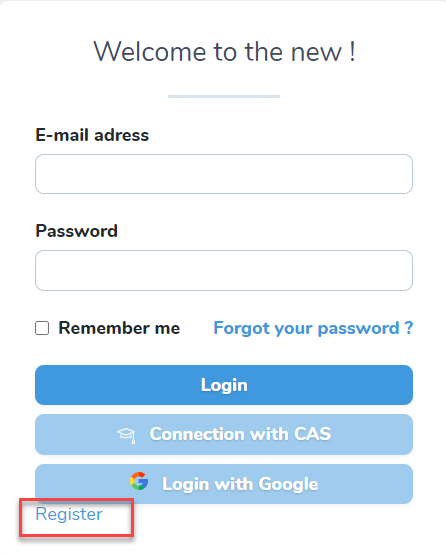
- Click on
Professionnal
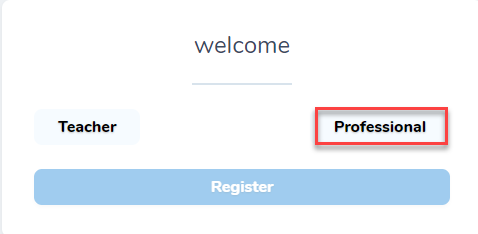
- Fill the form and search for your company. If your company is not already registered at oktonine, use the last field to put its name.
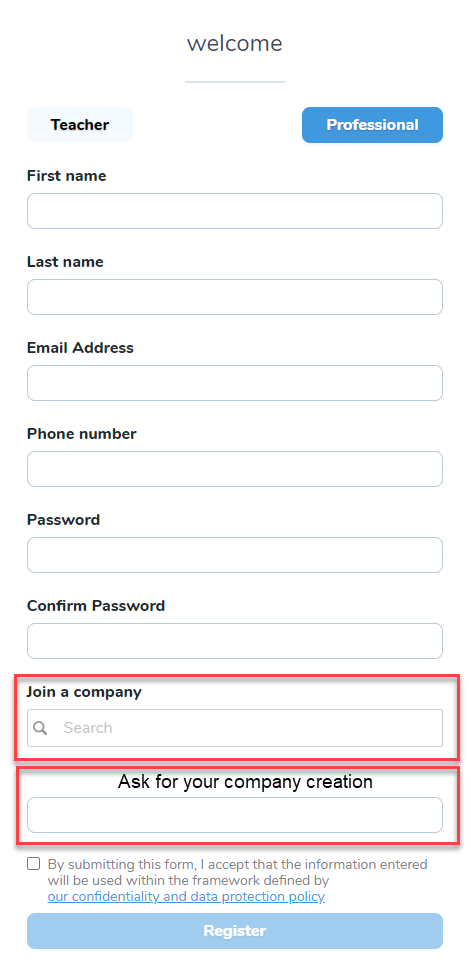
- You get a message telling you that your account needs to be validated by Oktonine within 48 hours.
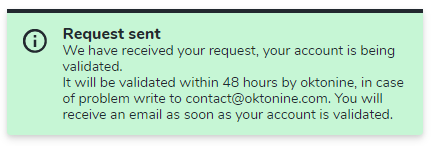
At the same time, you will receive an email asking you to verify your email address
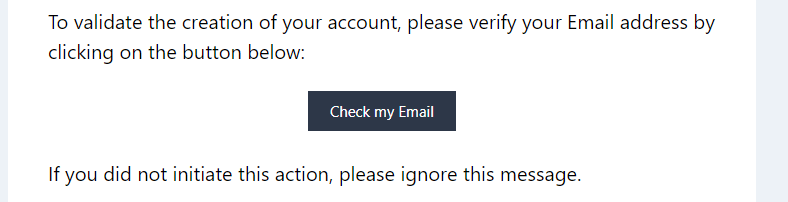
Click on
Check my EmailWhen your account is validated by oktonine you should receive an email like that :
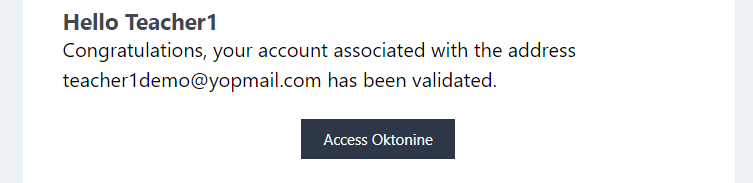
Note: If you don't receive any message from us after this delay and if you can't access your account, we invite you to contact us.