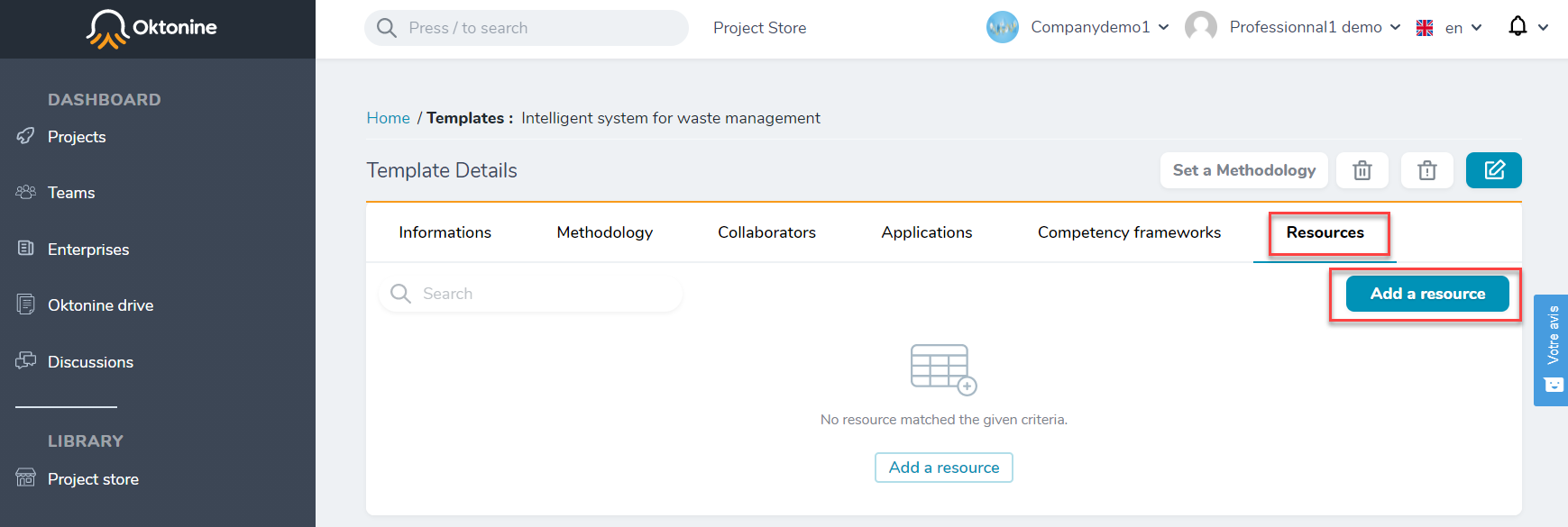# Submit a challenge
# Submit a challenge to a call-for-challenges
If you want to submit a challenge to a school, within their call-for-challenges, go to Calls at the left menu
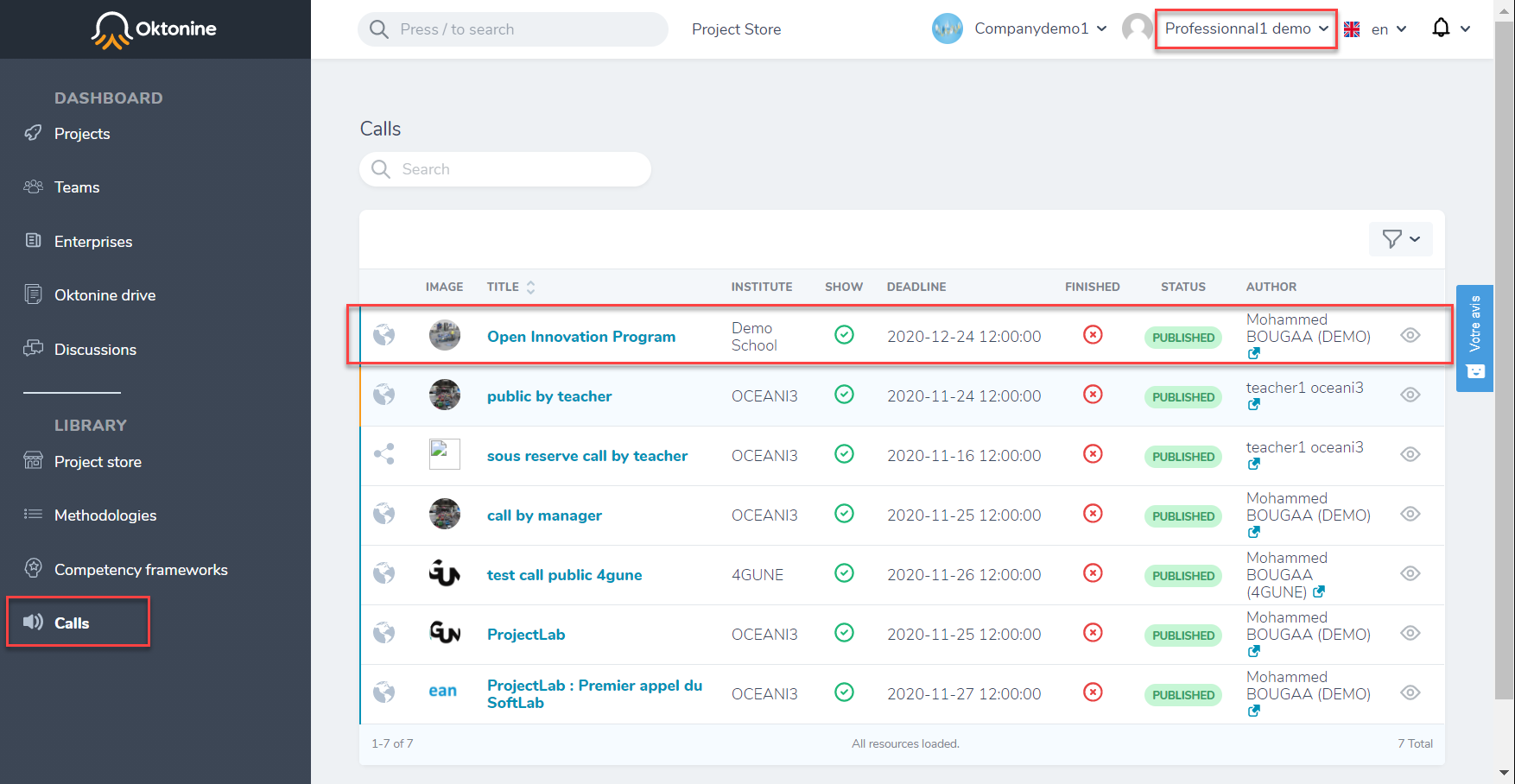
Open the targeted Call for challenges
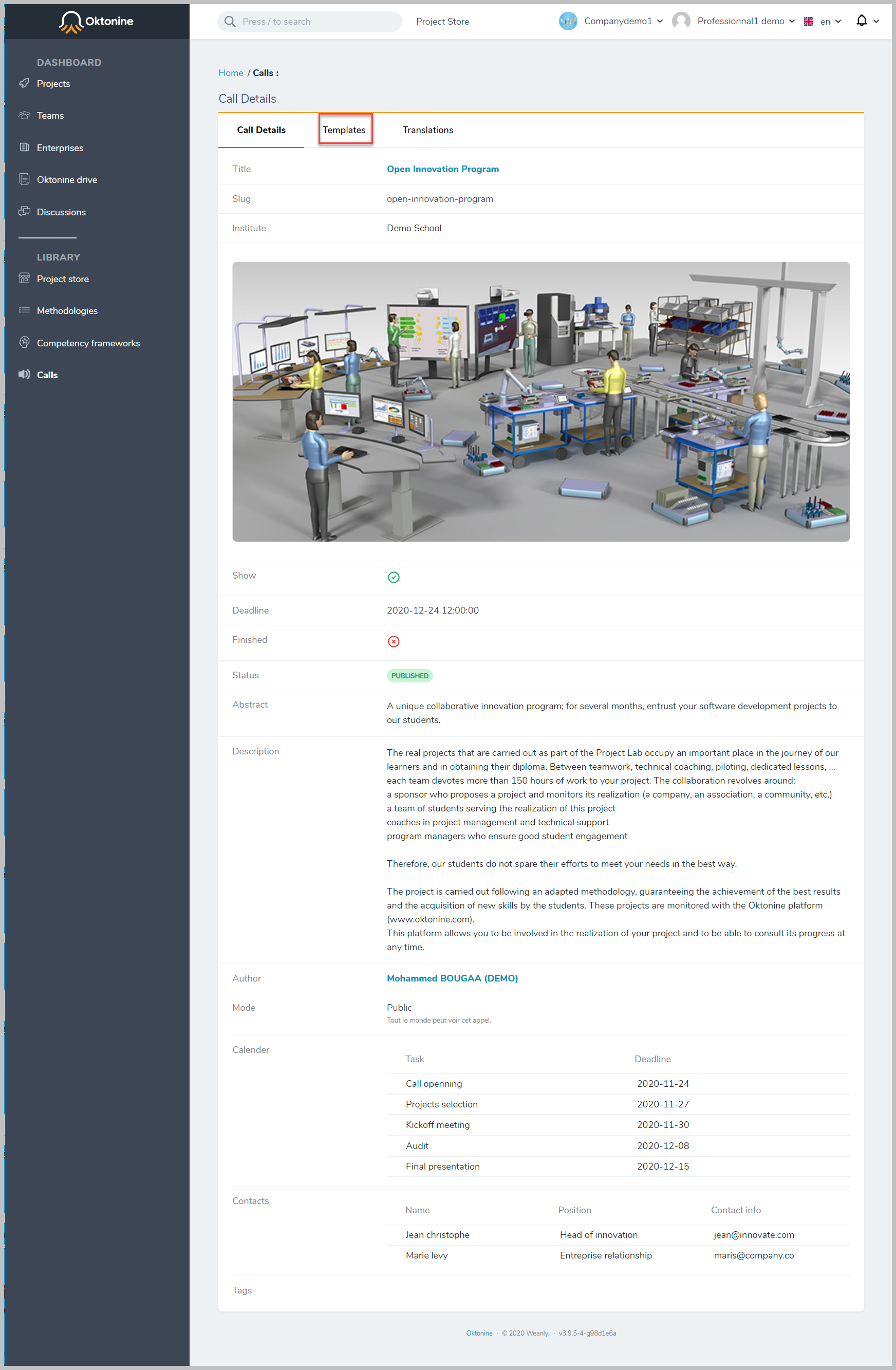
Go to the Challenges tab, and click on Propose a challenge.
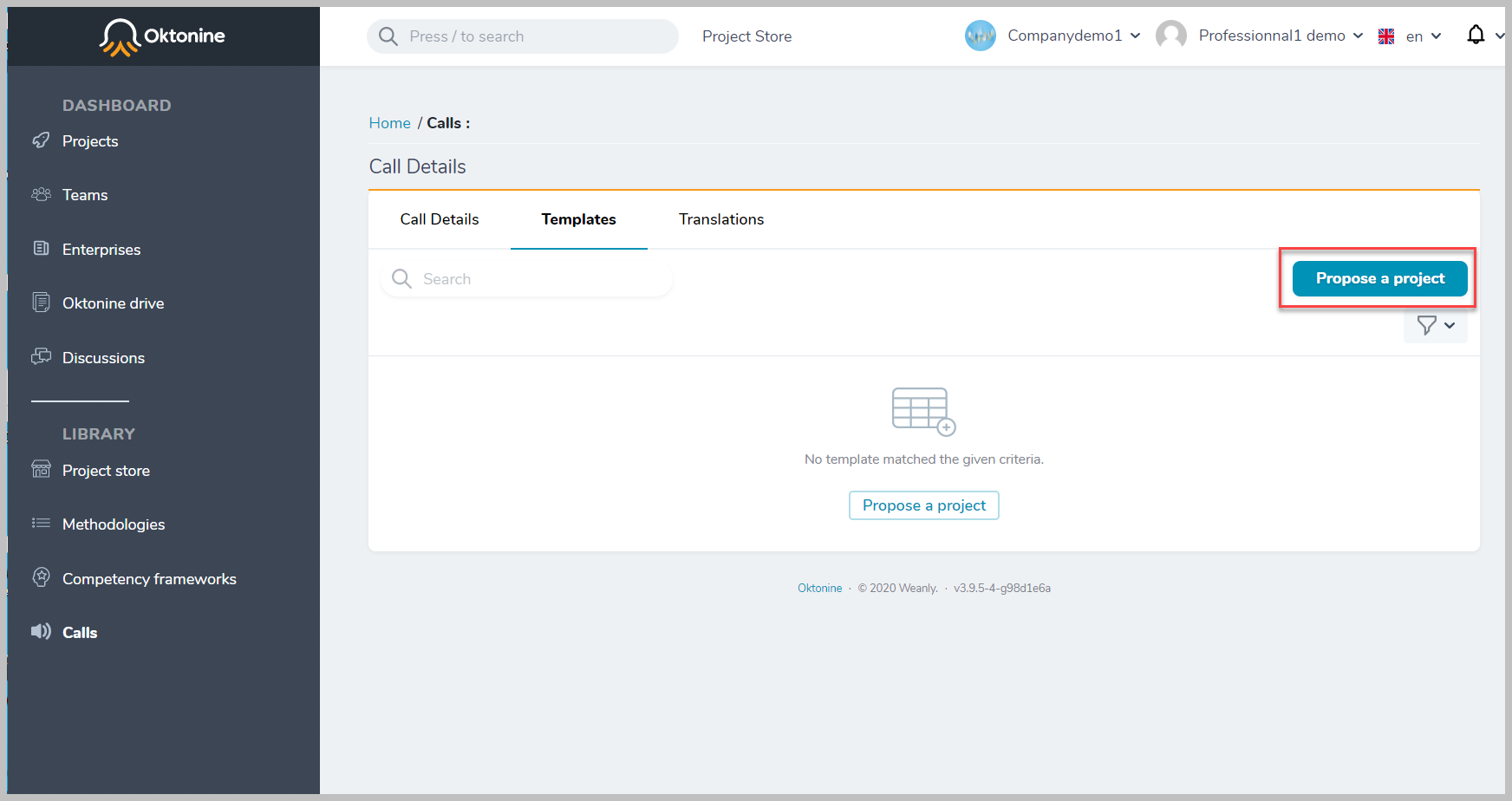
Fill in the challenge submission form and click on create a challenge.
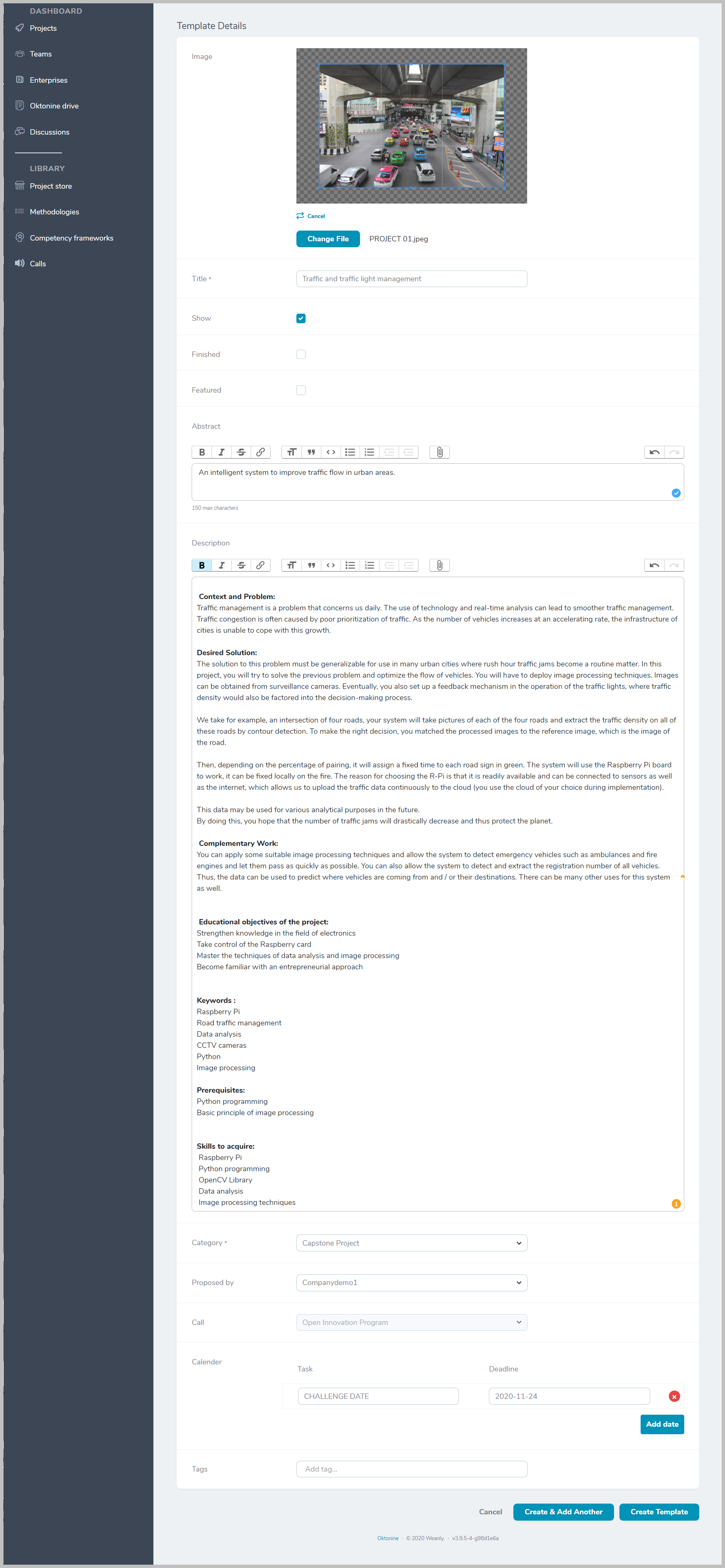
The created challenge will appear at the Challenges tab.
Note: This challenge will be visible for the targeted school only once it has been validated by the Oktonine team
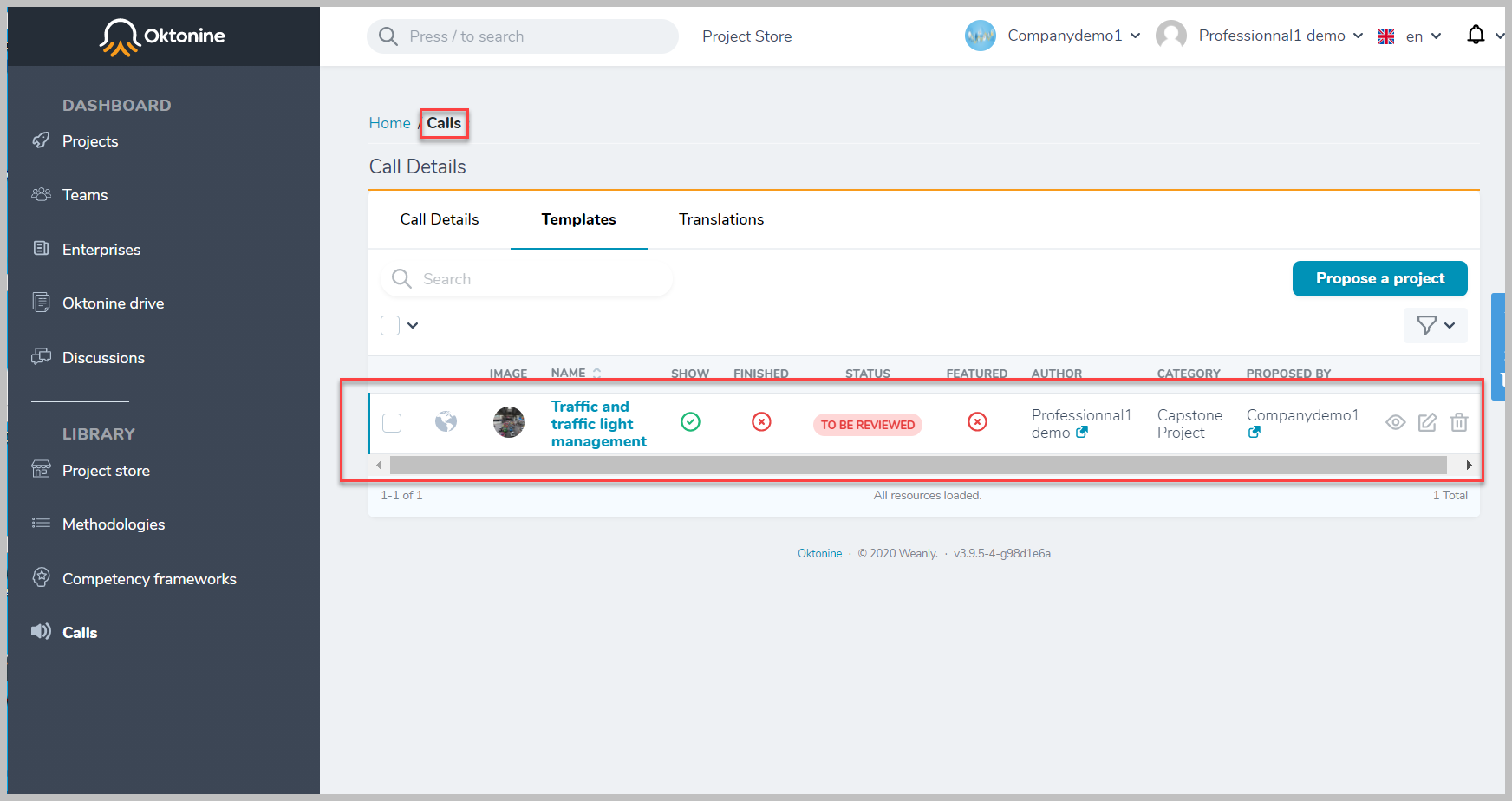
# Submit a challenge using the ProjectStore
The other way to submit a challenge is by doing it through the project store.
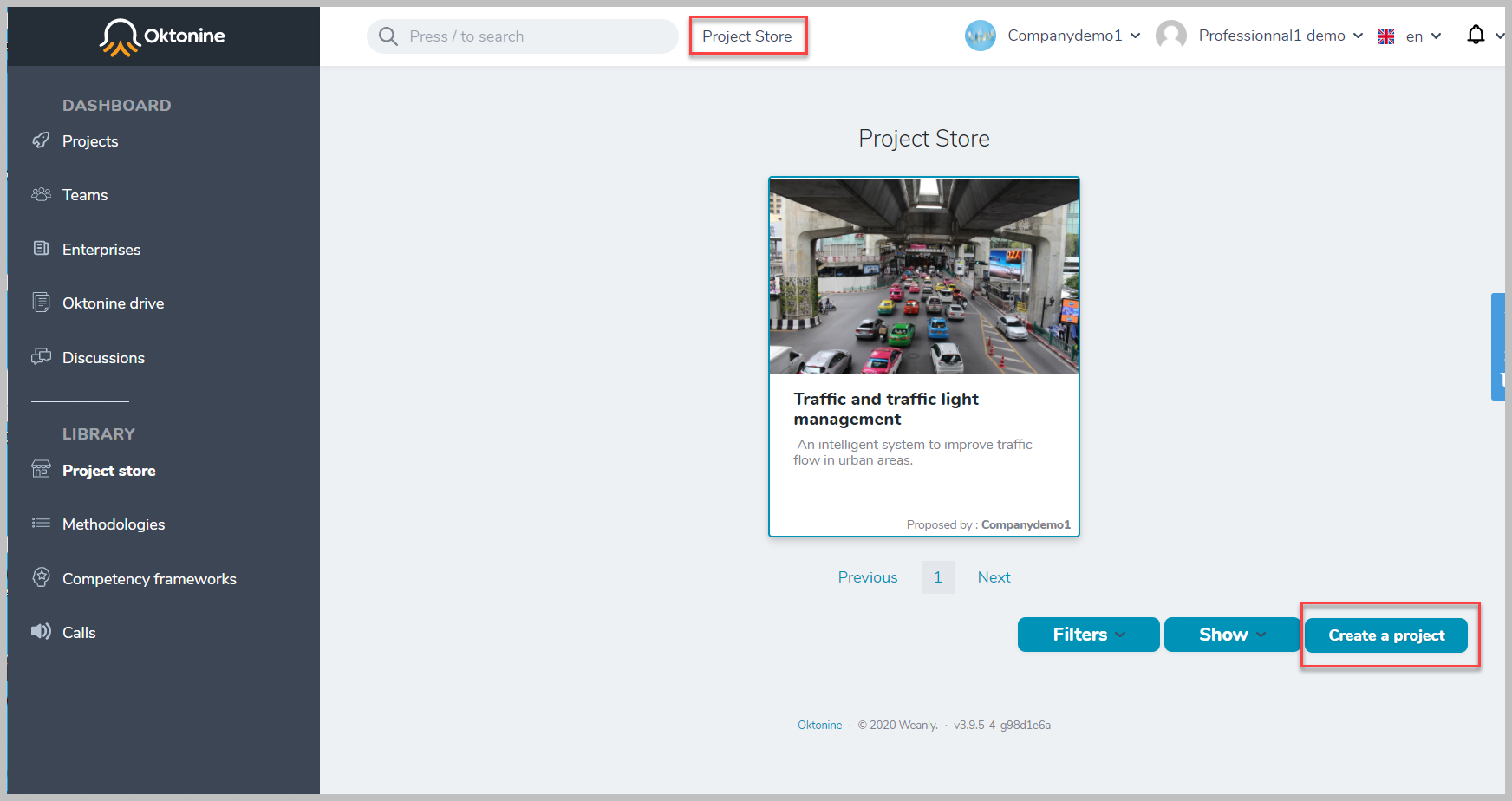
By filling the submission form, you need to tell if your challenge will be public, private, or on-demand.
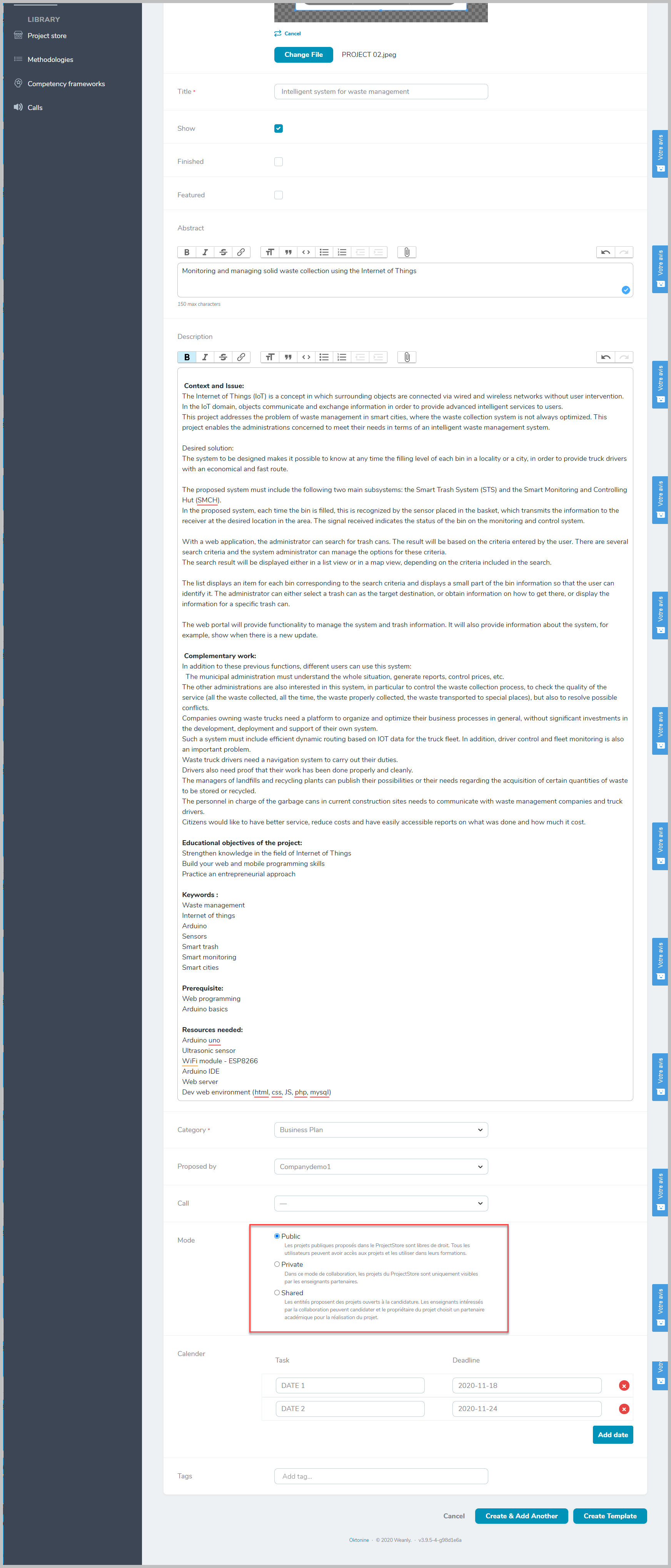
You can then:
- Add a methodology to the challenge
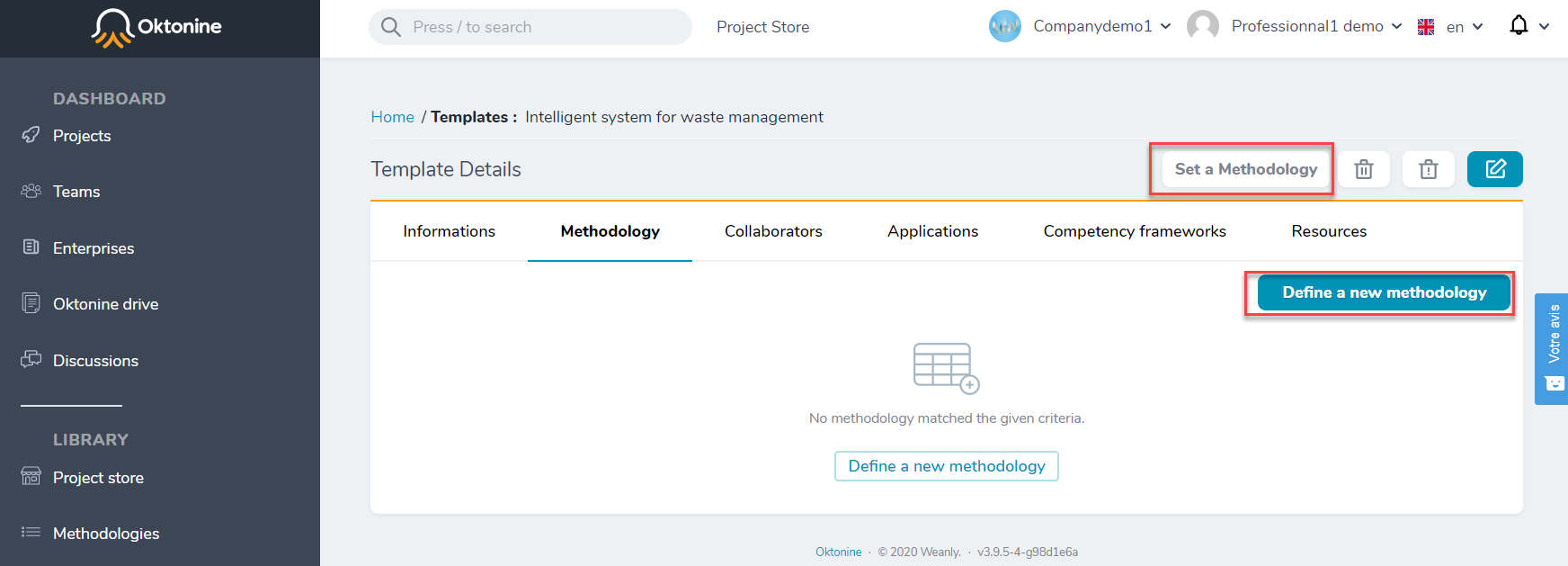
- Add collaborators
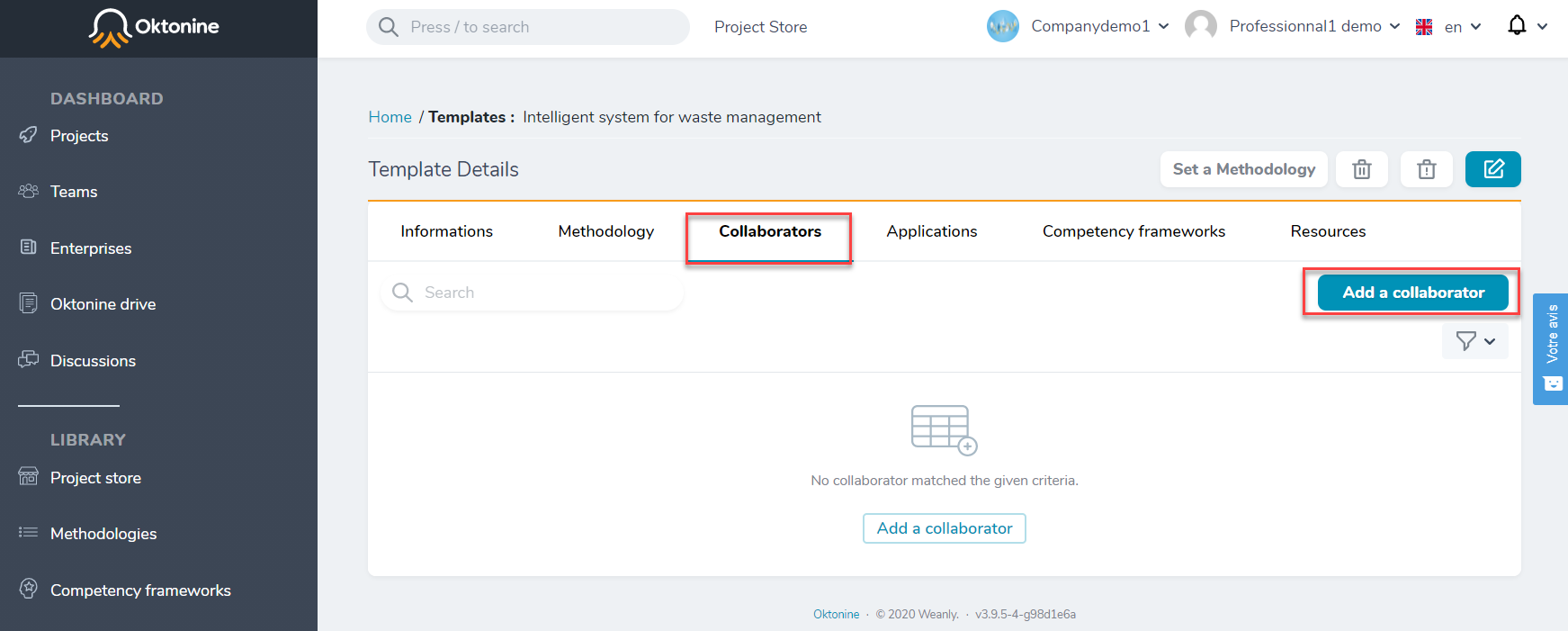
- Add a competency framework to it
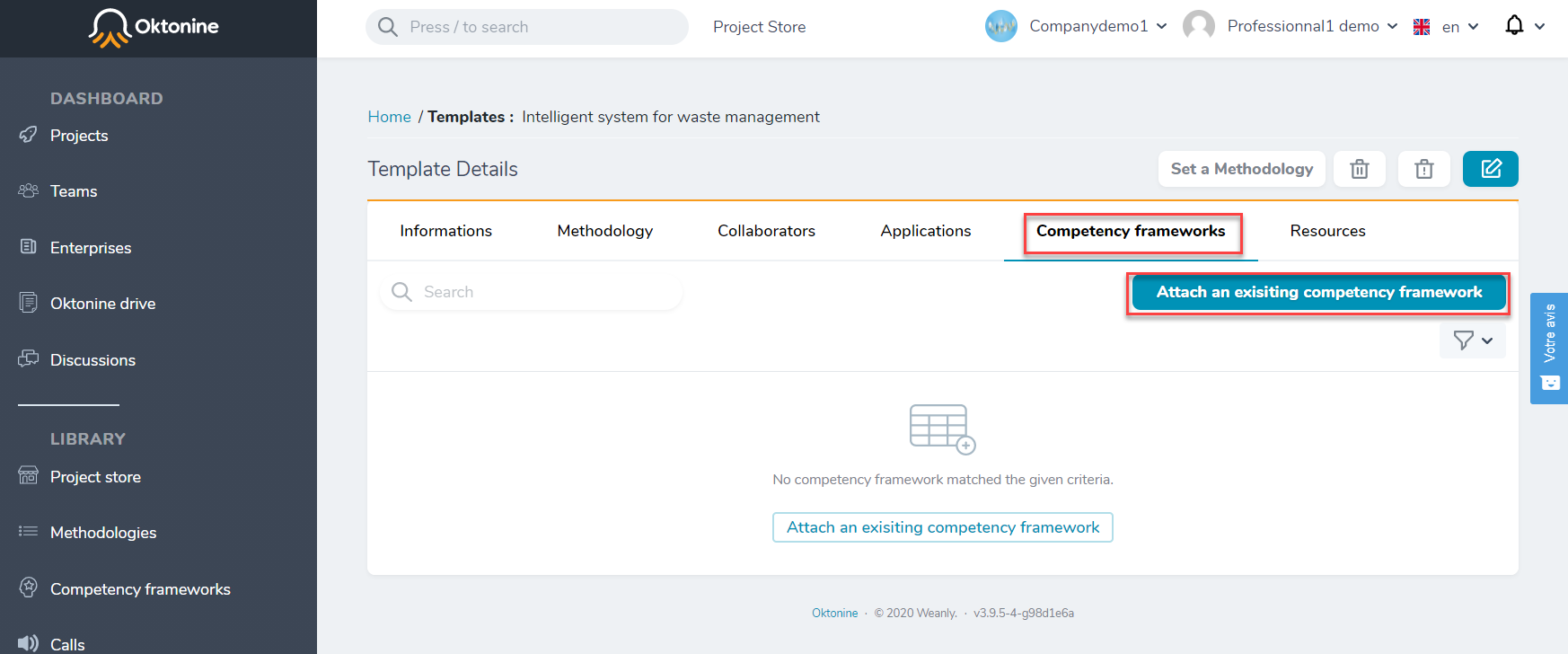
- Finally, you can add resources to your challenges