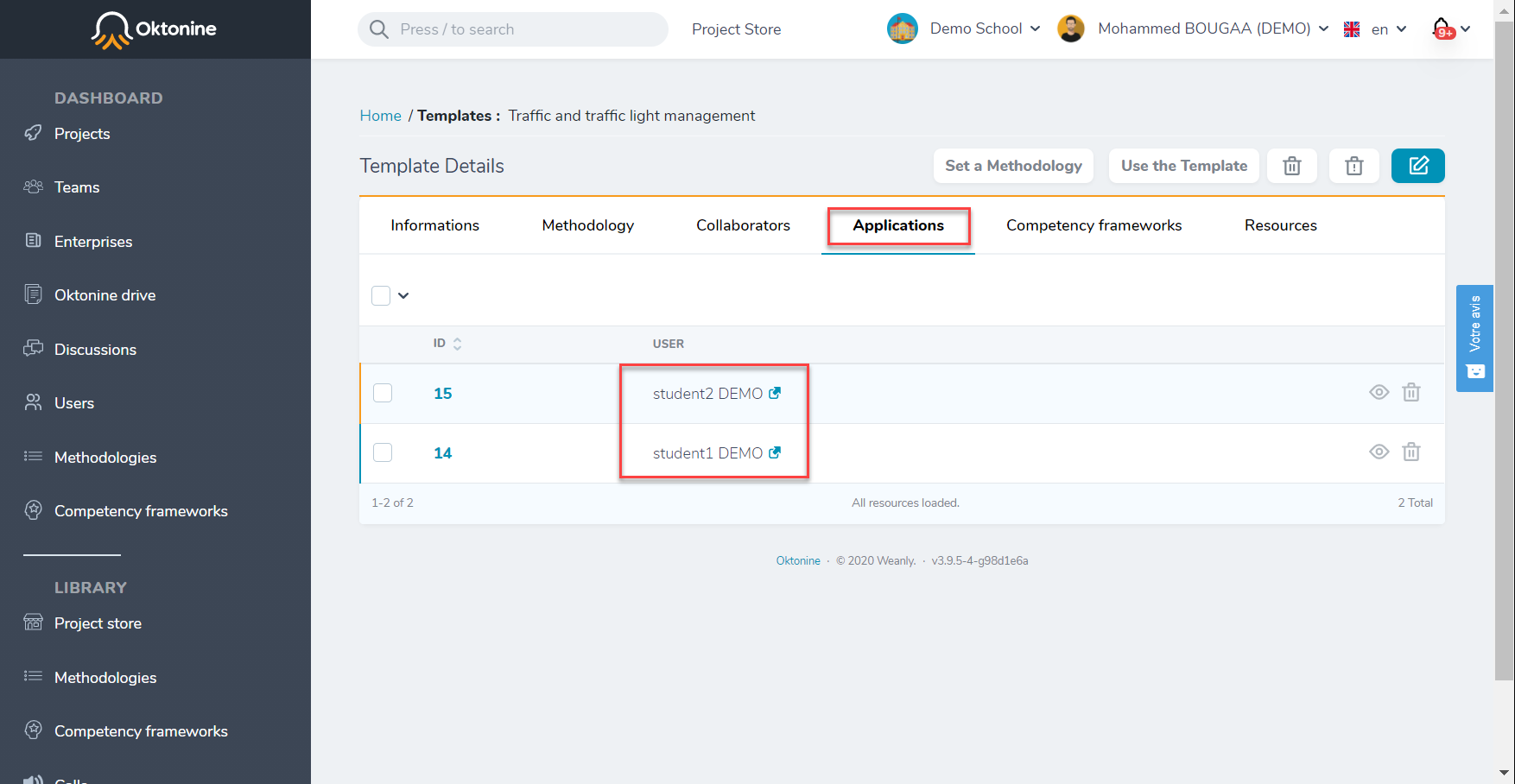# Create a call-for-challenges
When you use Oktonine to make your students work on real-life projects in collaboration with companies, one of the challenges is to find these projects for your students.
By using Oktonine, you can pass through the project store to find these projects (we talk about that in another section), or you create your own call for challenges that you can send to companies; this is the subject of this topic.
# Create a call
To create a call for challenges, you need to pass through these steps :
- Click on "calls" in the left menu --> all the calls created by your institution are available here
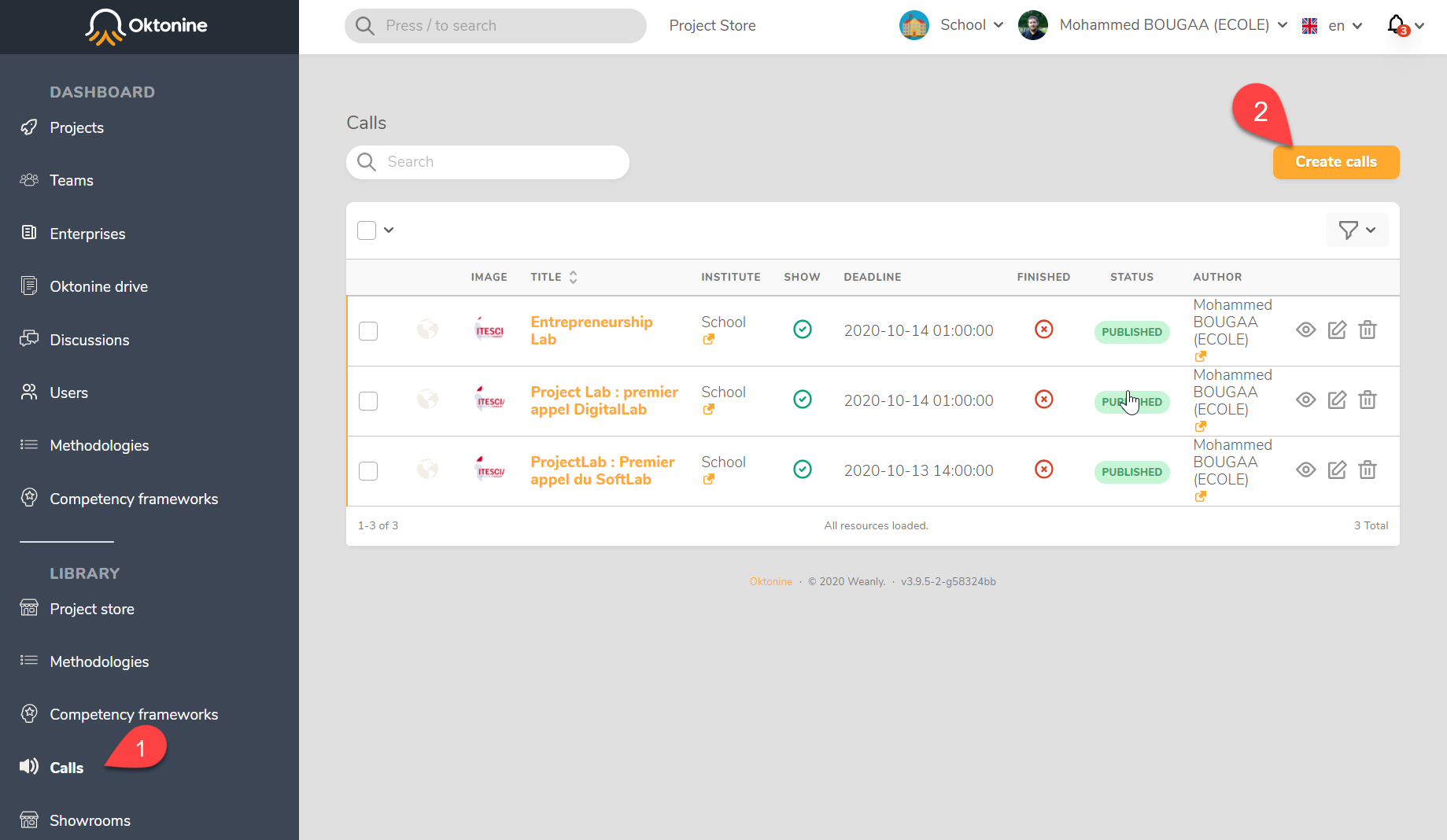
- Then, click on
create a call, this screen appears and asks you to fill in the information of your call.
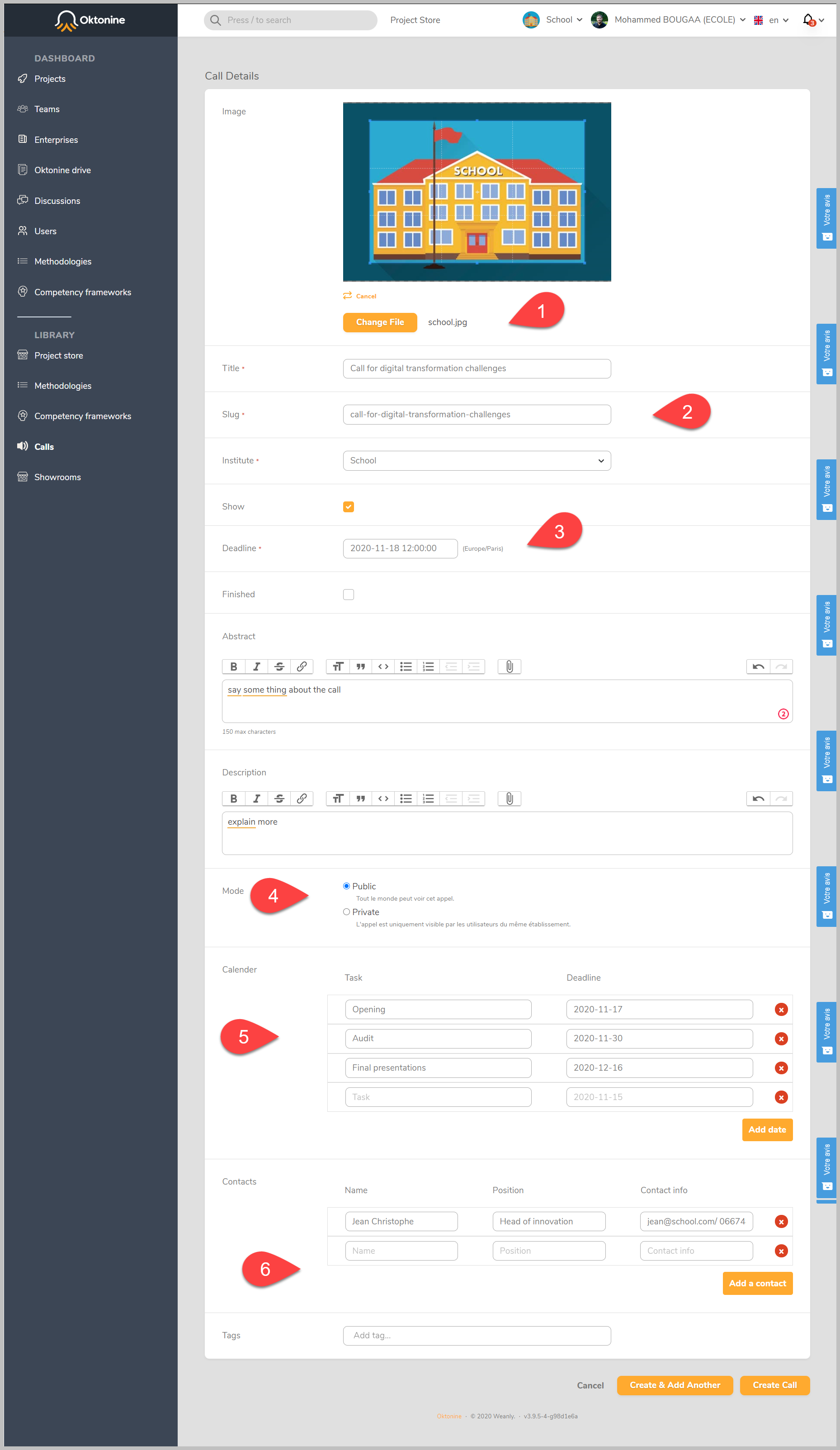
- When saved, the call looks like that :
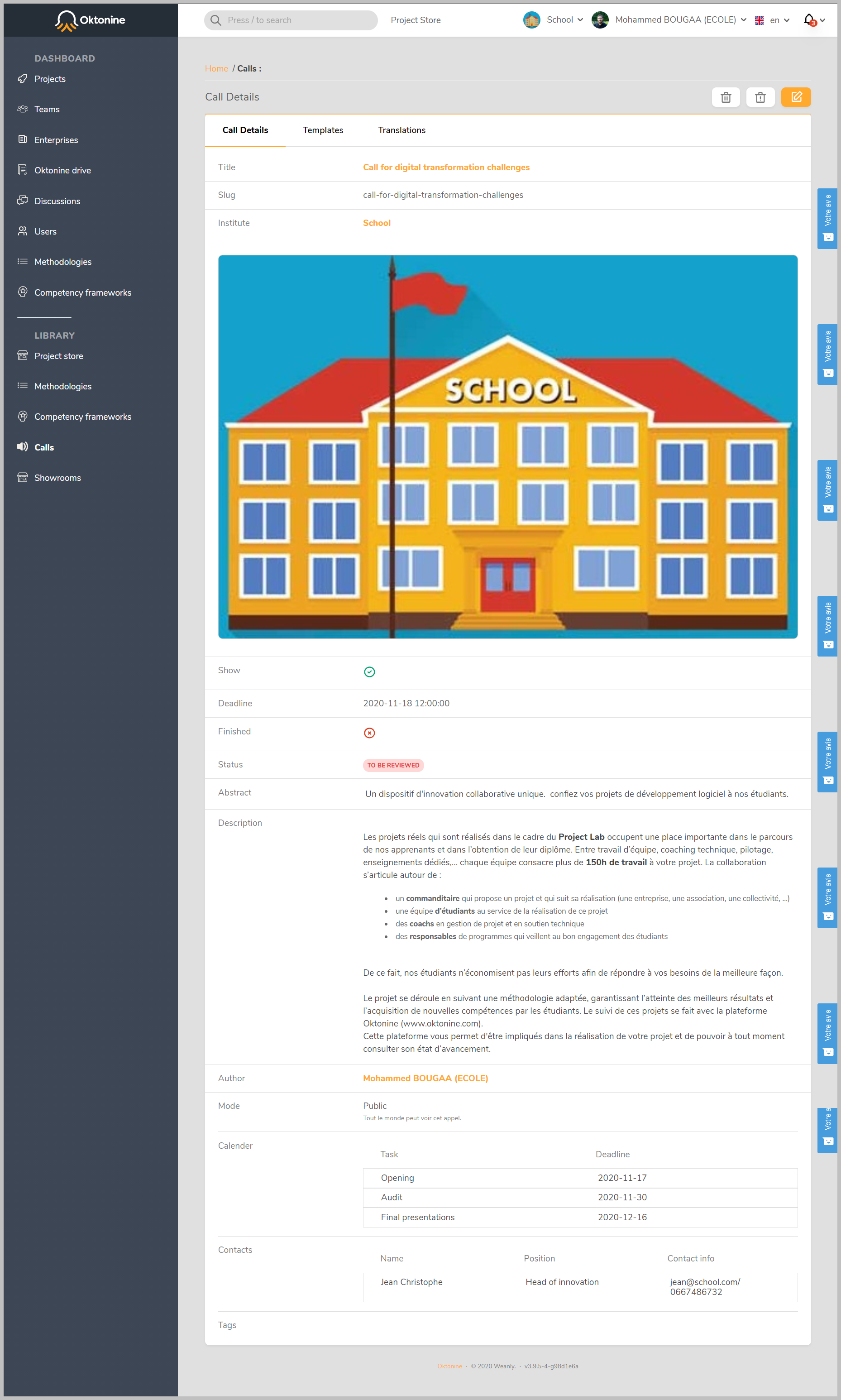
# Translate the call into different languages
- To add different translations of your call, you can go to
Translations, then click onAdd a translation.
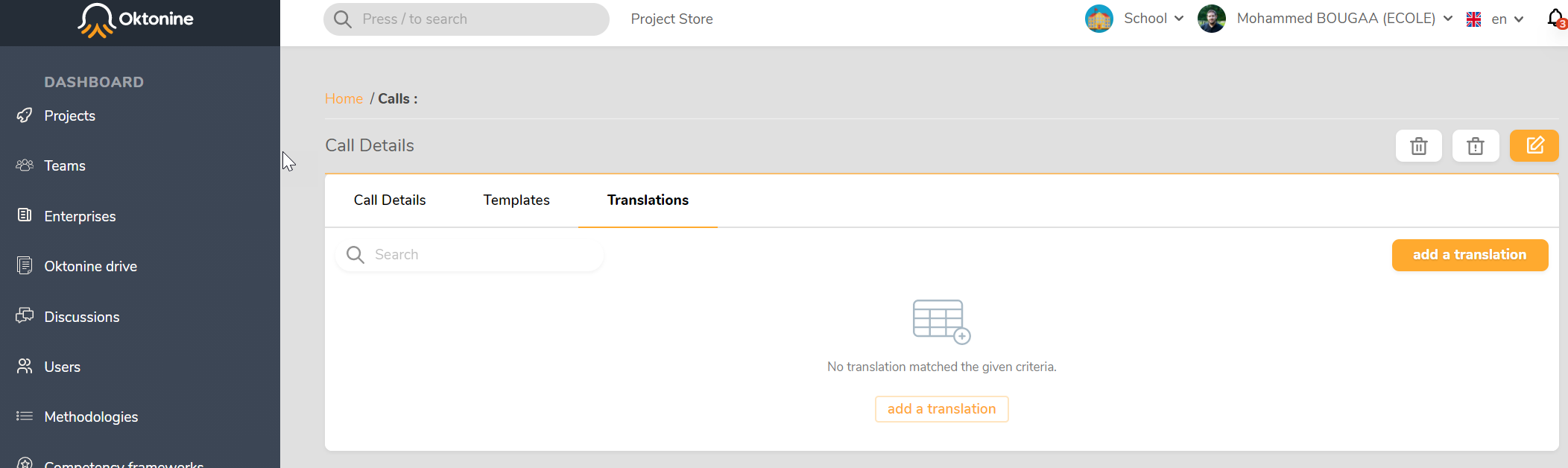
- Then, by filling this form :
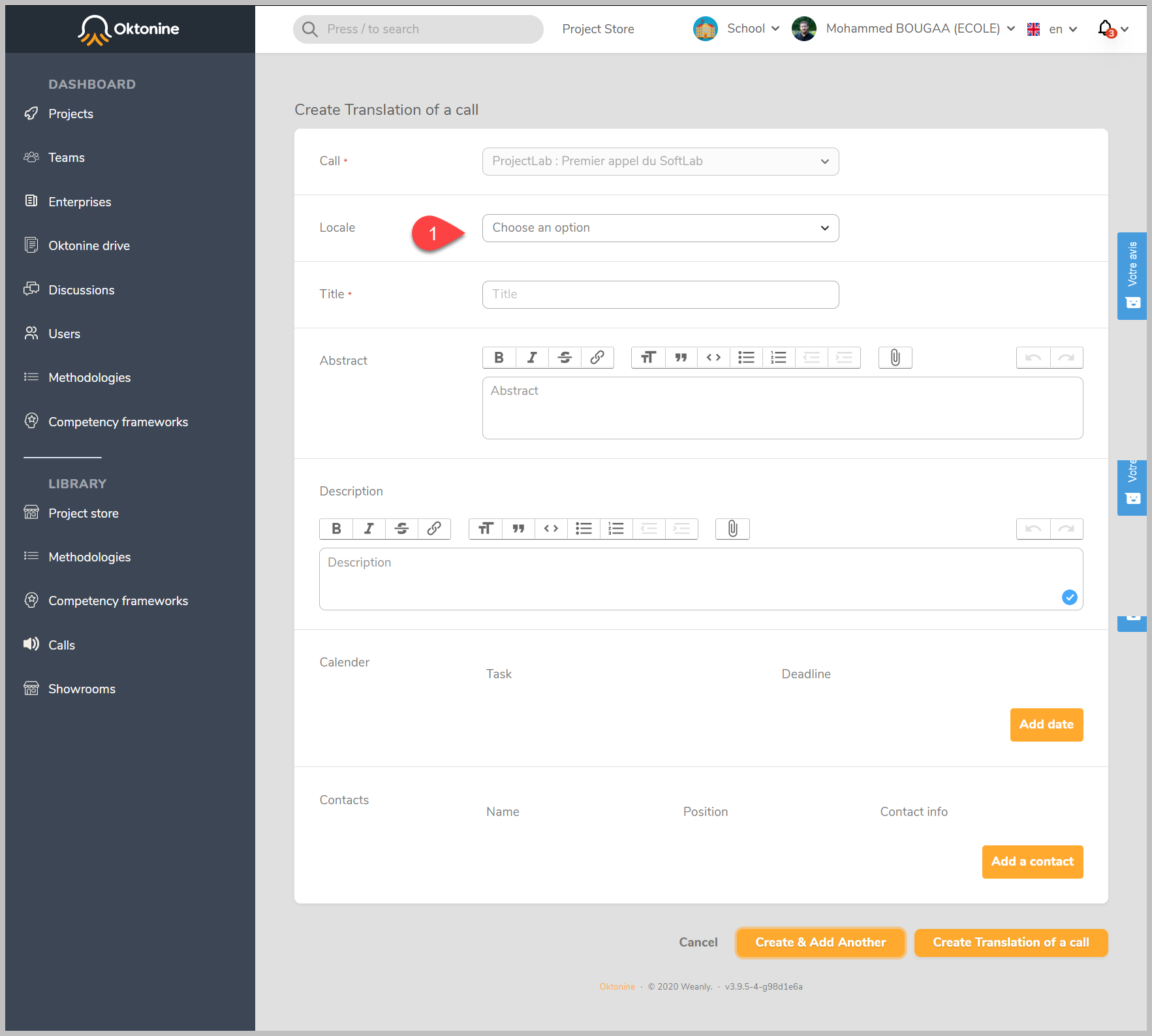
# Publish the call
When the call is created, it needs to be reviewed and approved by the Oktonine team.
When validated, you can share the call using its public link
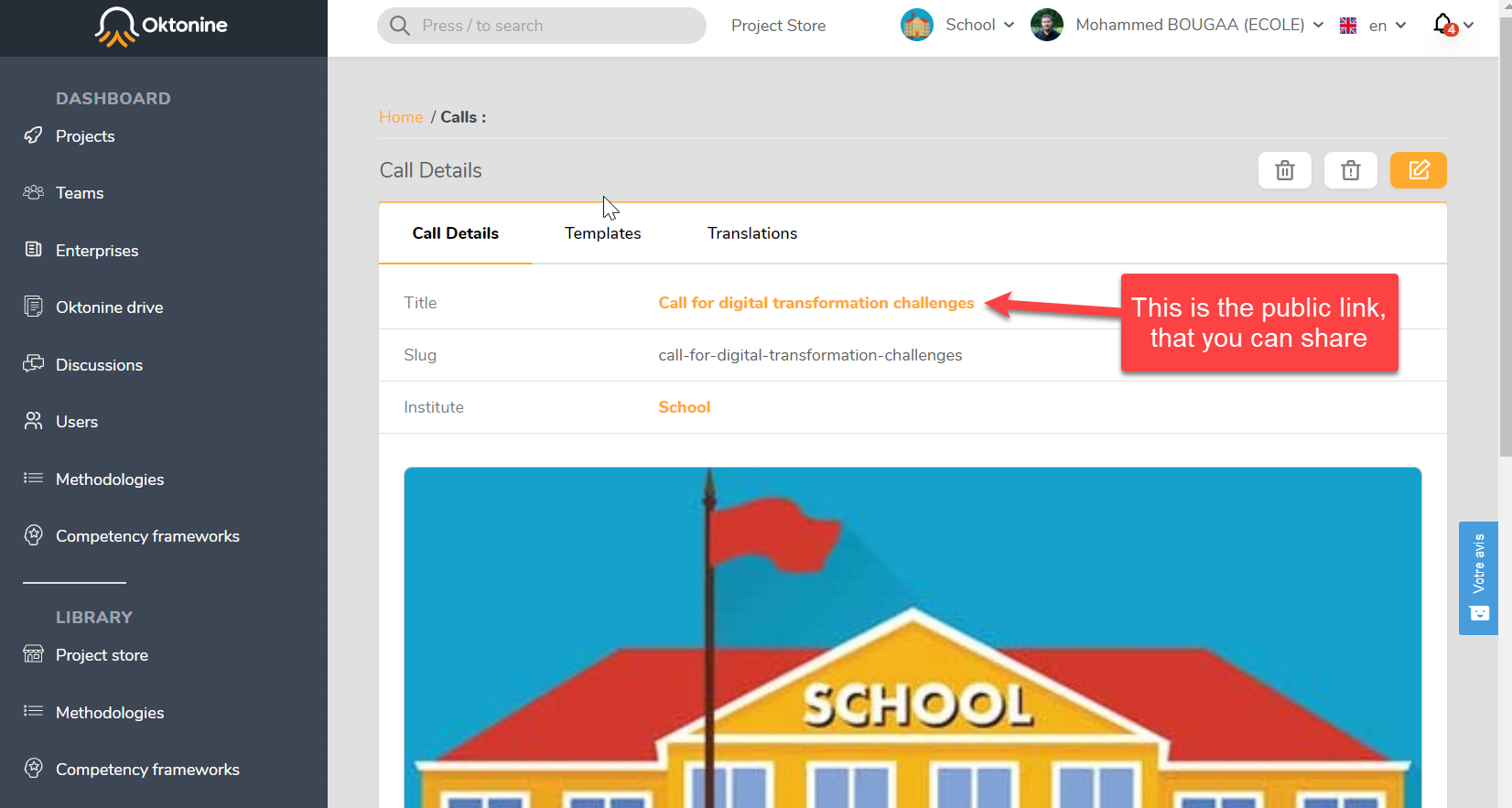
- The call's public page will appear like that :
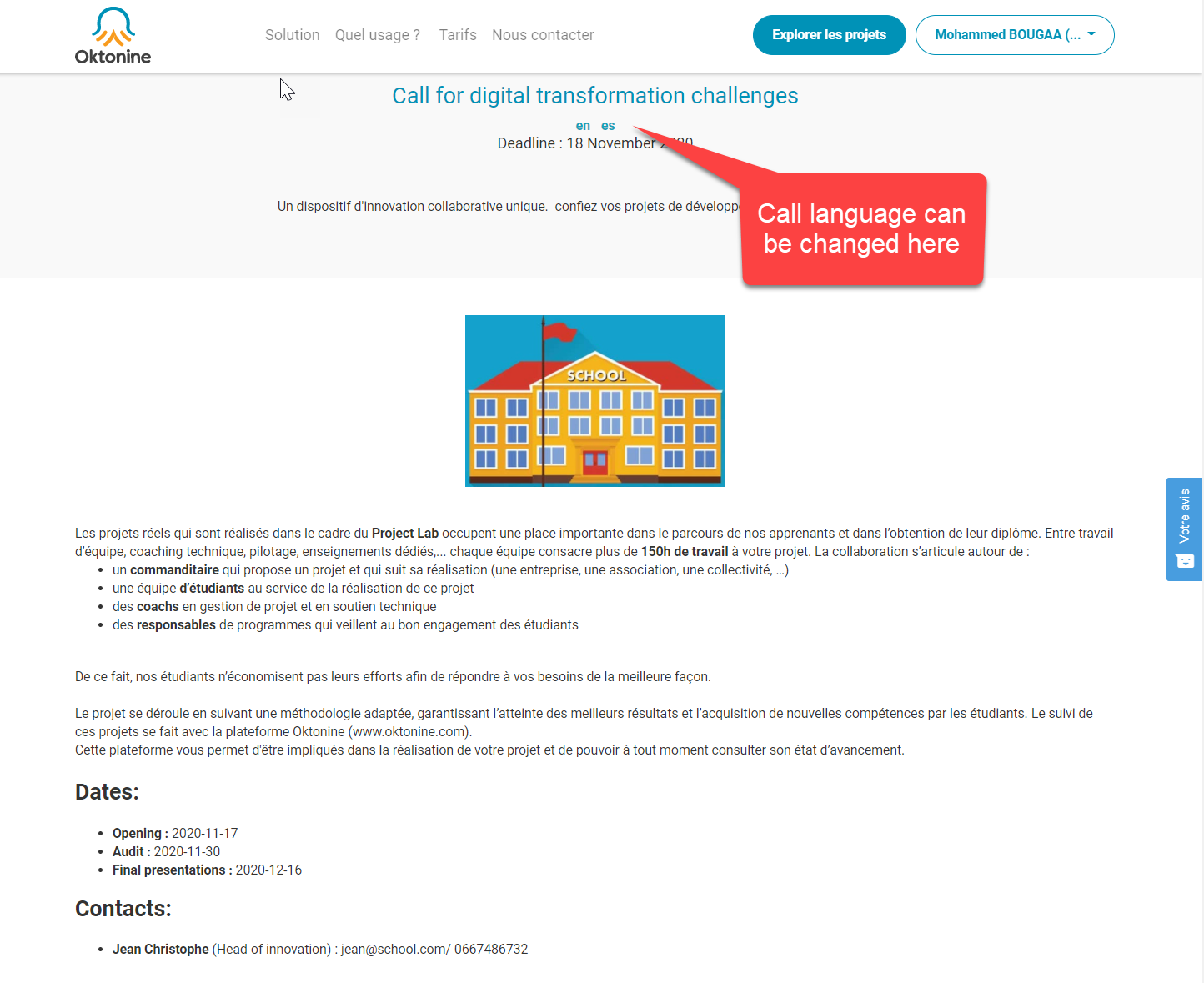
# Receiving challenges
- When you publish the call, you receive companies' challenges at this Tab :
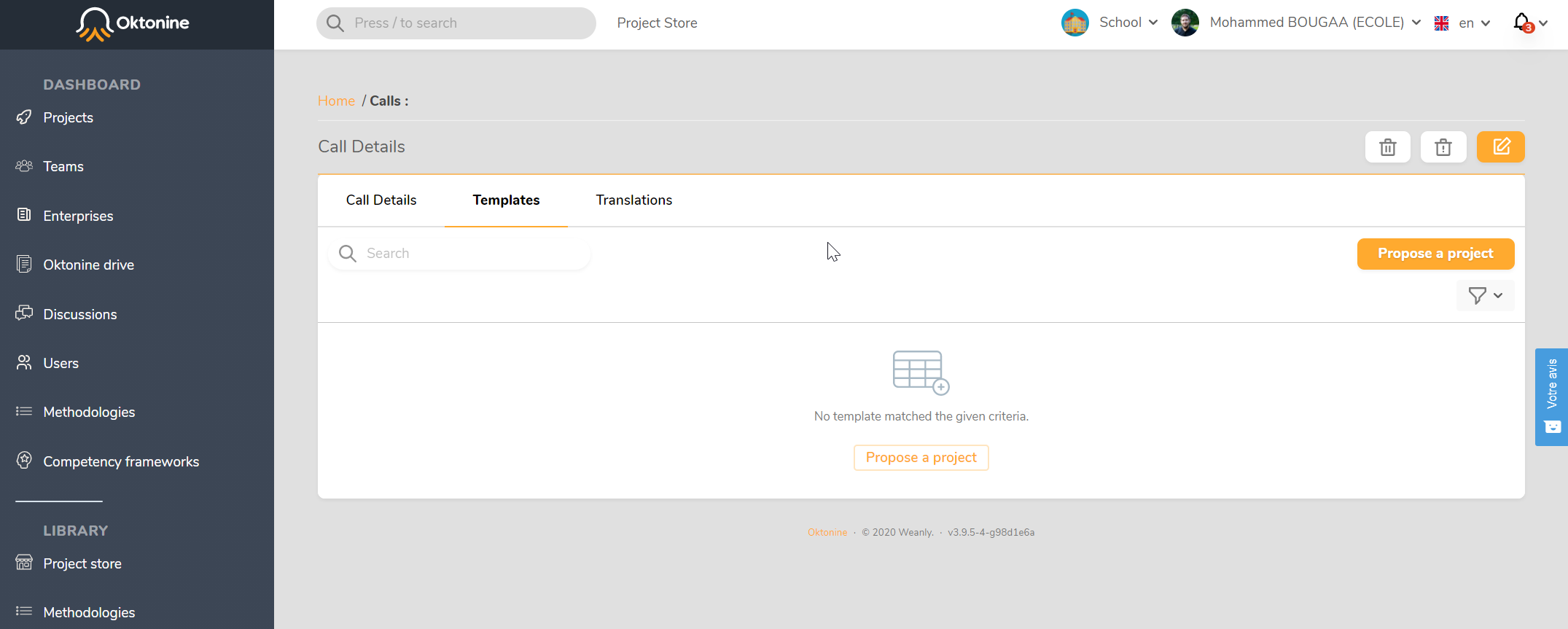
# Manage students applications for the received challenges
- Go to the list of received challenges
- Open a challenge
- Go to
ApplicationsTab