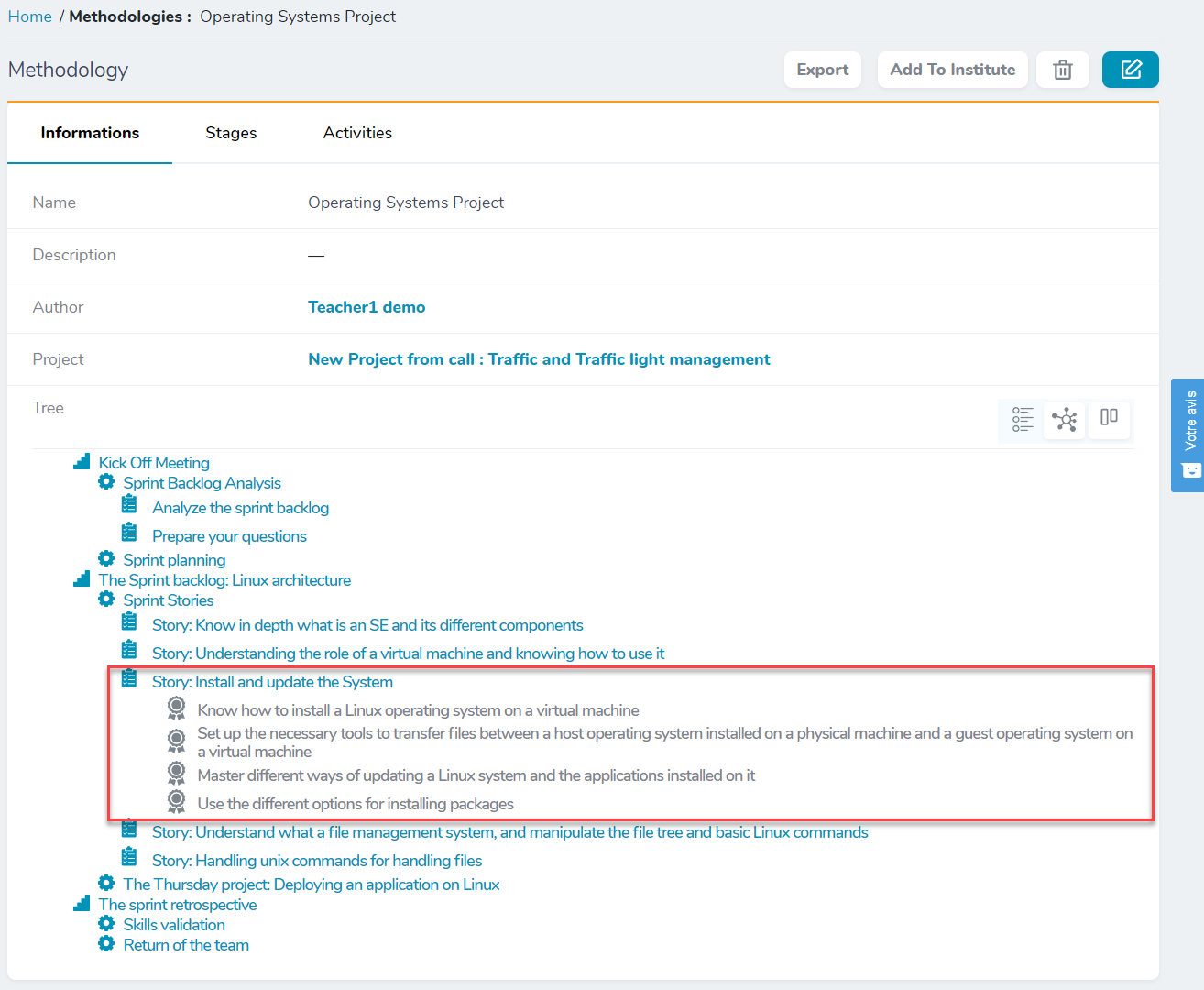# Create and manage projects within the school environment
To make your students work on a project, you have two ways to do it within Oktonine:
Create a project from a real-life challenge provided by a company through a
call-for-challenges(you can do the same thing through theProjectStore)Create your own project within the institute environment.
# Create a project from a challenge
- Go to a
Call-for-challengesyou created (you can do the same thing through theProjectStore)
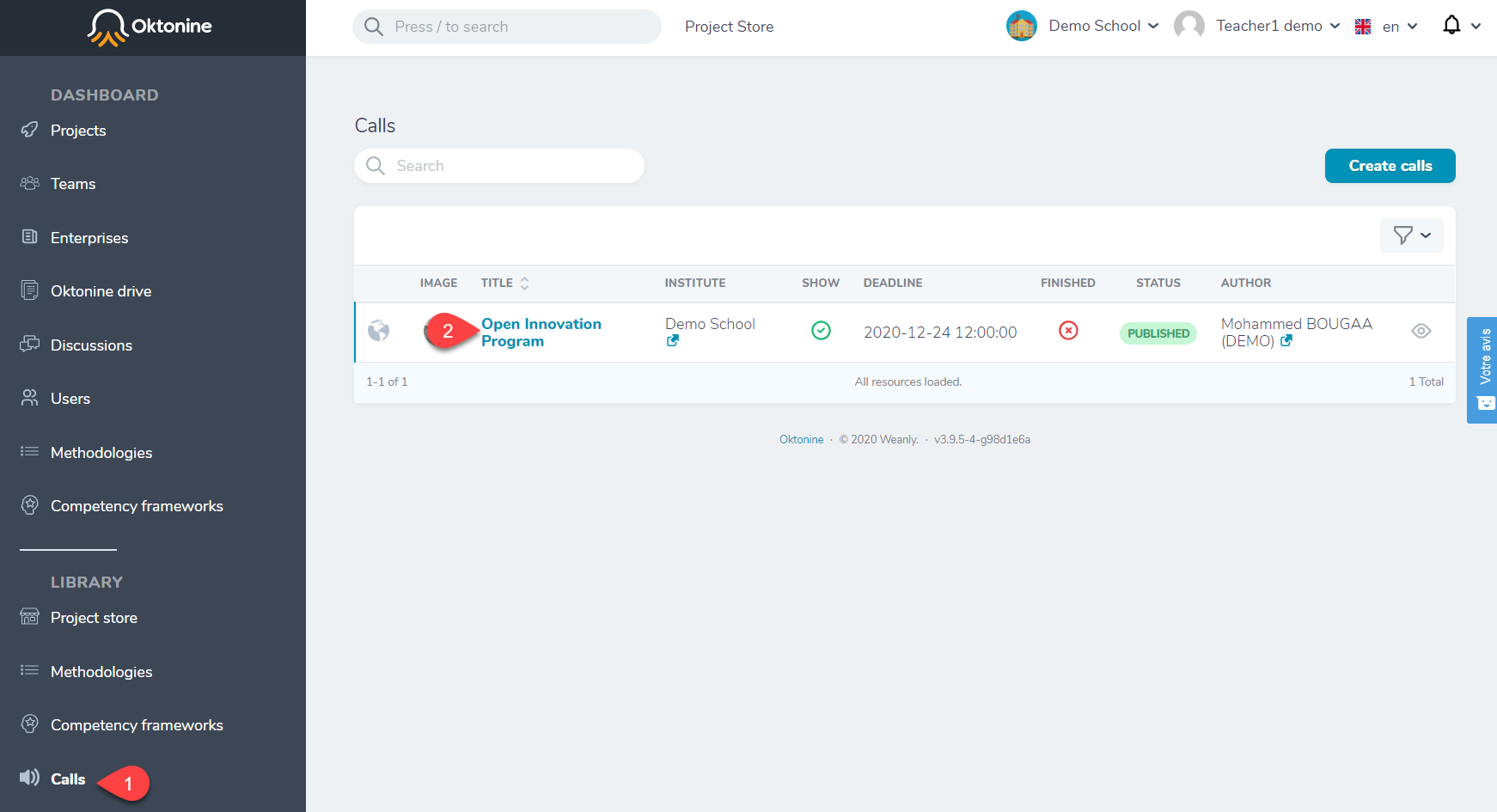
- Go to the
Challengestab - Select and open the challenge you want to work on
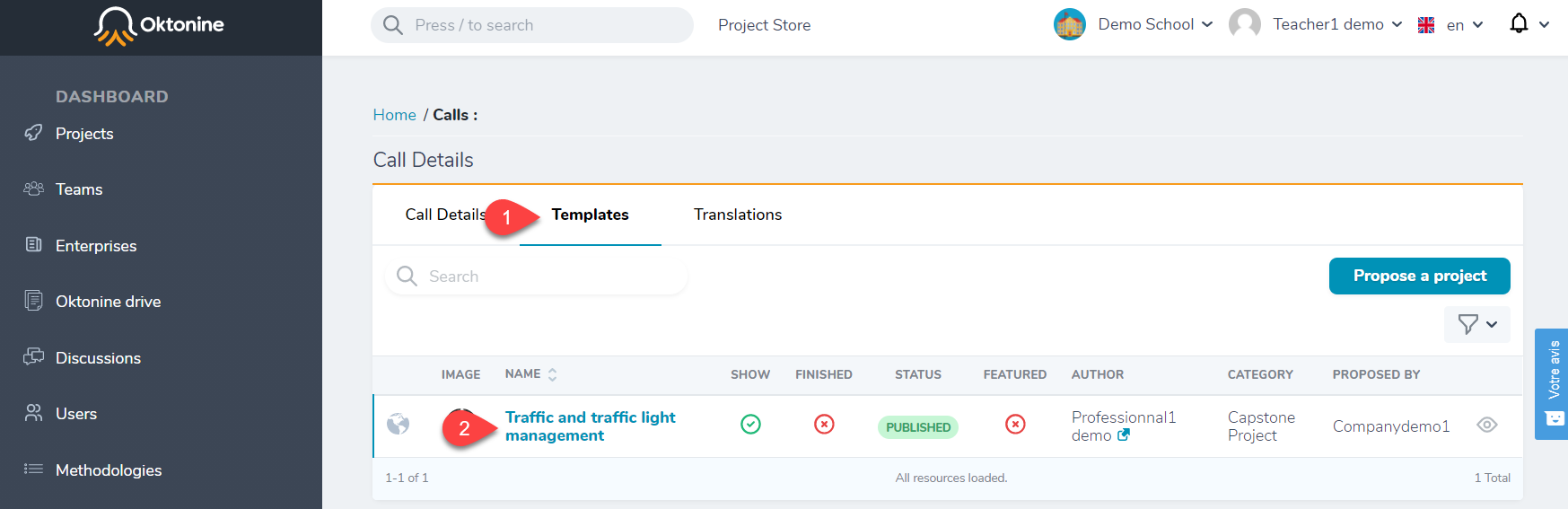
Click on Use the challenge to convert it from a challenge to a project. It's only when the challenge becomes a project that you will be able to assign students to it.
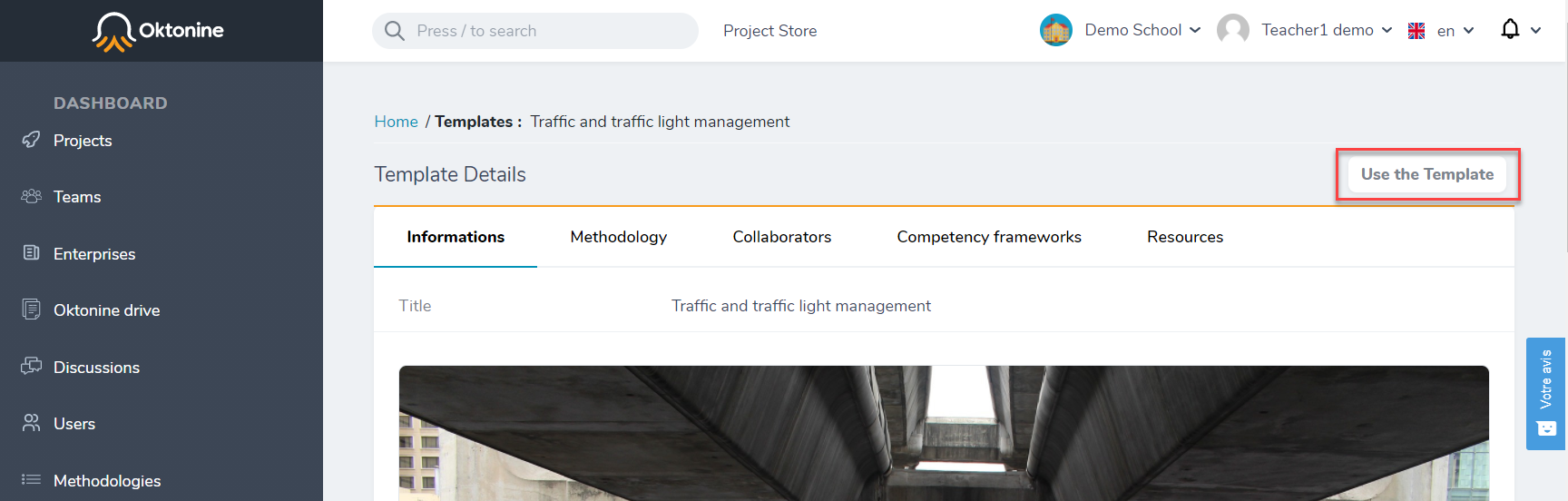
Give a name to the created project and make it part of your school.
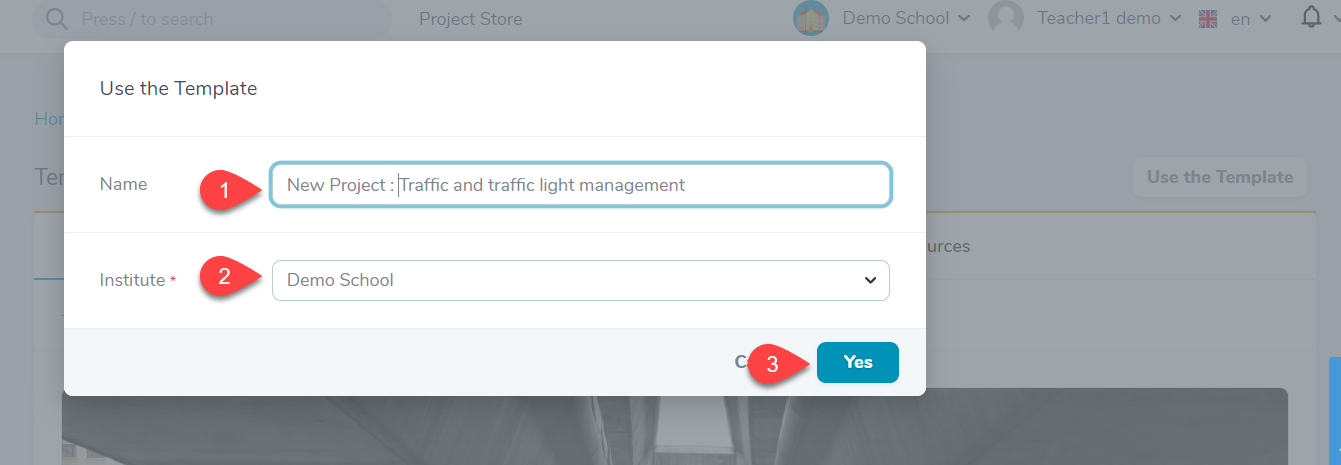
Once the project is created, don't forget to click on Show to make it visible within your institute.
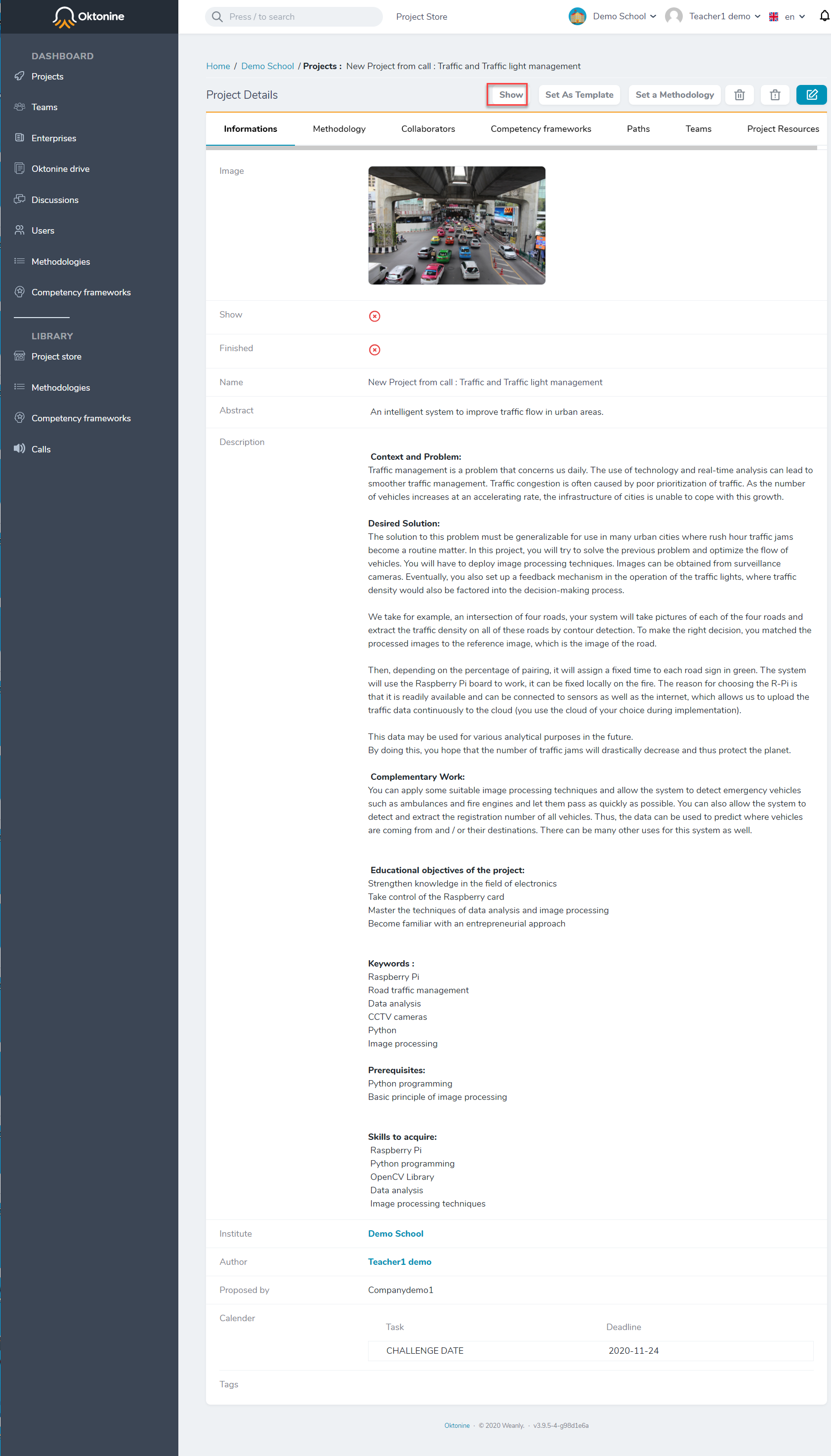
# Create a new project
If you want your students to work on internal projects that you create by yourself, go to the Projects element at the left menu, and click on create a project.
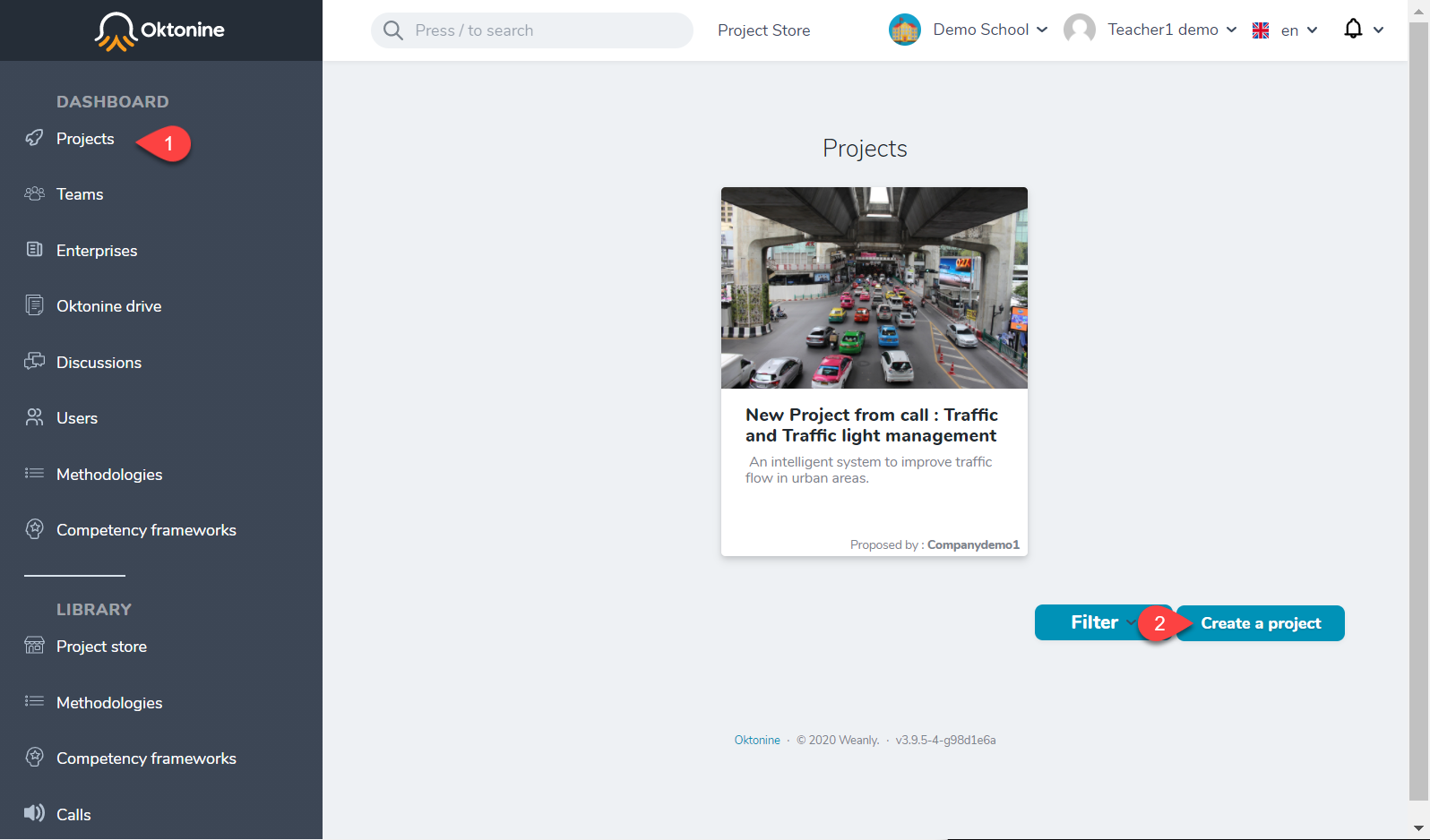
Fill in the form to create your project.
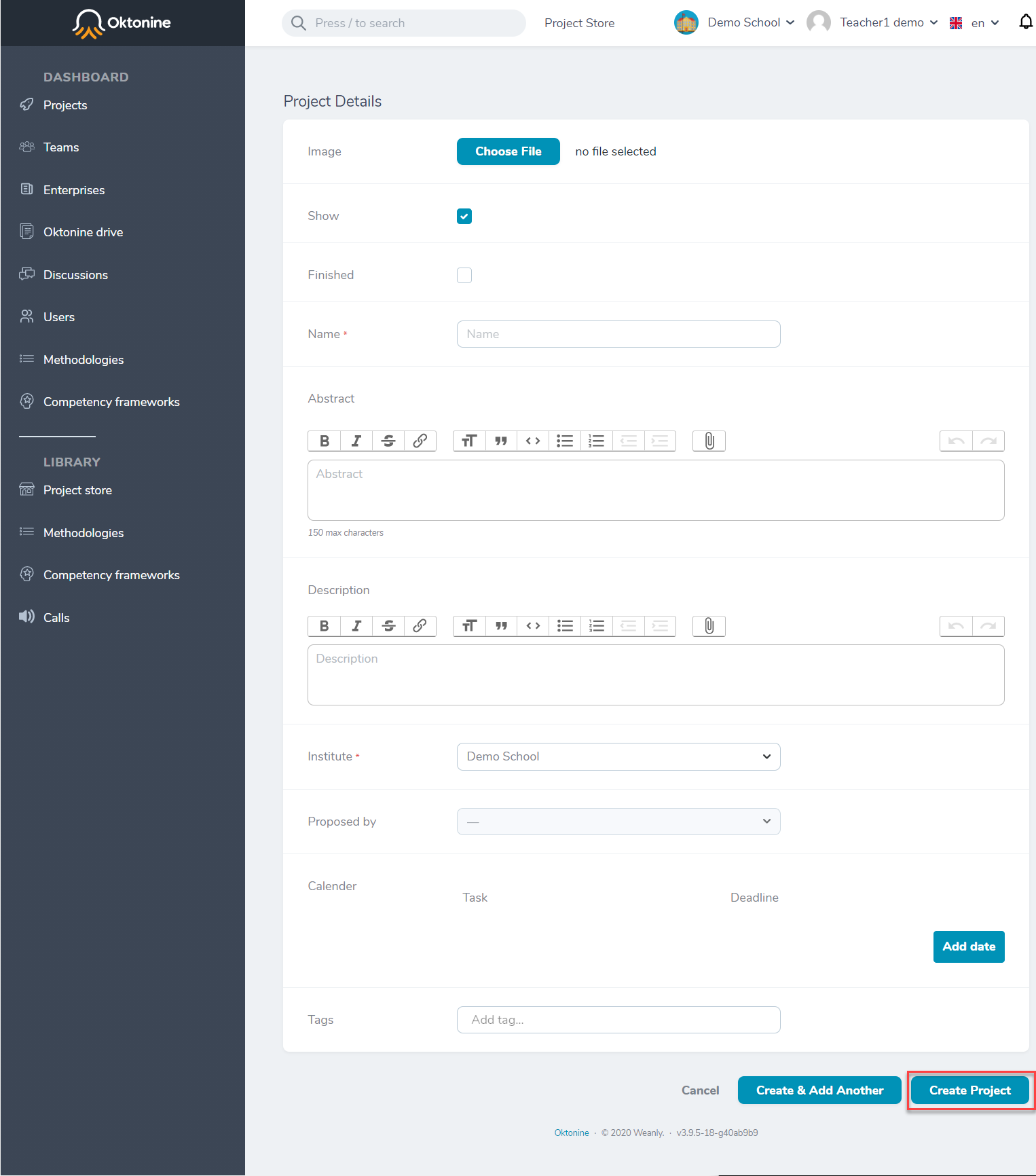
Now, you have a project created by yourself or from the call-for-challenges; you have to do some additional actions.
# Assign a methodology to a project
To add a methodology to your project, start by opening your project from the project element of the left menu.
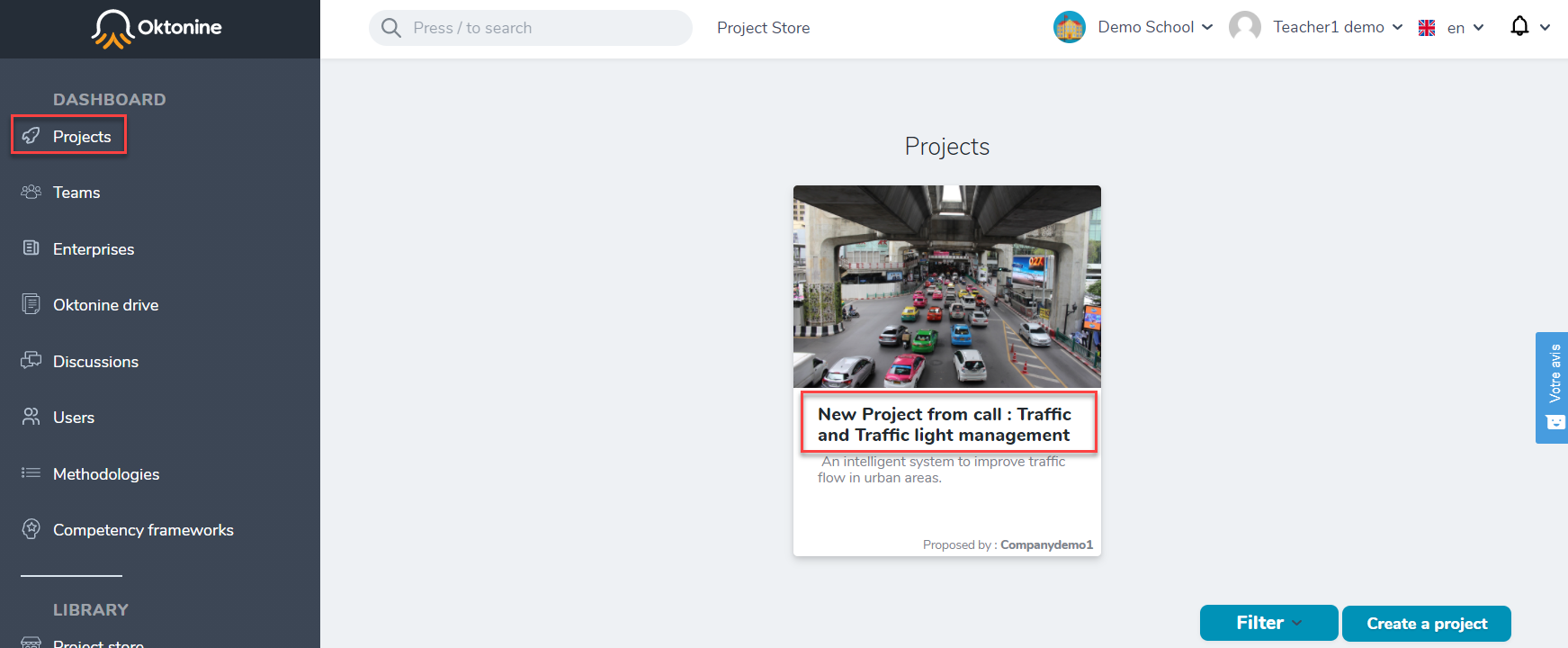
- Click on
Set a methodologyto add an existing methodology to your project or onDefine a new methodologyto create a specific methodology for this project
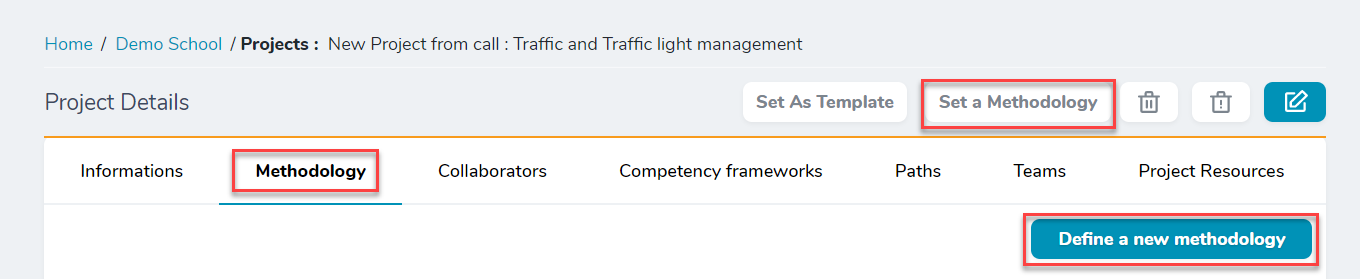
# Assign a competency framework to a project
Now, it's time to assign a competency framework to your project from the competency framework tab.
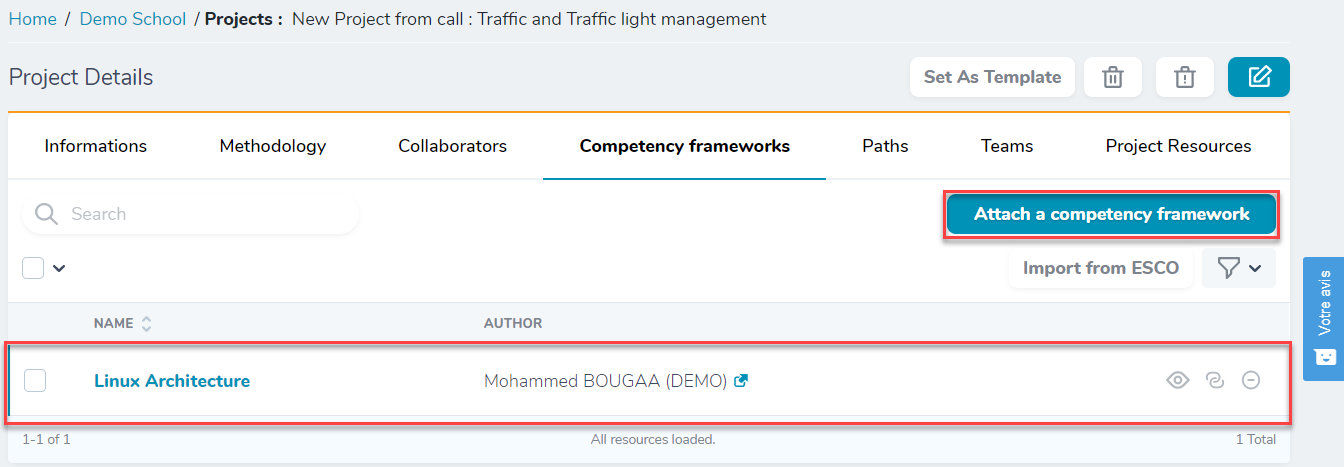
# Assign collaborators to a project
You need to add all persons part of the project (teachers, coaches, and companies) as collaborators of the project.
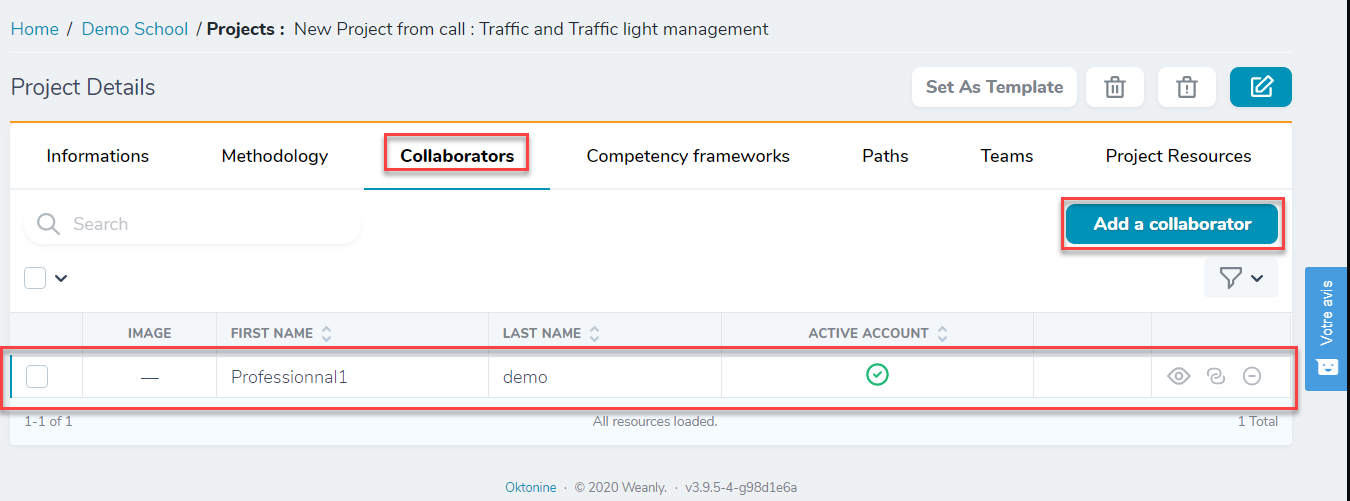
# Assign resources to a project
In the same way, you can add resources and documentation that might be helpful for students and coaches working on the project.
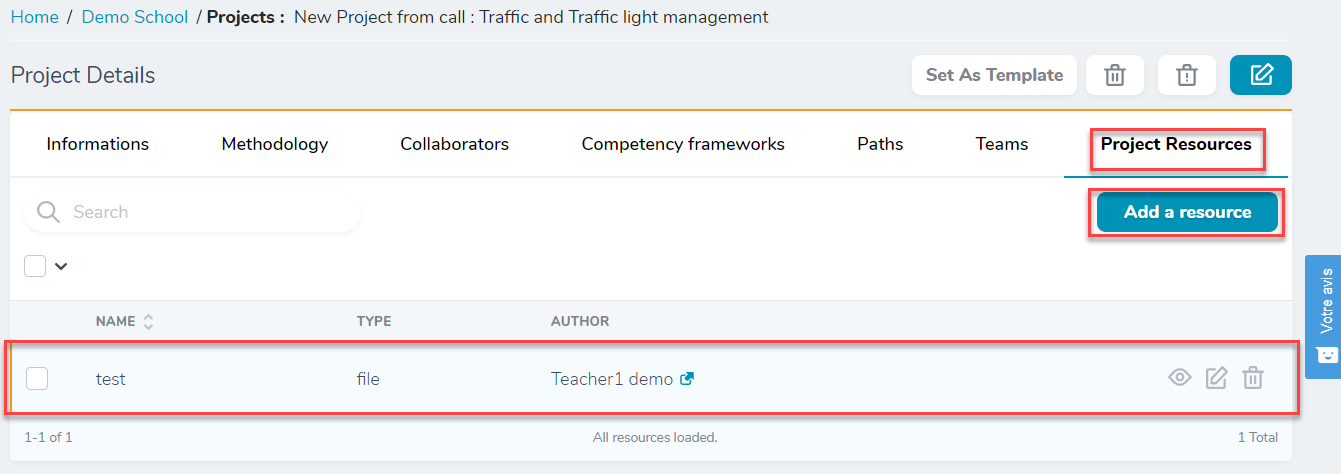
# Assign competencies to the different activities of the methodology (inside a project)
In order to be able to correctly attribute the acquired skills by students, you previously need to make the pedagogical alignment.
You have to assign one or more competencies for each activity of the methodology.
To do that, please follow the next steps :
Open the methodology attached to your project.
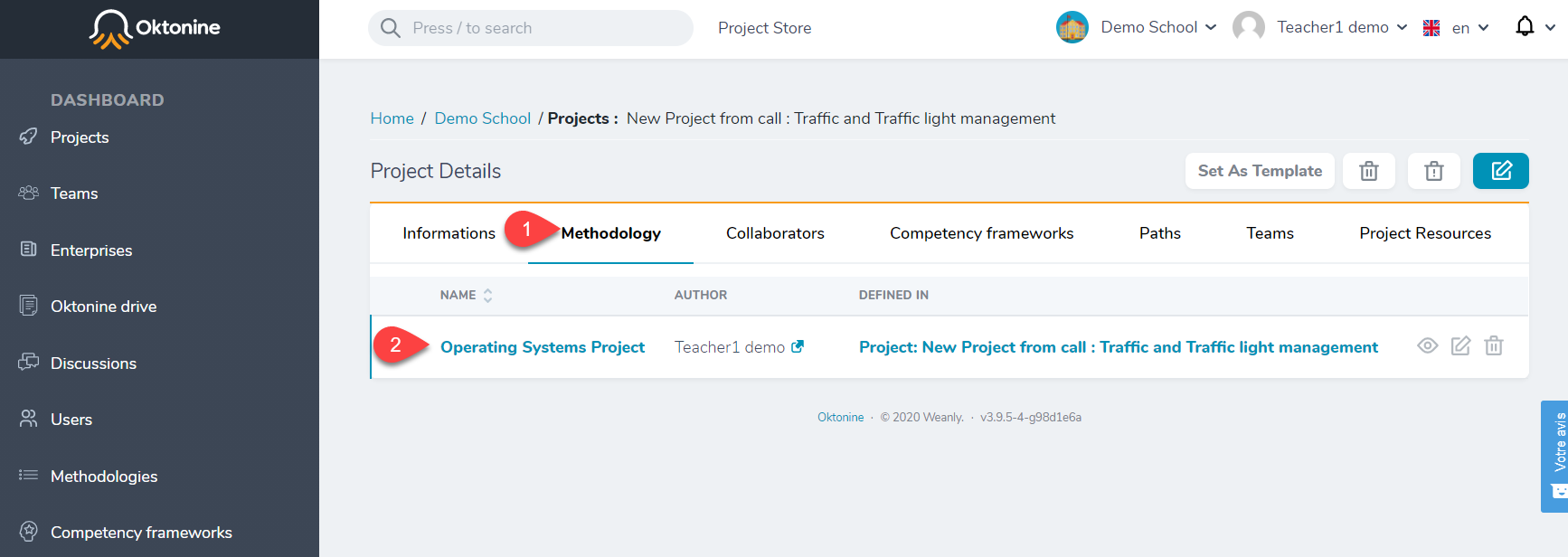
Open its activities, one by one.
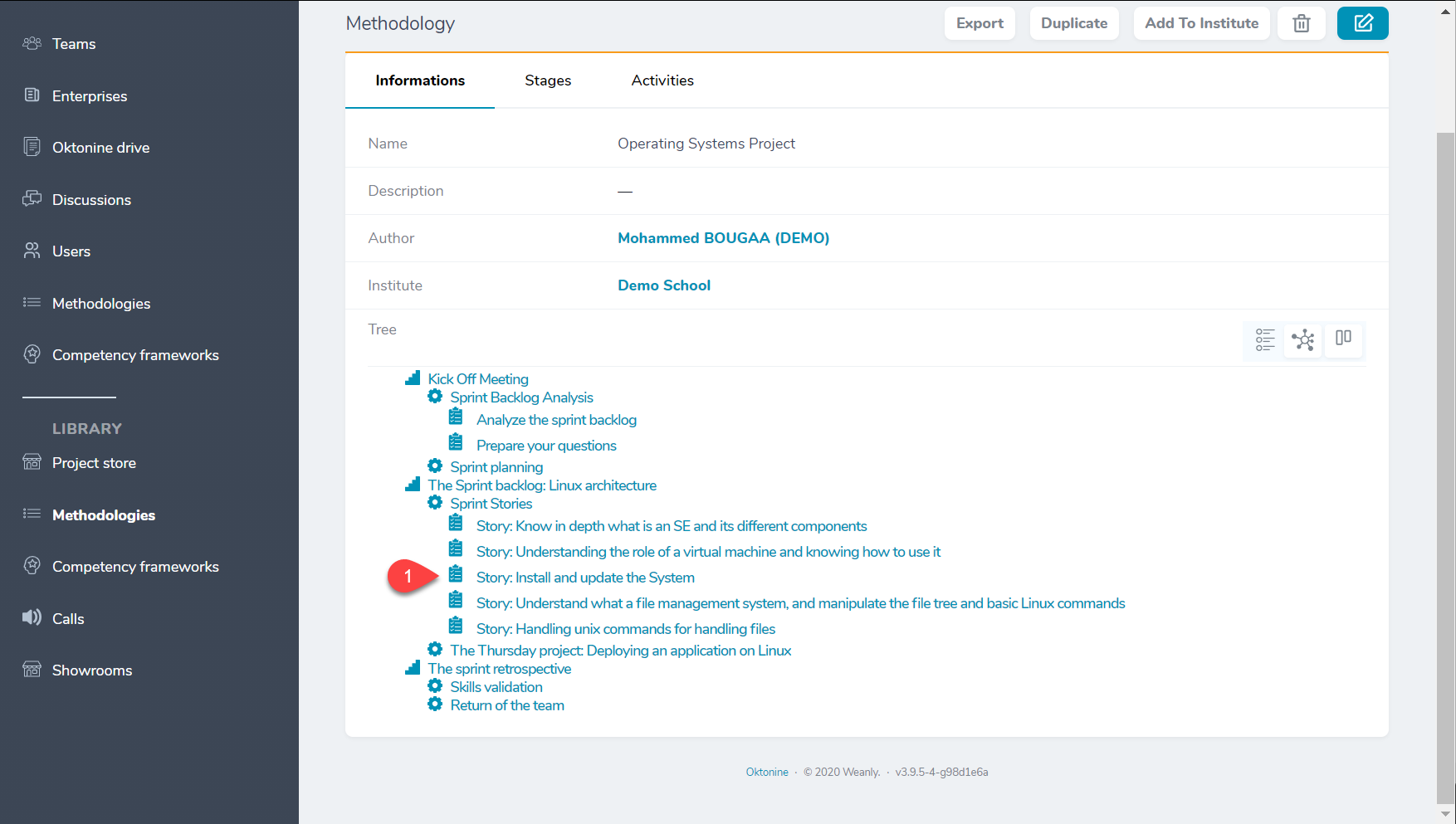
For each activity, assign the most appropriate competencies.
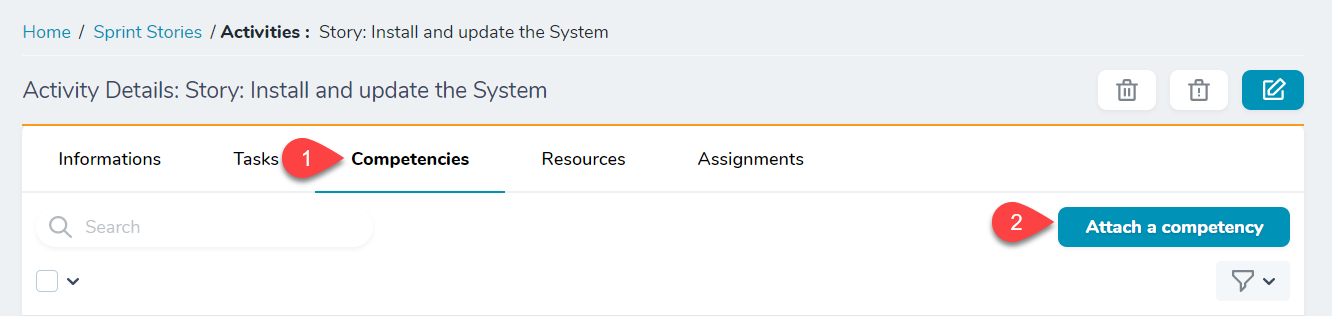
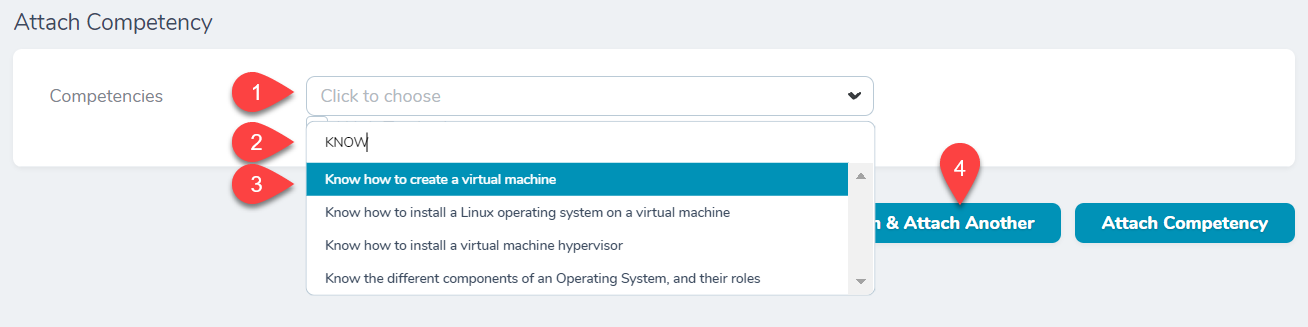
At the end of this operation, the attached competencies will appear within the project methodology.