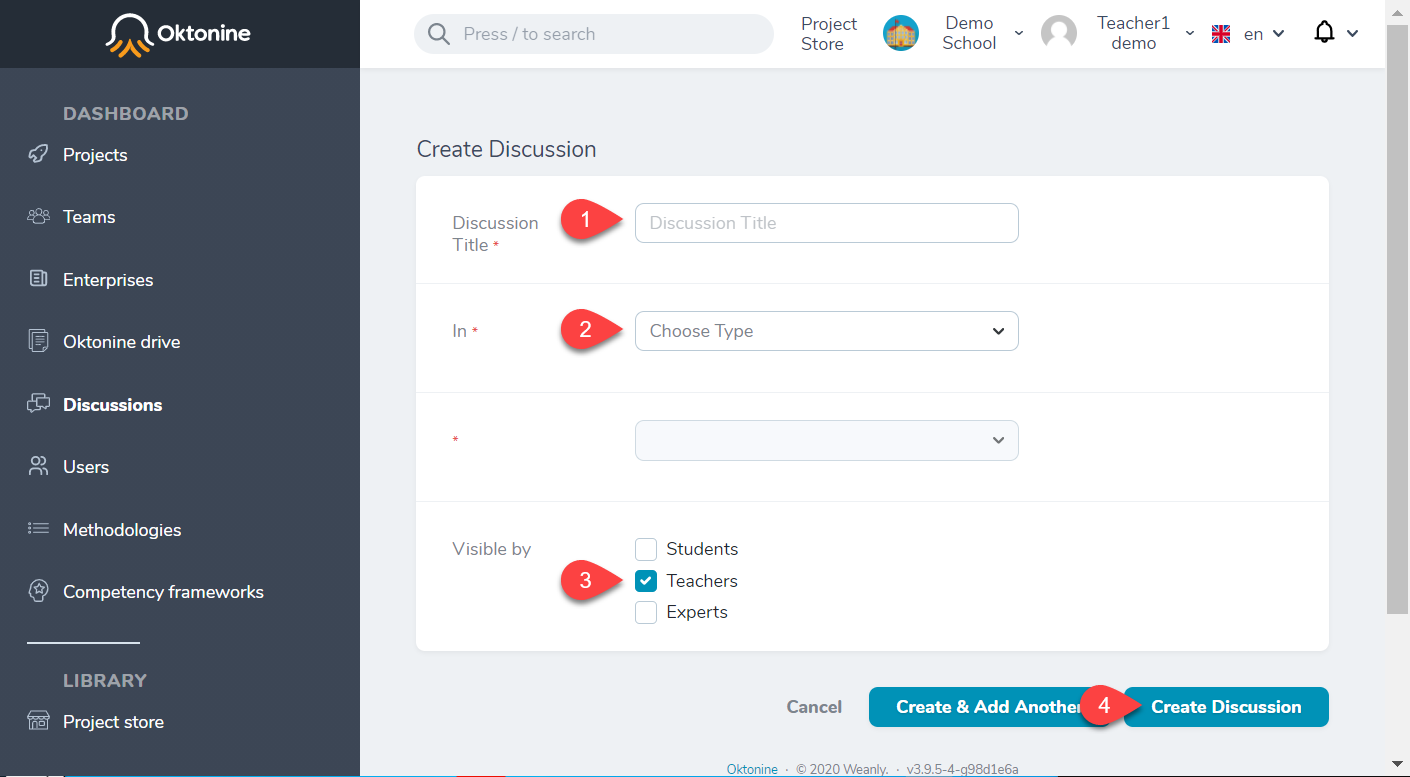# Discussions
# Open a discussion with a team of students
If you want to communicate with your team, you can open a new discussion from the team's discussions tab.
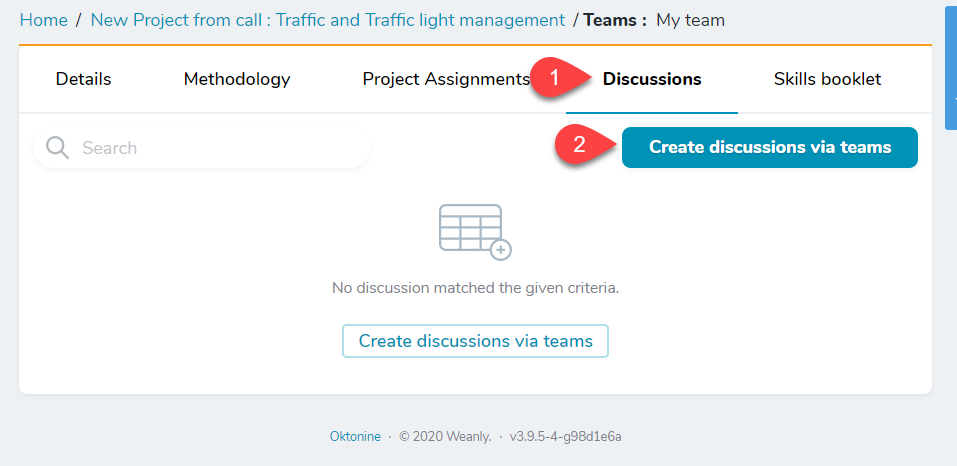
To create a new discussion, give it a name, and indicate who can access it.
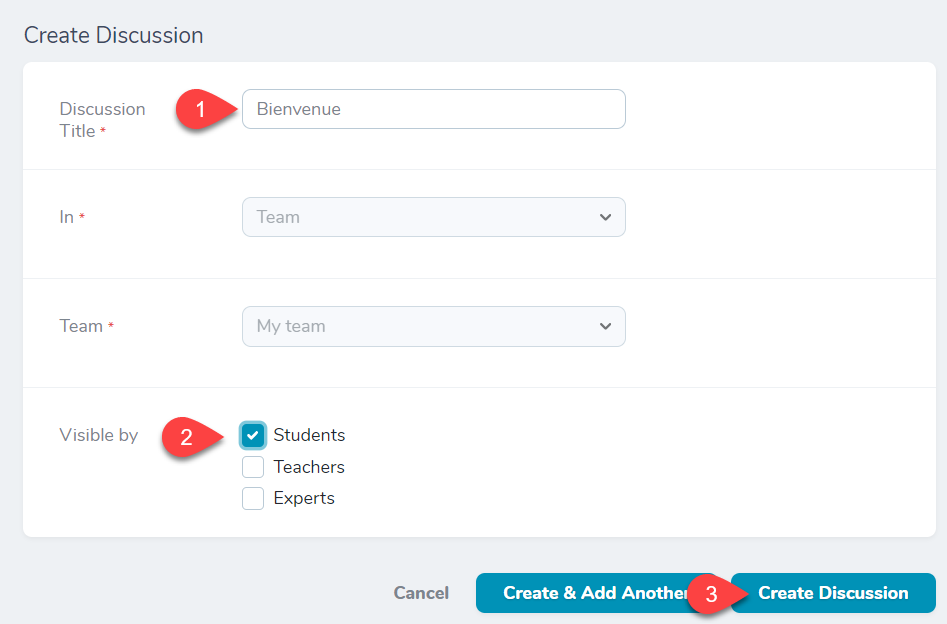
At any time, you can access your discussions with the team.
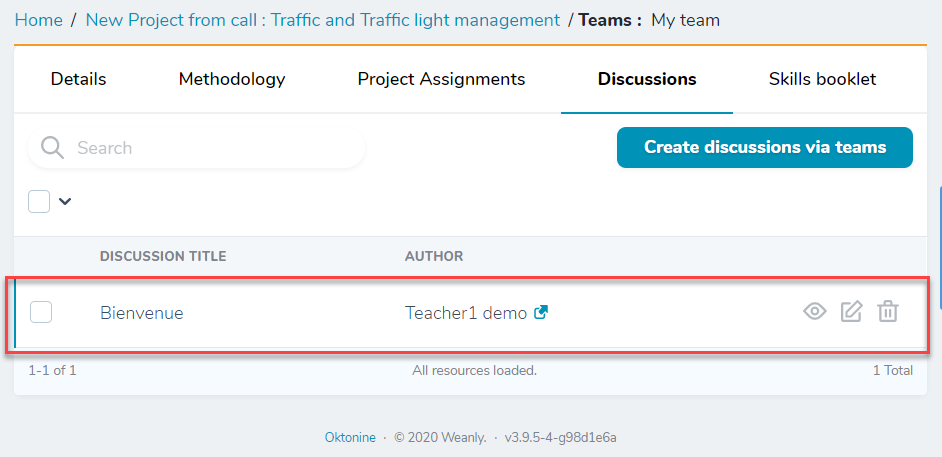
By opening a discussion, you can create one or more threads attached to it.
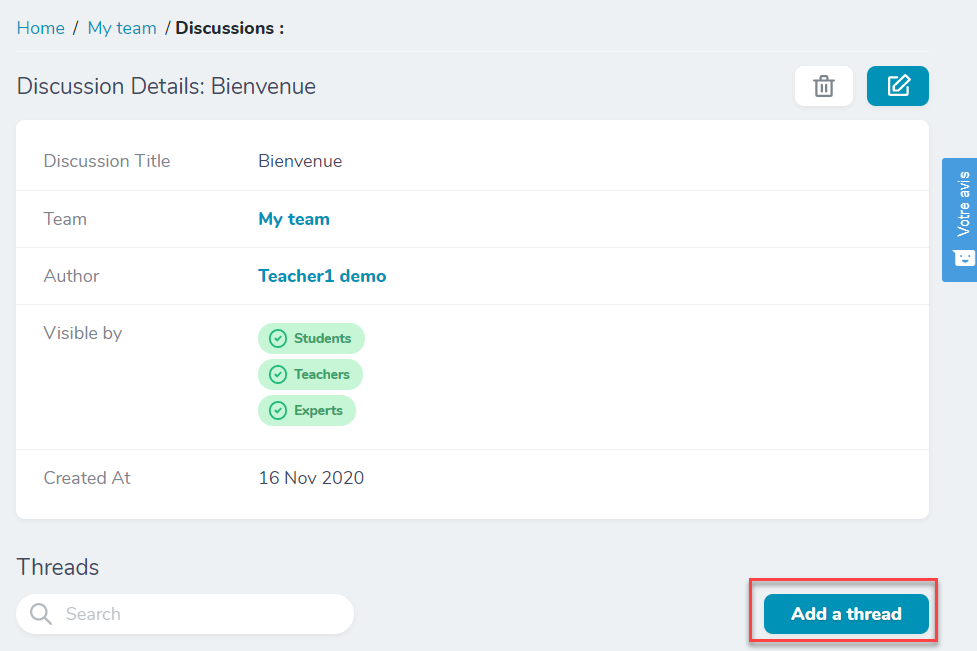
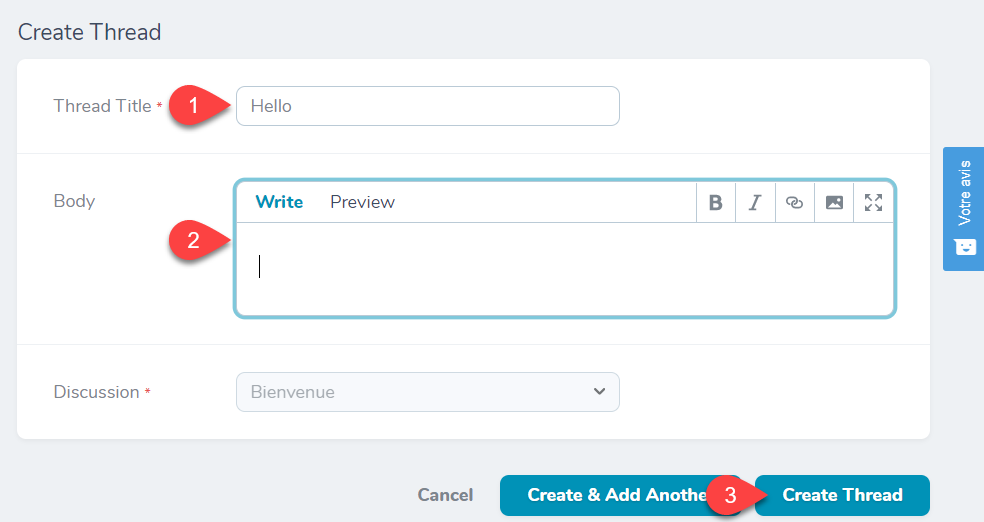
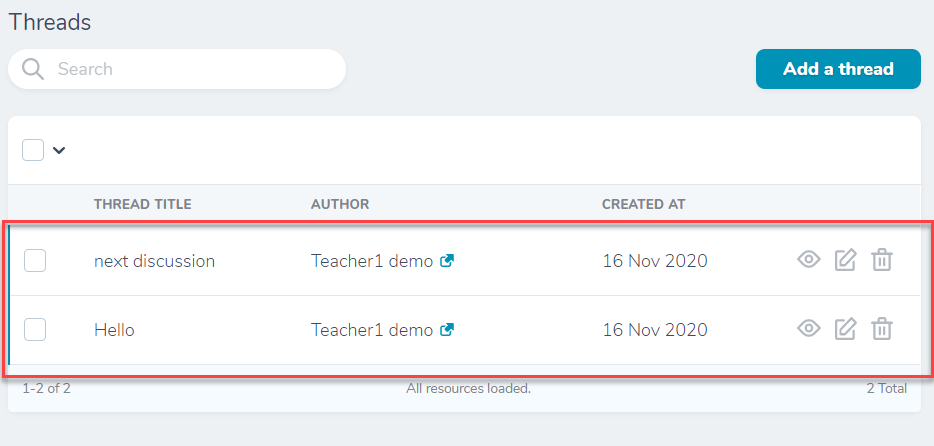
# Open a discussion with students, teachers, or enterprises
If you want to open a discussion with certain types of users (teachers, enterprises, or students). Click then on Create a discussion.
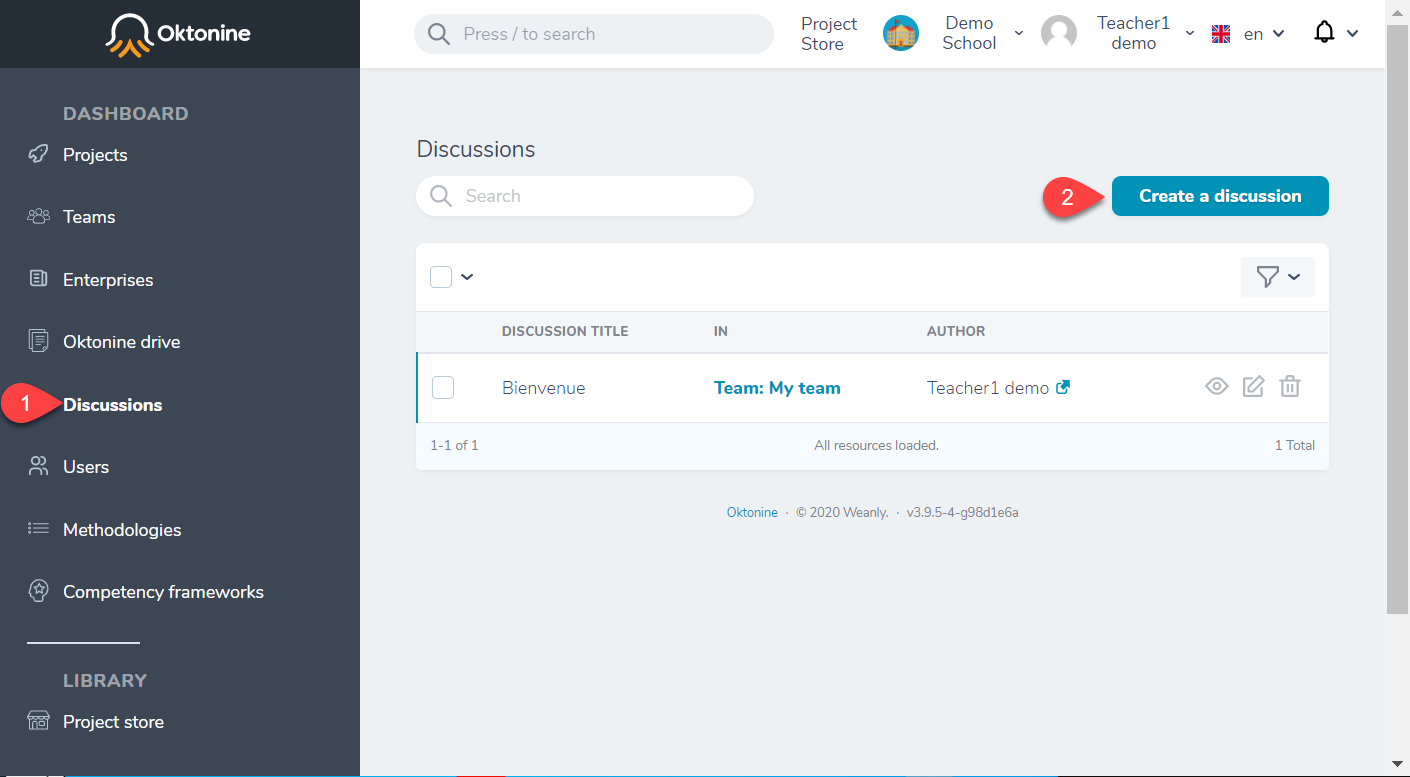
Give it a title, select your institute, and indicate who can see it