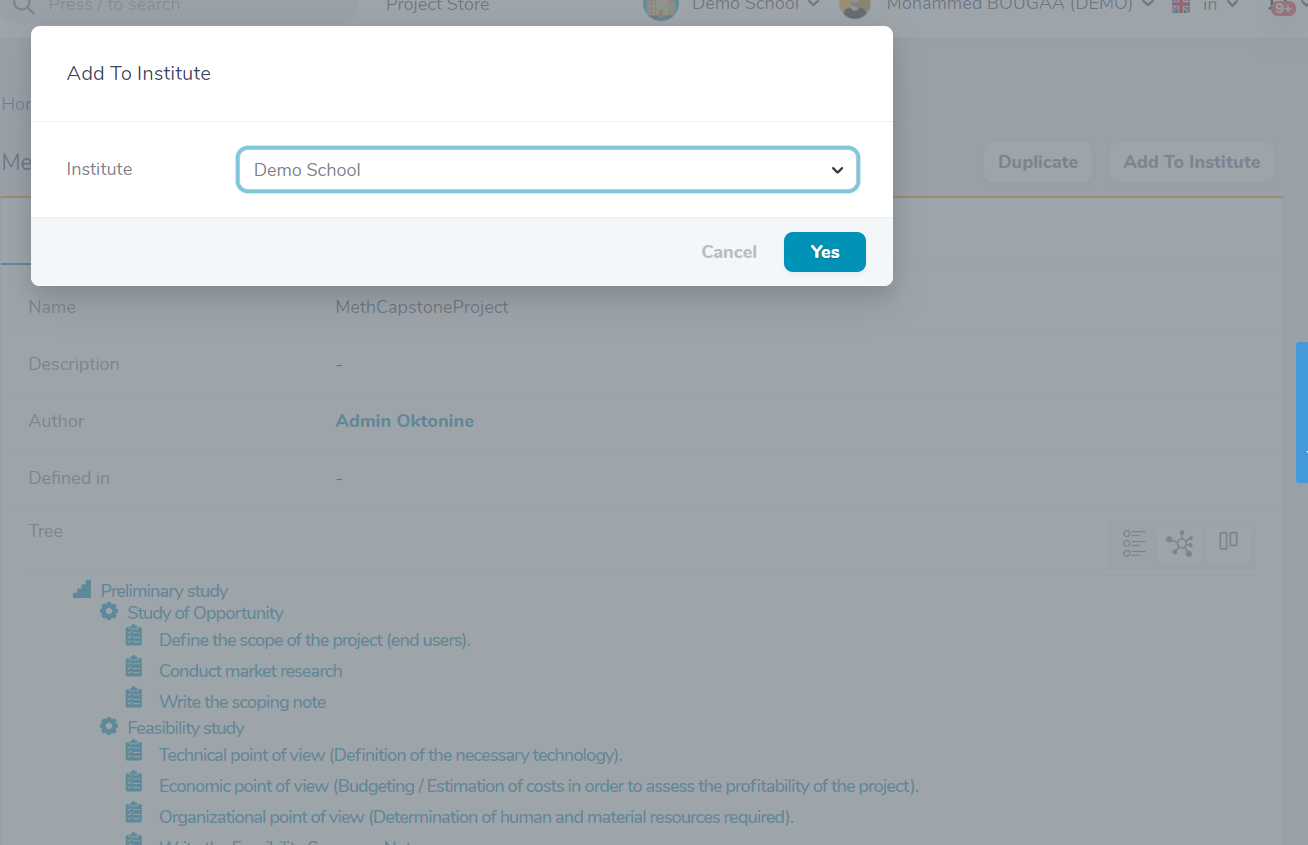# Create a methodology
A methodology is a set of activities organized within processes and stages (Stage --> Process --> Activities). It illustrates the different actions that students should pass through to correctly realize their project while acquiring the targeted skills. Using Oktonine, you can create/use well-known methodologies (V-cycle, systems engineering, disciplined entrepreneurship, etc.) or make your own one adapted to your practices and the targeted skills.
# Create a new methodology
To create a new methodology in your institution, you need to click on Methodologies at the Library from the left menu. Click then on Create a methodology. 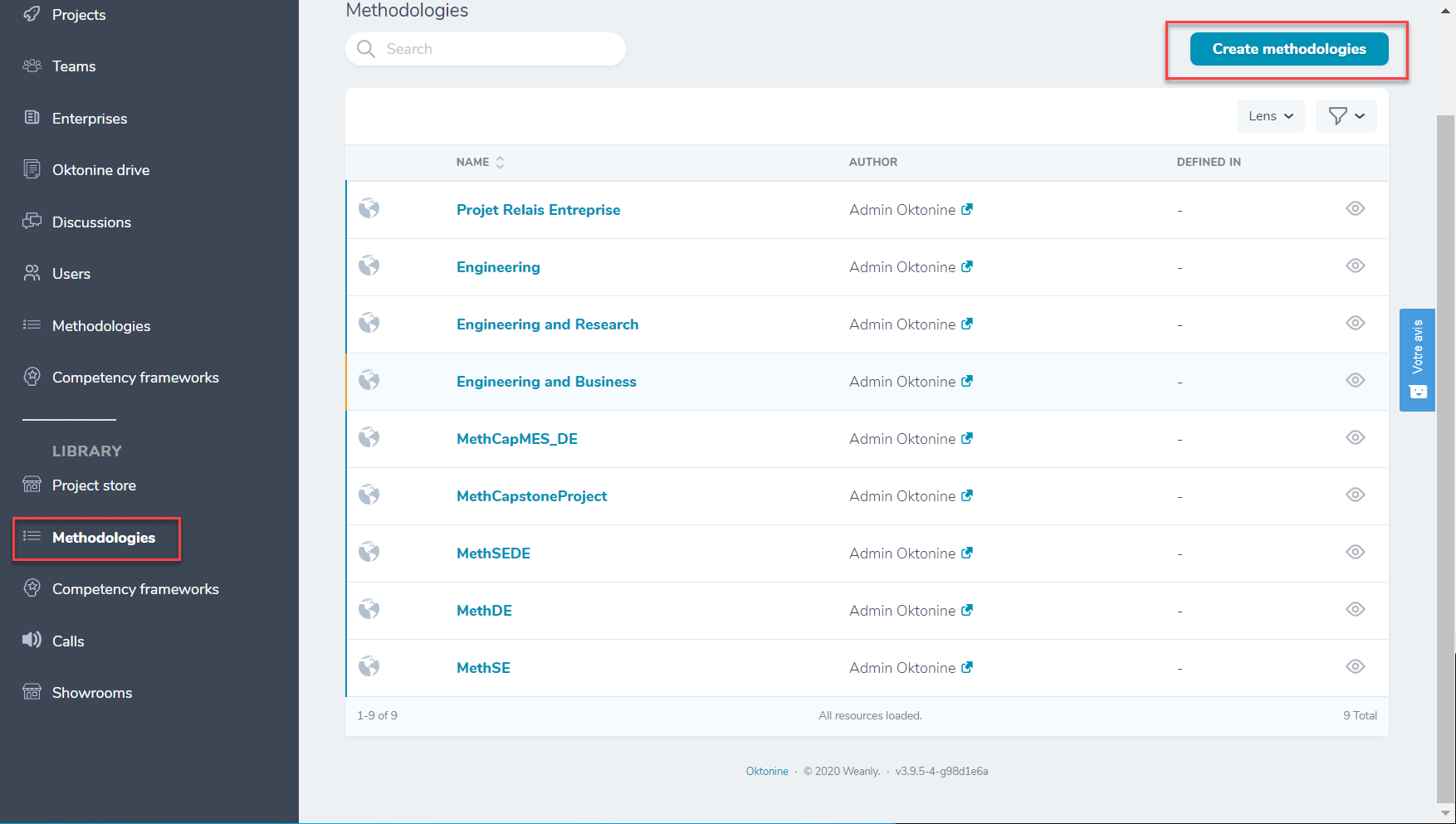
Give it a name and a description, then specify if it will be only visible inside your institution or if you want it to be open for all institutions using Oktonine
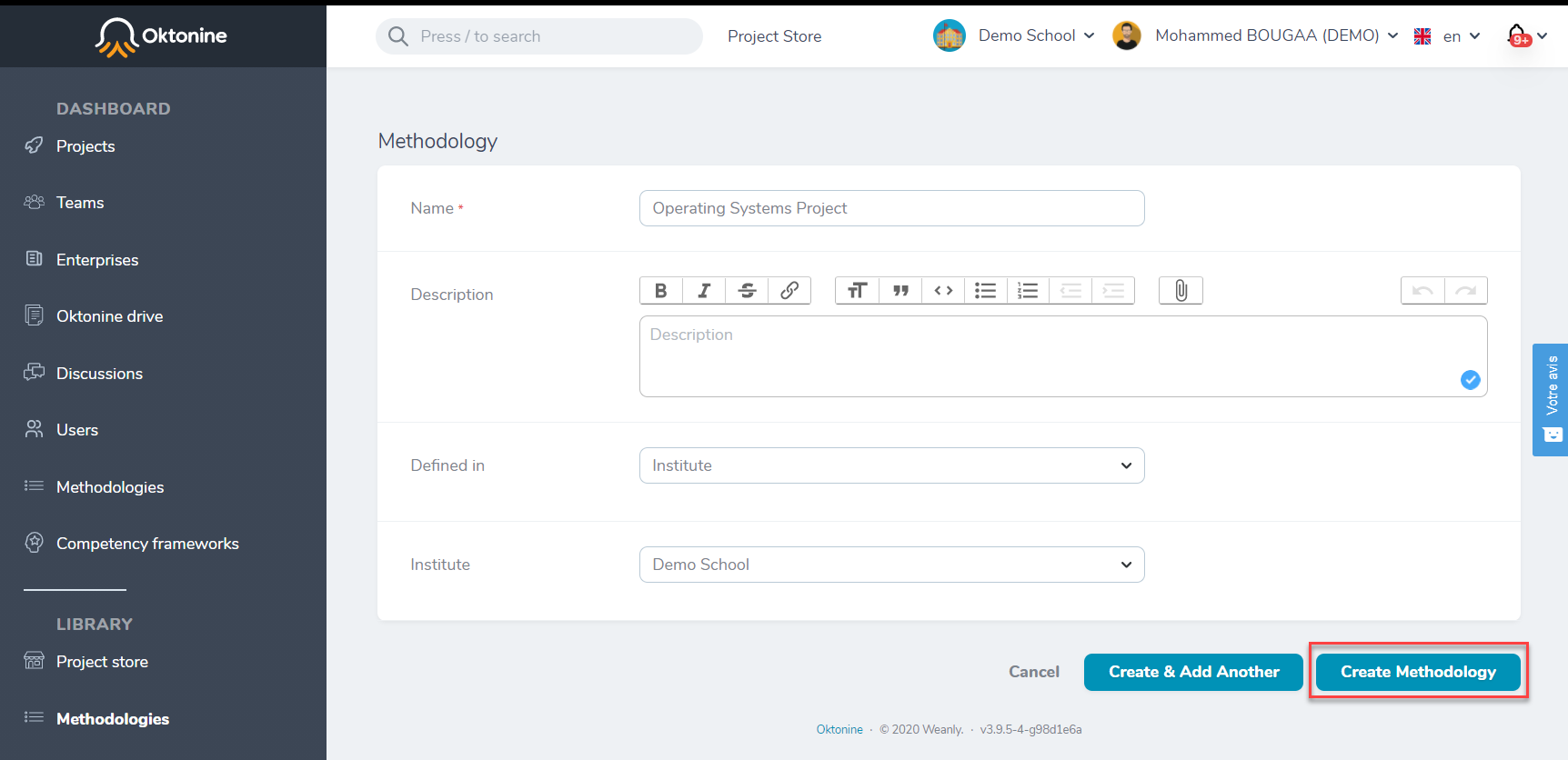
At this level, you need to define the content of your methodology; you can do that by following these three steps :
- Step 1: The stages of the methodology
- Step 2: Create the processes of each stage,
- Step 3: Create the activities of each process.
Note: the terms of stage, process, and activity are inspired by systems engineering approaches used in the industry. For your usage, you can assume that a stage is a milestone, a process is a set of activities and activity as an activity, or anything else.
Step 1: Adding stages
- Click on
Add a new stage.
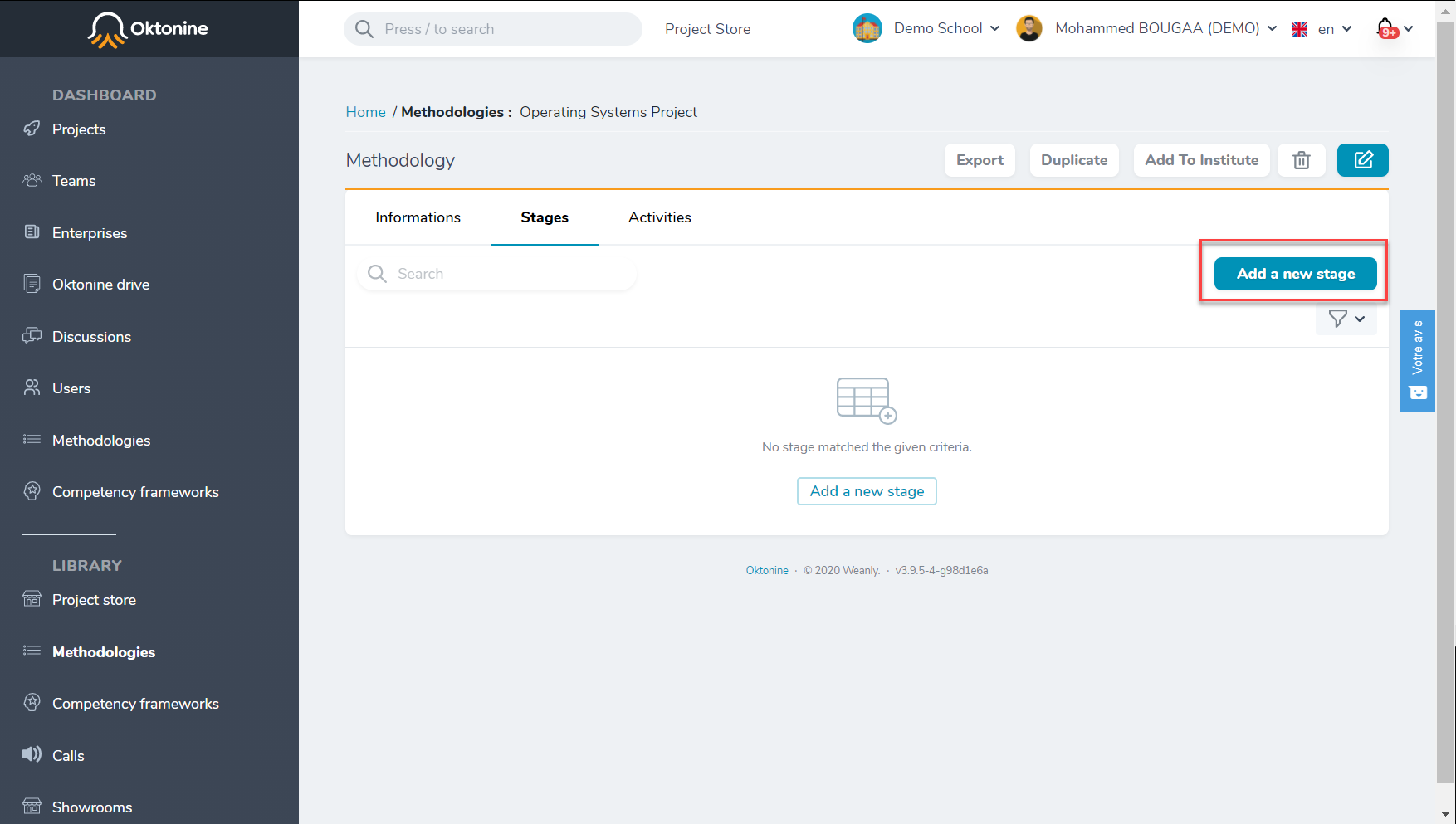
- Give it a name and a description
- Click on
Create stageif you want to add only one stage or onCreate and add anotherif you want to create more than one stage
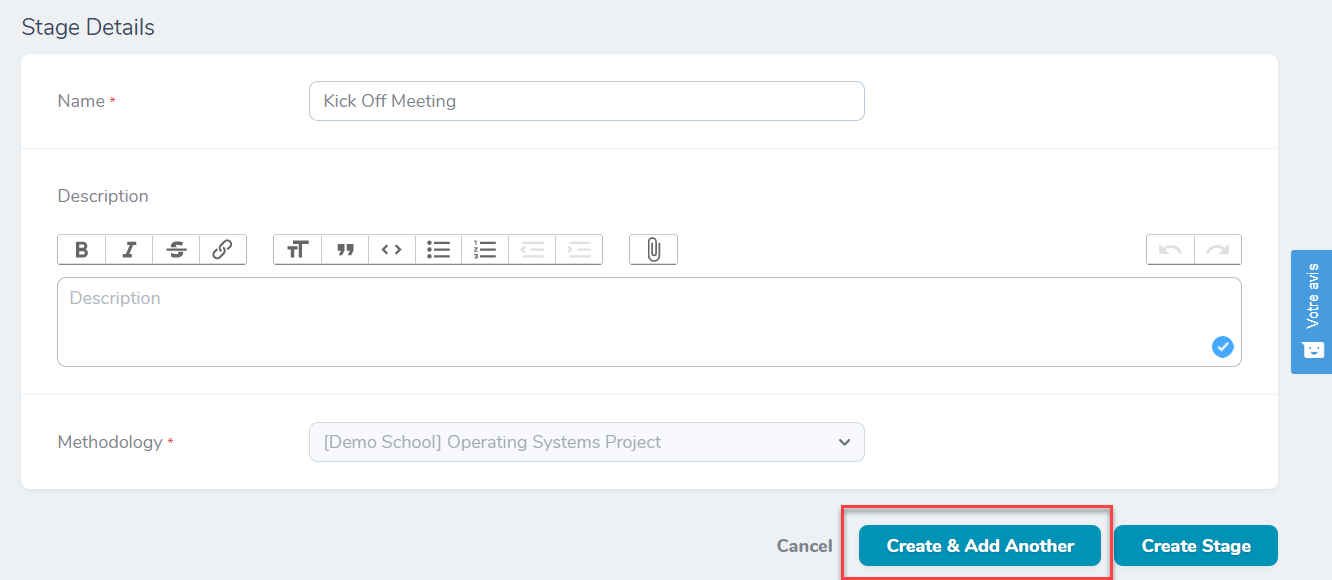
Step 2: Adding processes to each stage
You can then enter any stage by clicking on it in order to add processes to it.
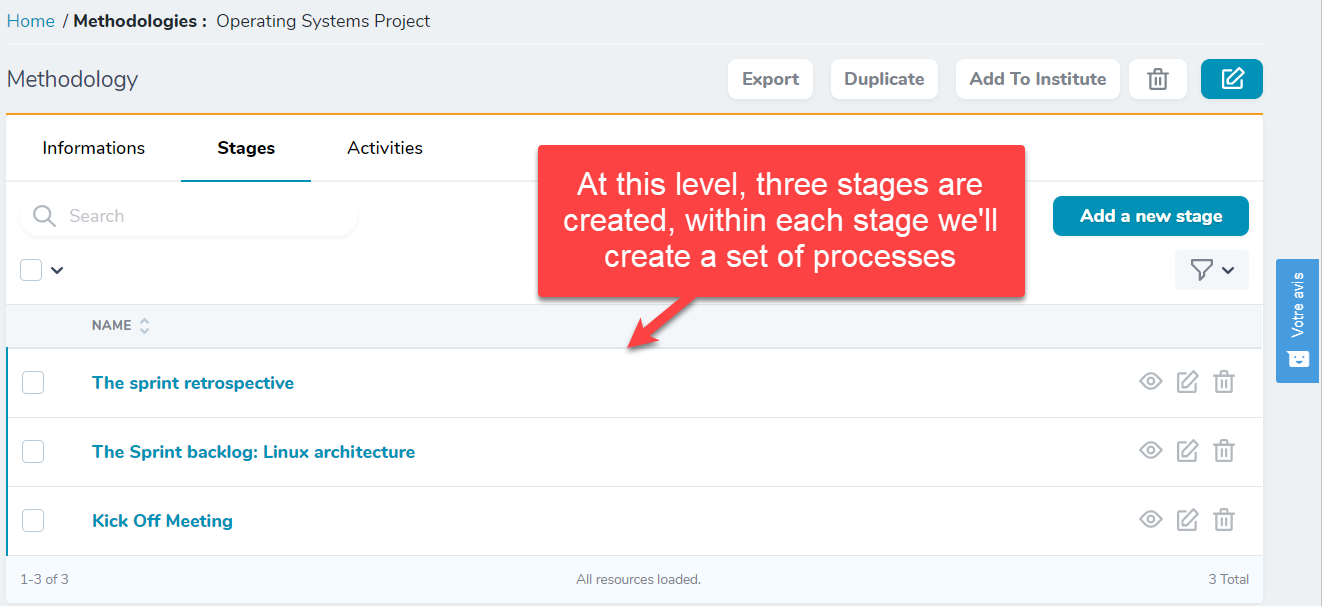
- Click on
Add a new process.
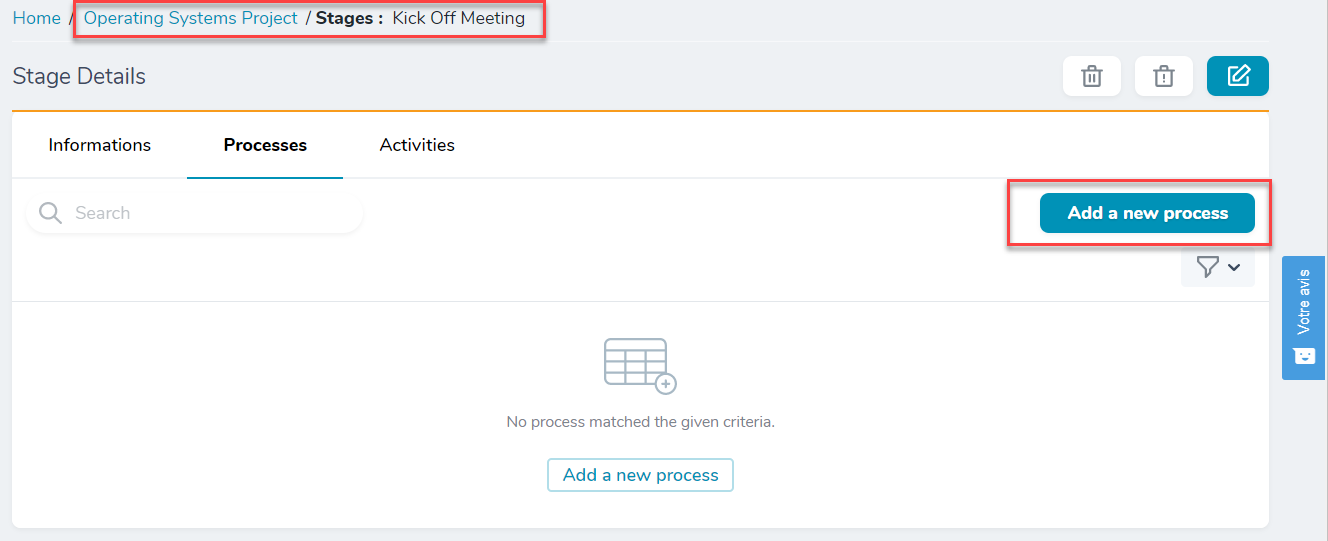
- Give it a name and a description
- Click on
Create stageif you want to add only one process or onCreate and add anotherif you want to create more than one process to the stage
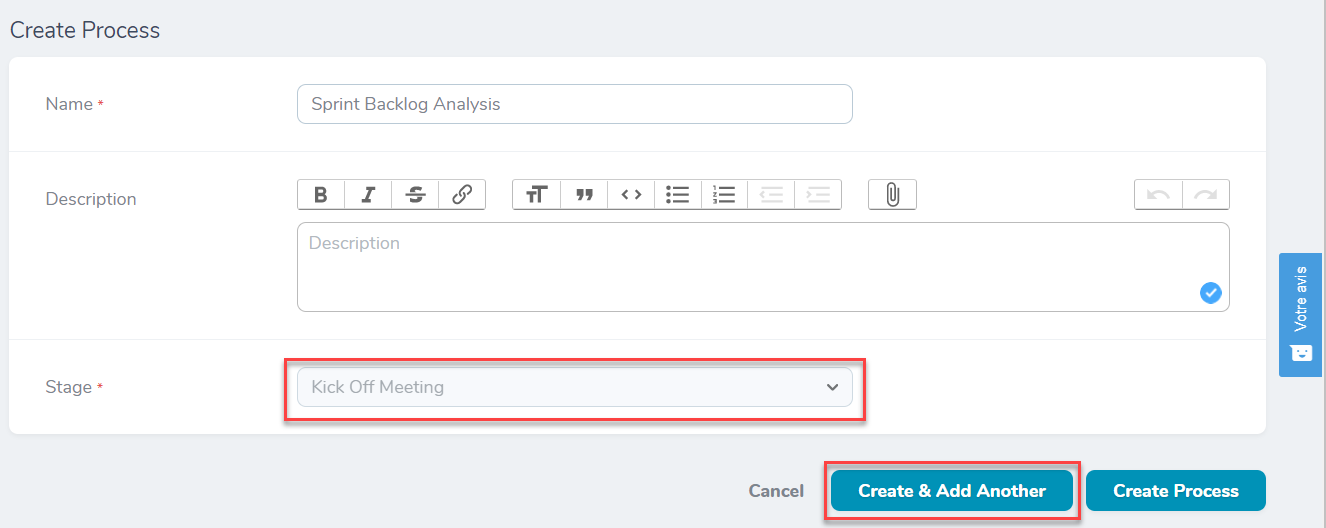
Step 3: Adding activities to processes
Finally, you can enter any process by clicking on it in order to add activities to it.
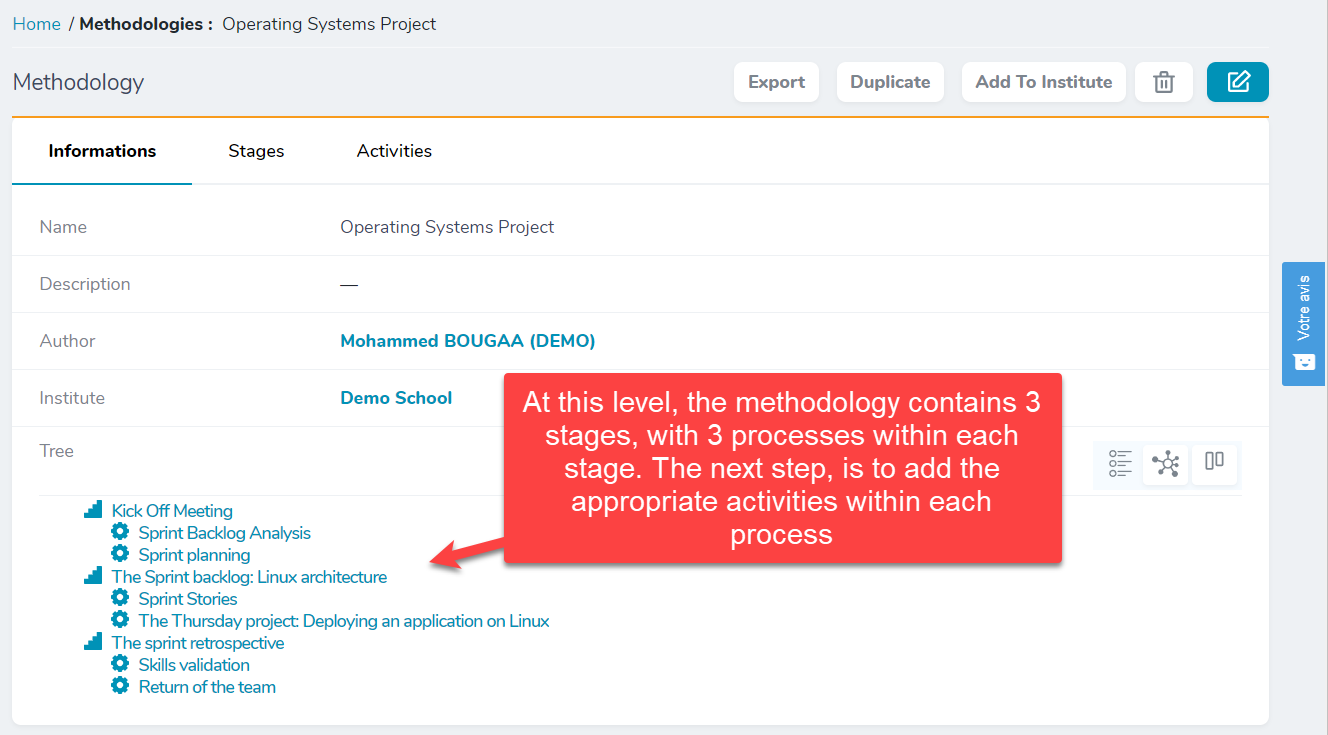
- Click on
Add a new activity.
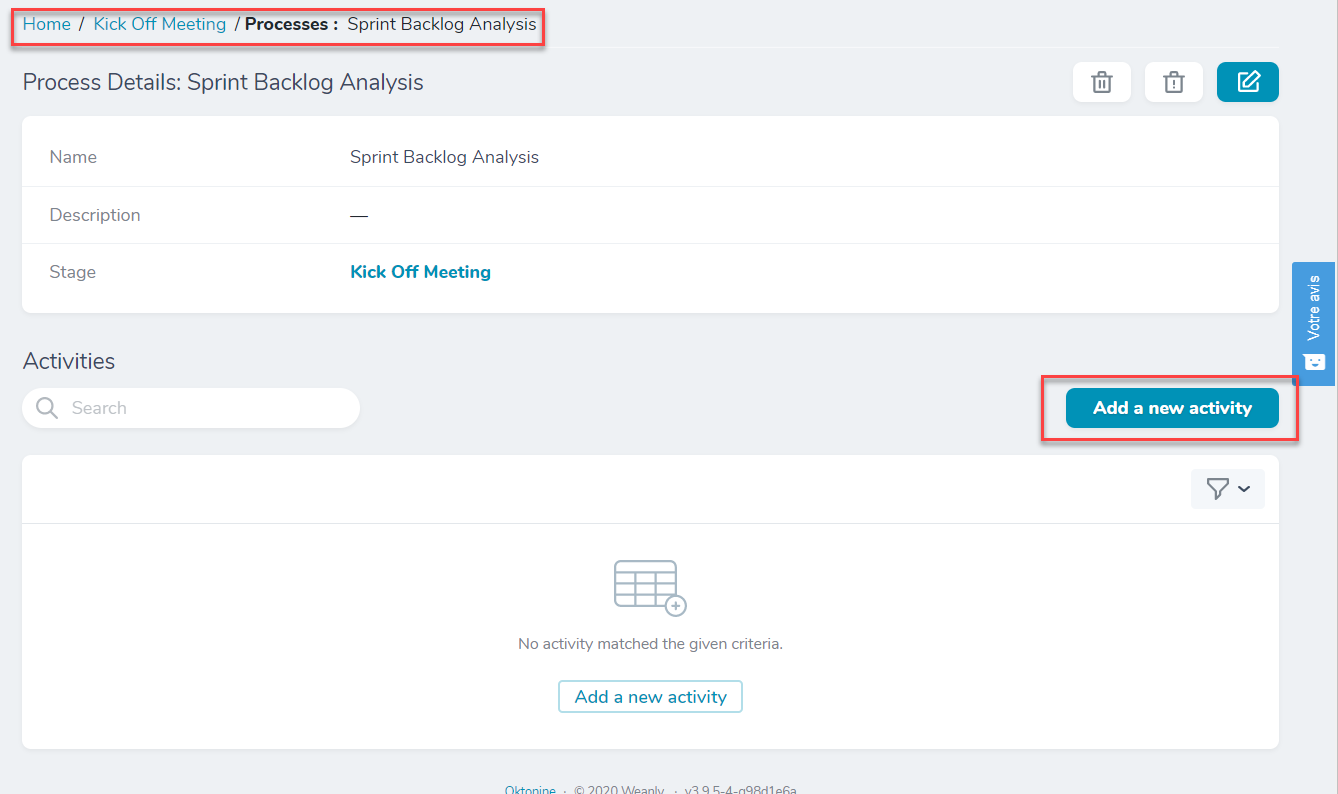
- Give it a name and a description
- Click on
Create activityif you want to add only one activity or onCreate and add anotherif you want to create more than one activity to the process
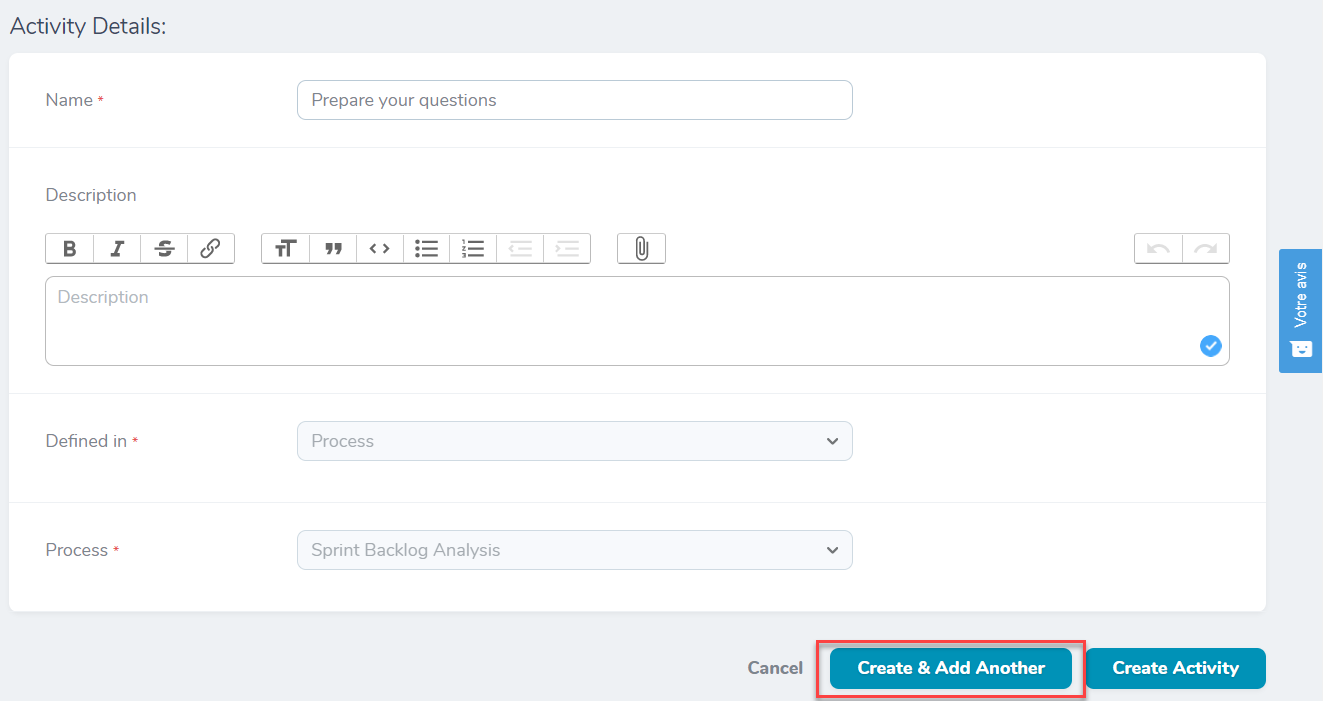
You can now visualize all the methodology as a waterfall displaying.
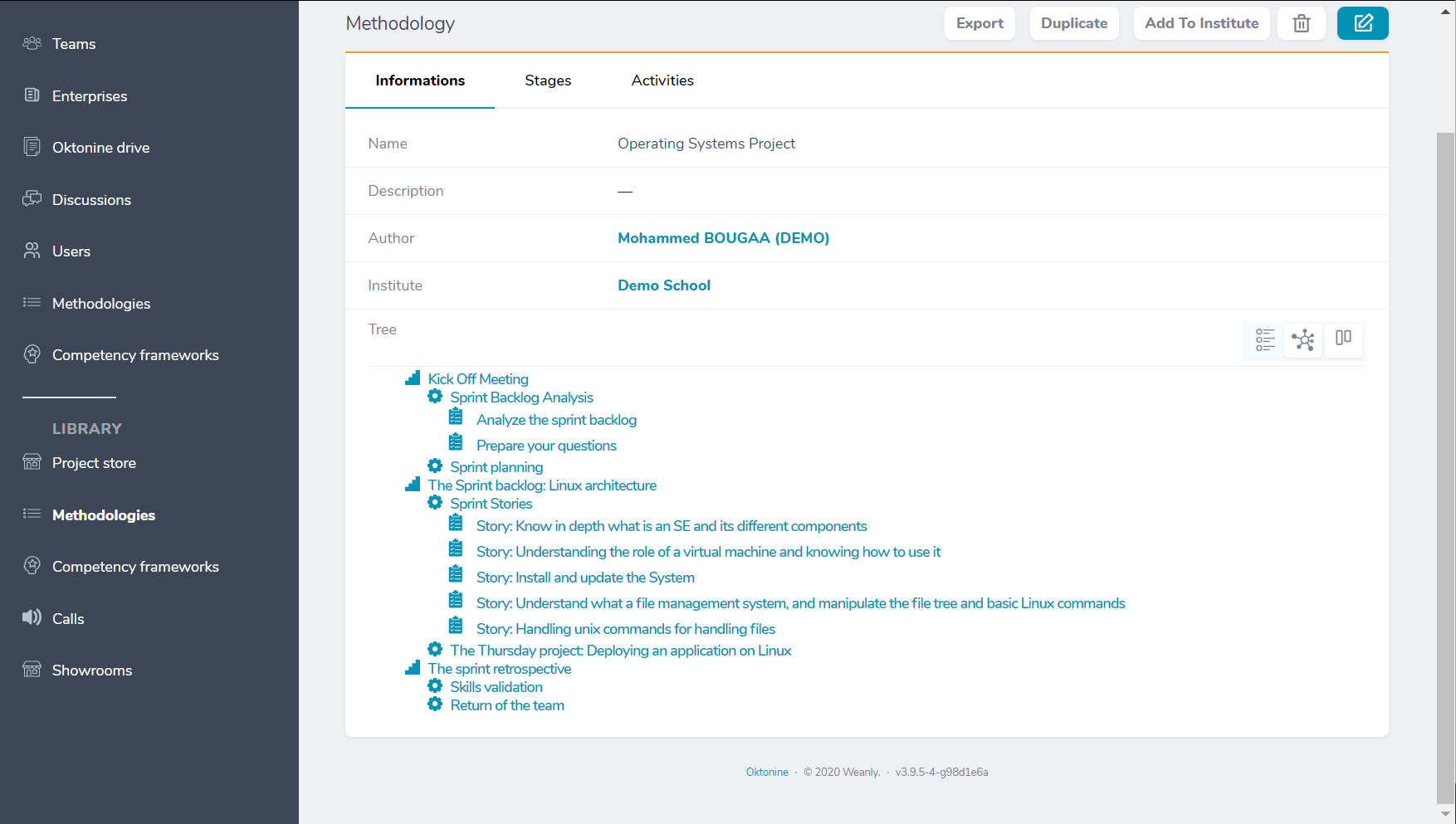
You can also open the mind-map-like displaying of the methodology
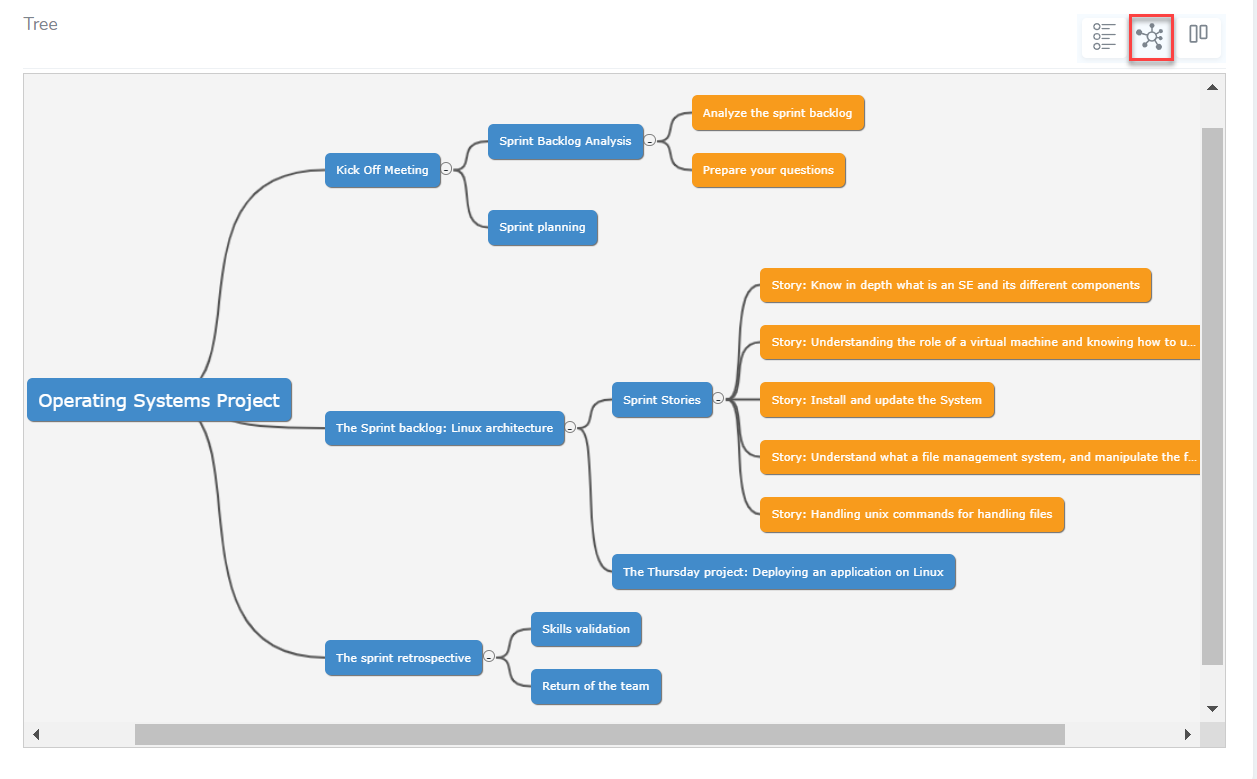
# Use a methodology from the library
Inside the Oktonine library, you can find some predefined methodologies that you can adapt and use for your projects
You can do that, simply by opening the methodology.
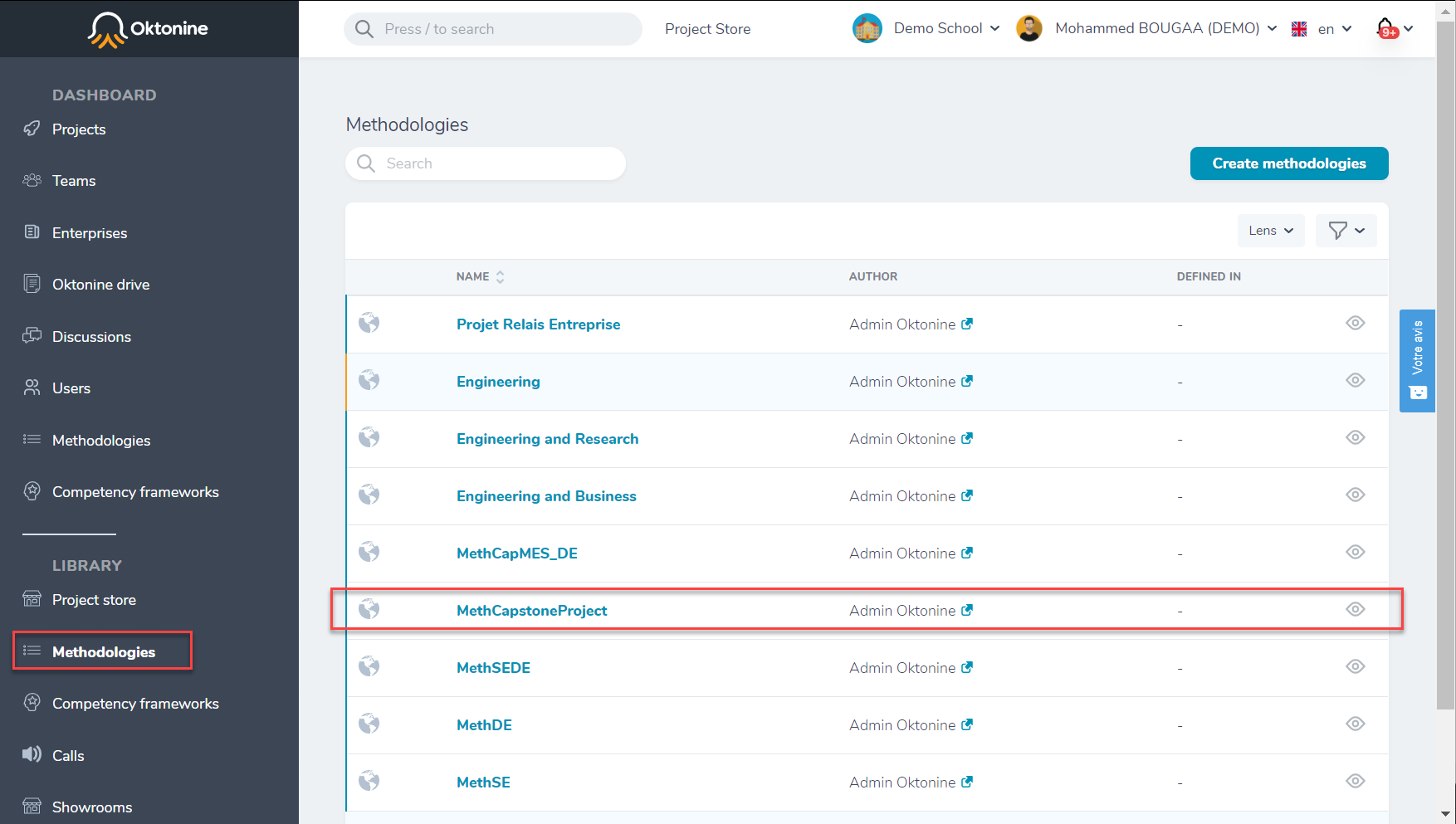
Then, by clicking on "Add to institute"
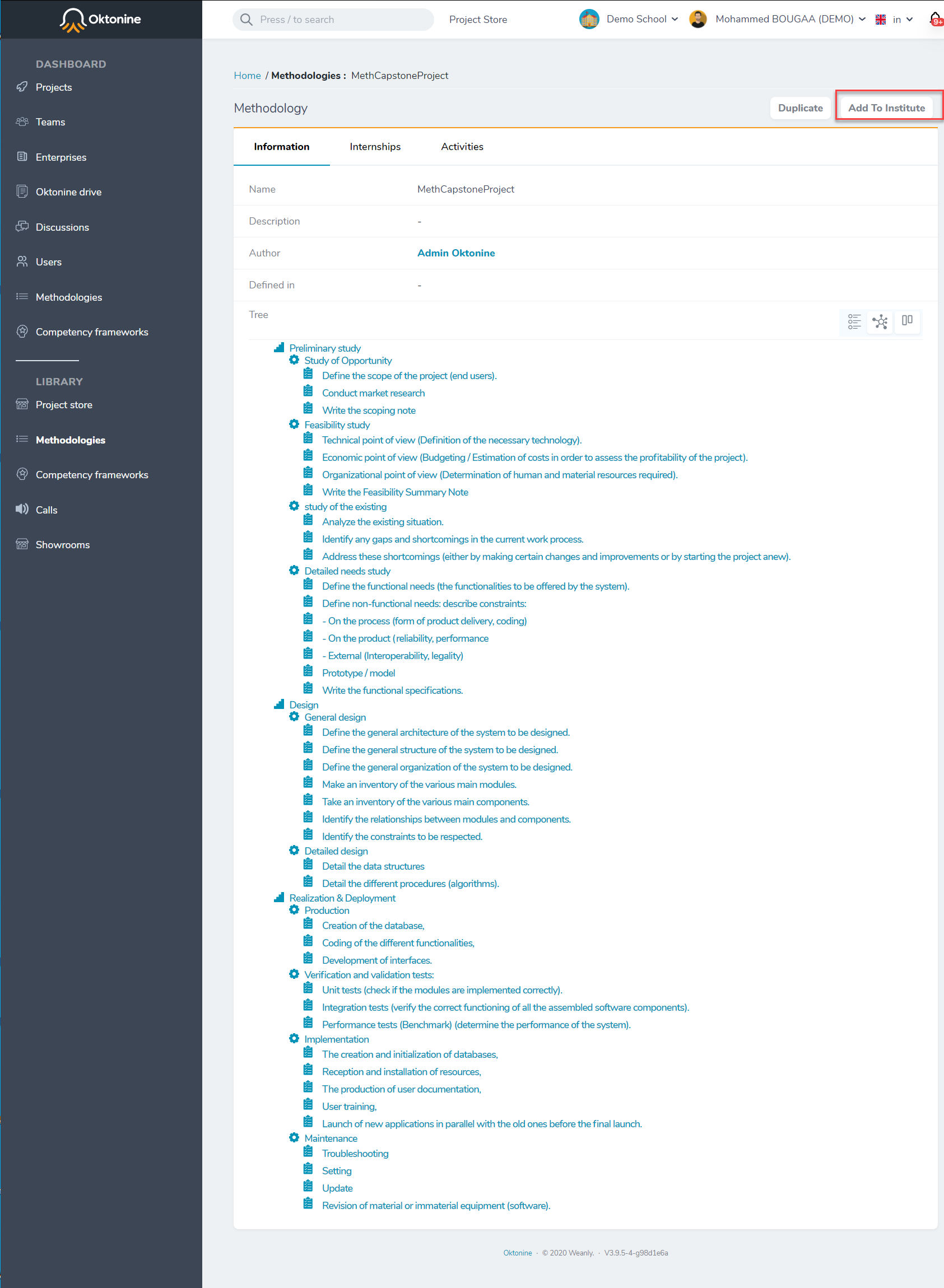
Finally, by selecting your institute from the list.