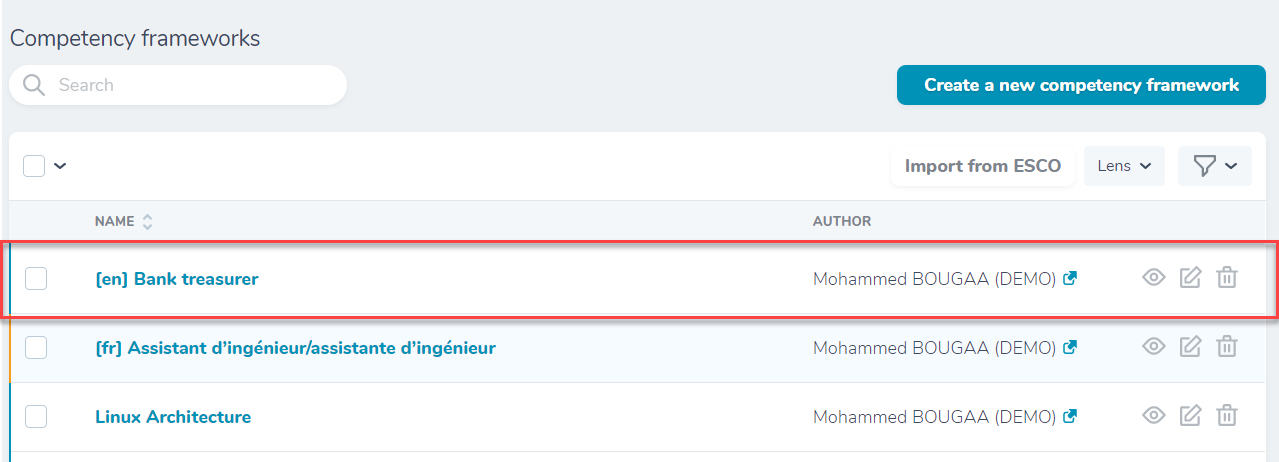# Create a competency framework
A competency framework is a means by which institutions illustrate and organize which skills and competencies are addressed and rewarded by their curriculums. You can create specific competency frameworks for your institution or use existing ones.
# Create a new competency framework
To create a new competency framework for your institute or a for a specific curriculum :
- Click on
competency frameworksat the left menu (at the Library part) - Then, click on
Create a new competency framework.
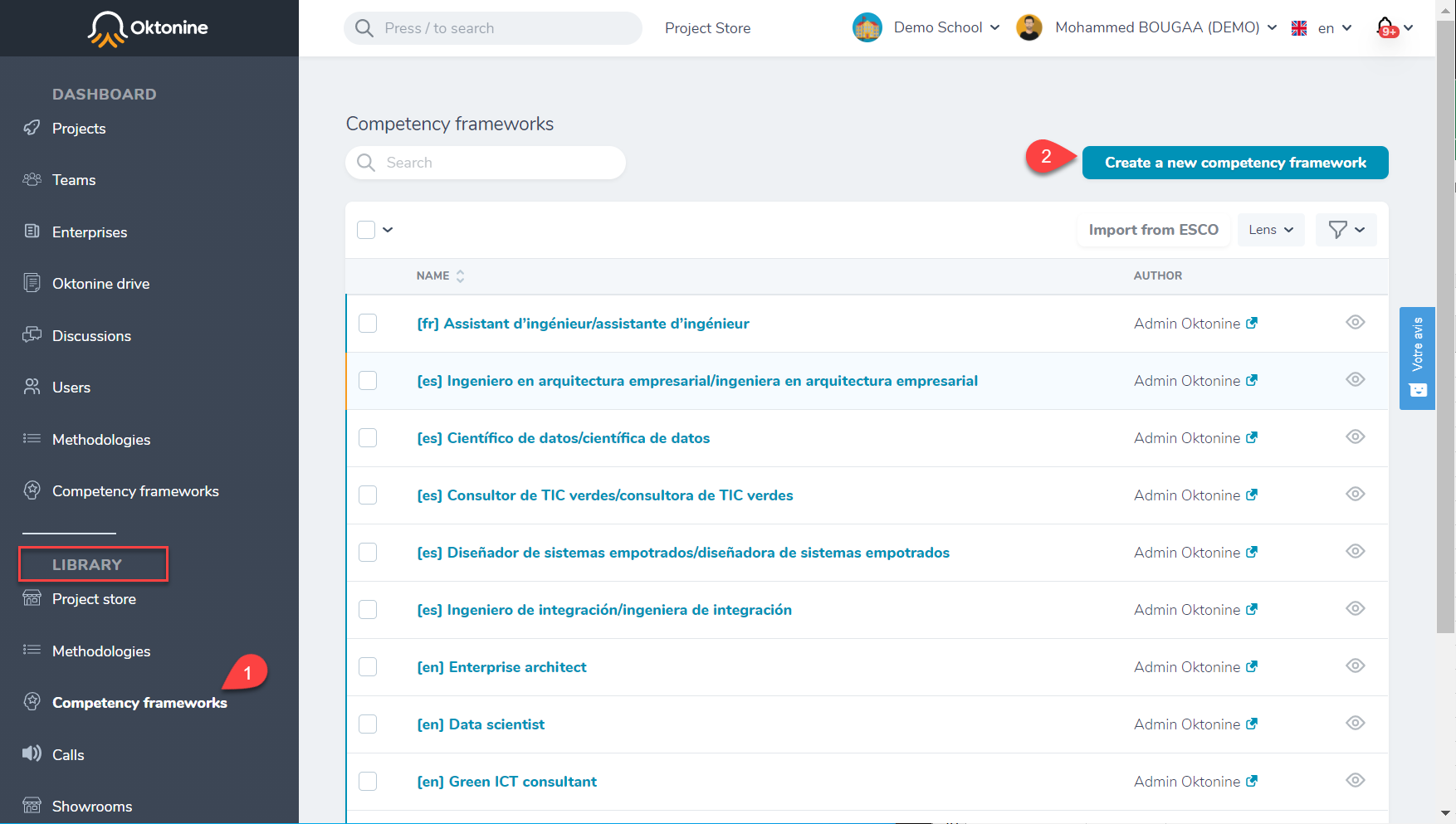
At the next window, give it a name and a description and click on Create a competency framework.
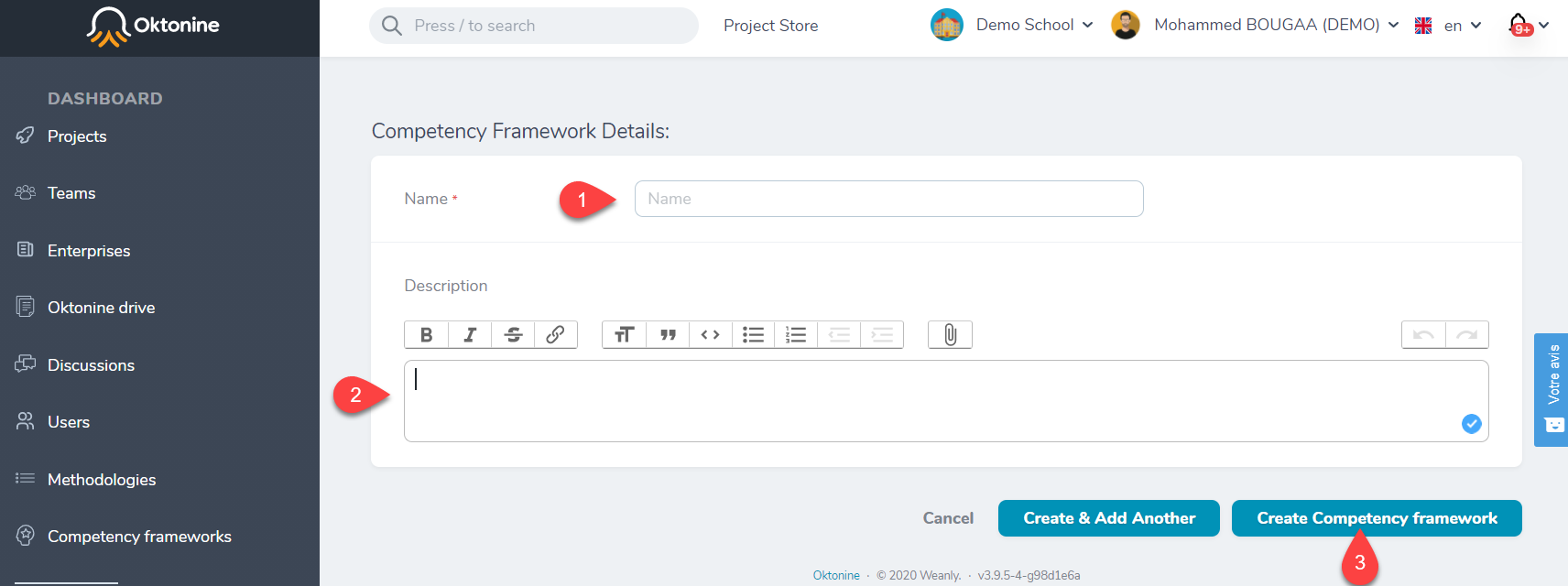
Go then to the Competencies tab and click on Add competency to define the different competencies that will compose your competency framework.
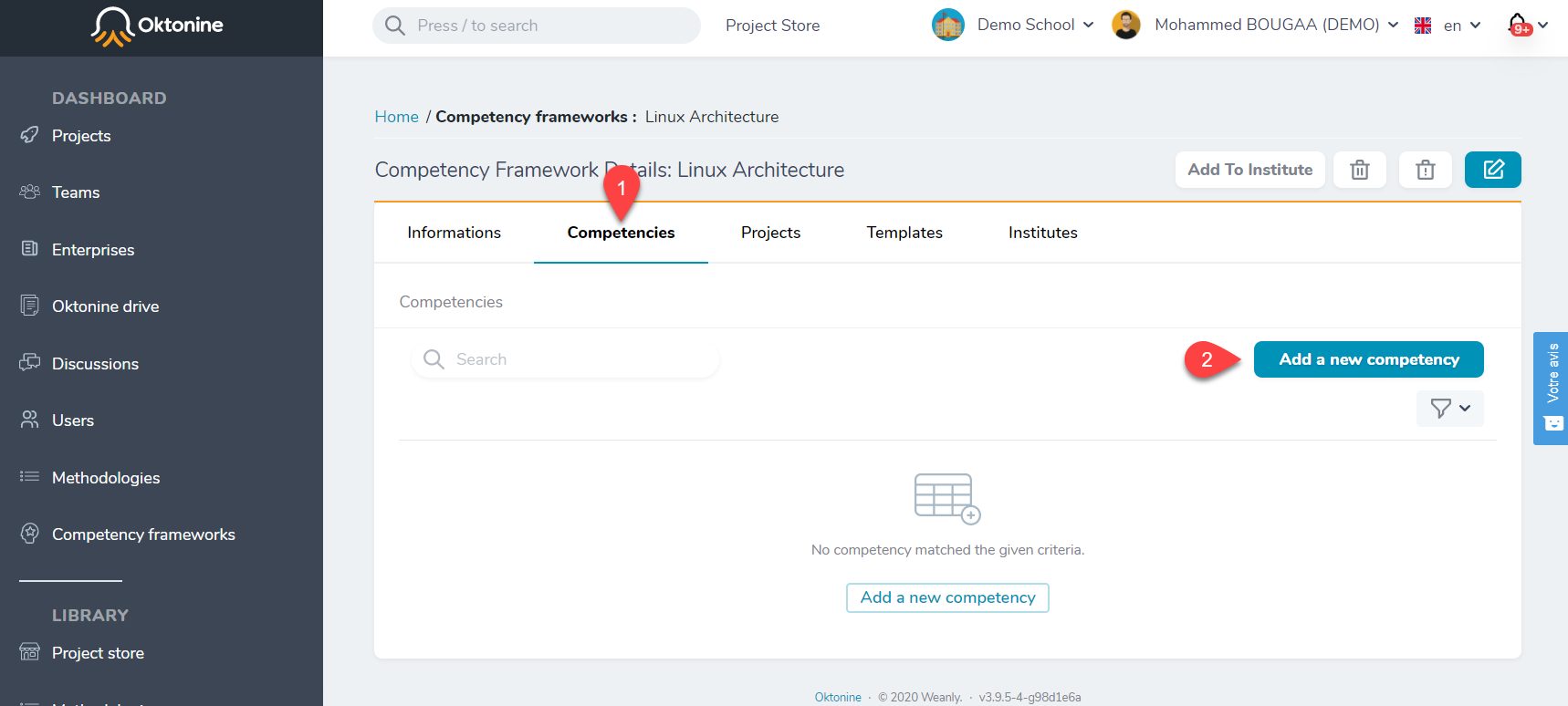
Give a name and a description of the competency you want to add to your framework. Repeat the operation to add all the competencies.
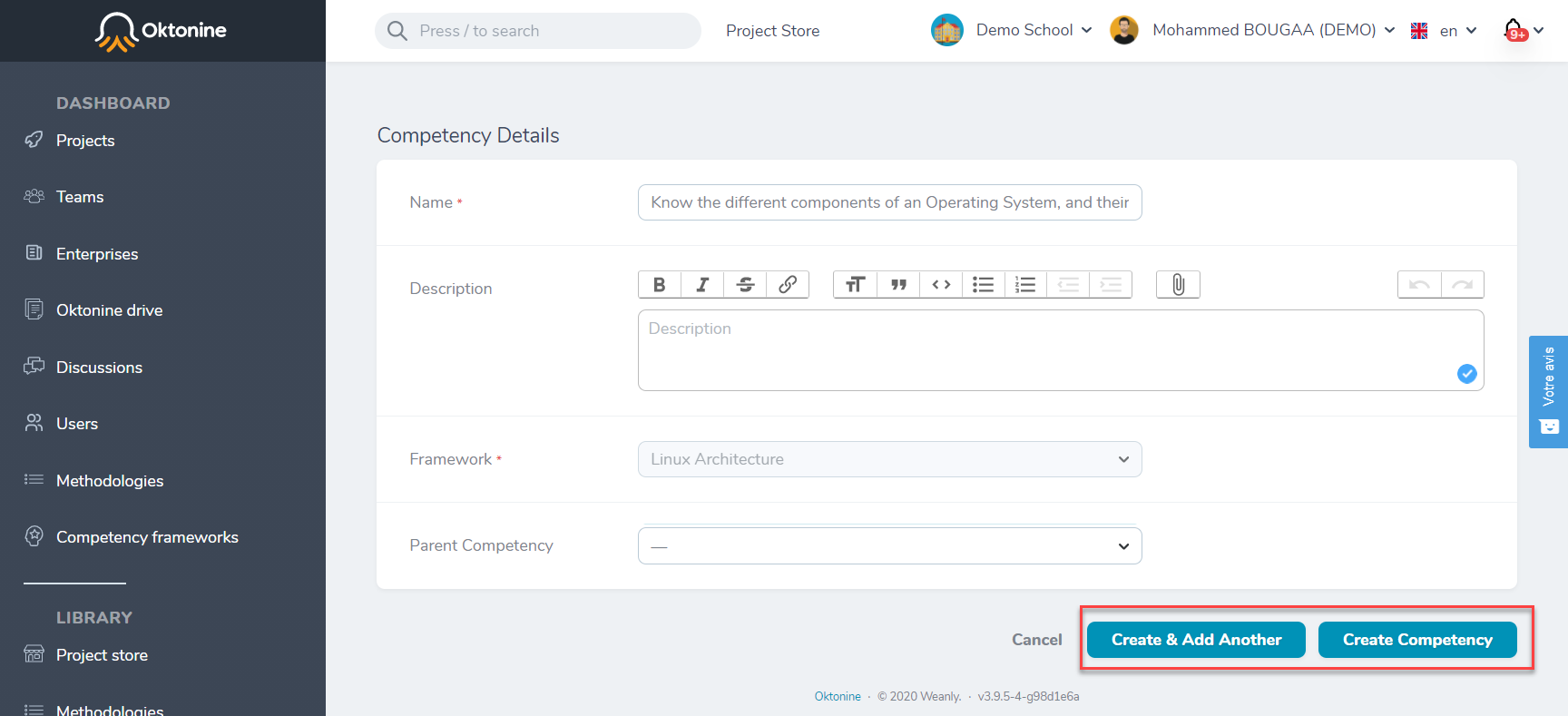
You can also open each competency to add sub-competencies to it
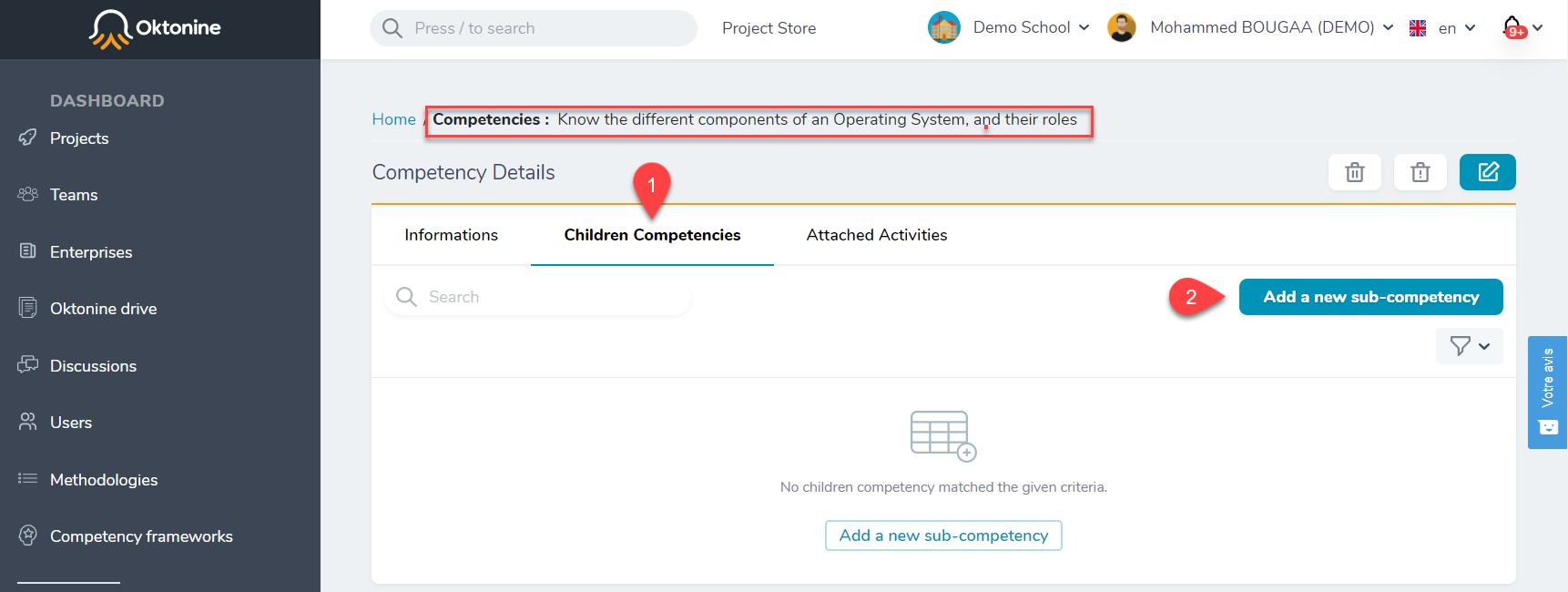
When you add all your competencies, the competency framework will look like that :
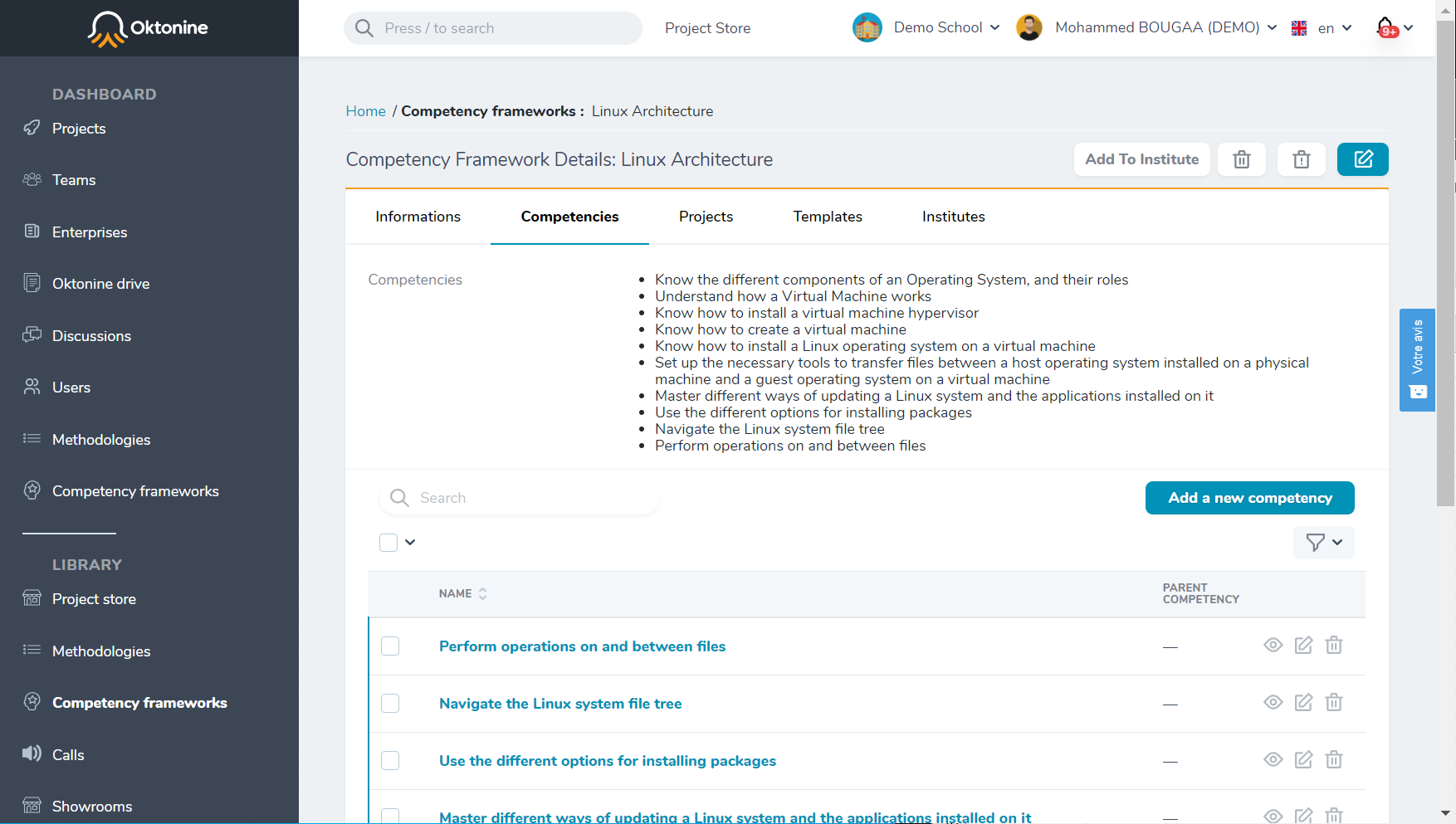
Click on Add to institute to make this new framework part of your institute.
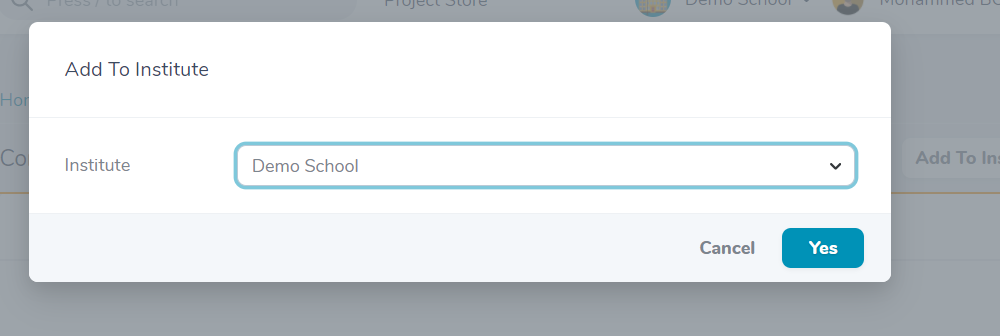
The created competency framework will be added to your institute space
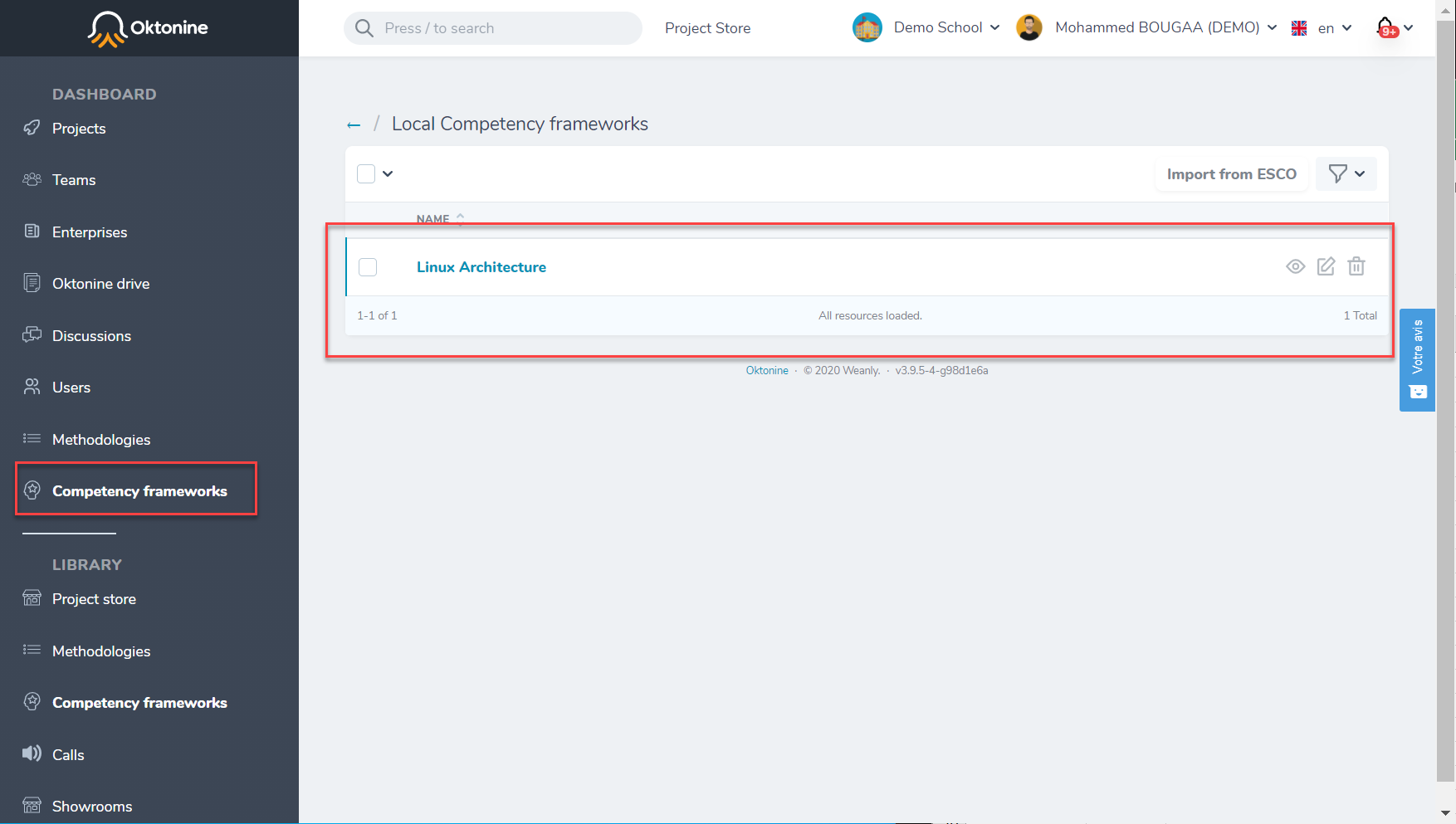
# Use an existing competency framework
You can also add any existing competency framework from the library. Open the competency framework you want to add to your institute.
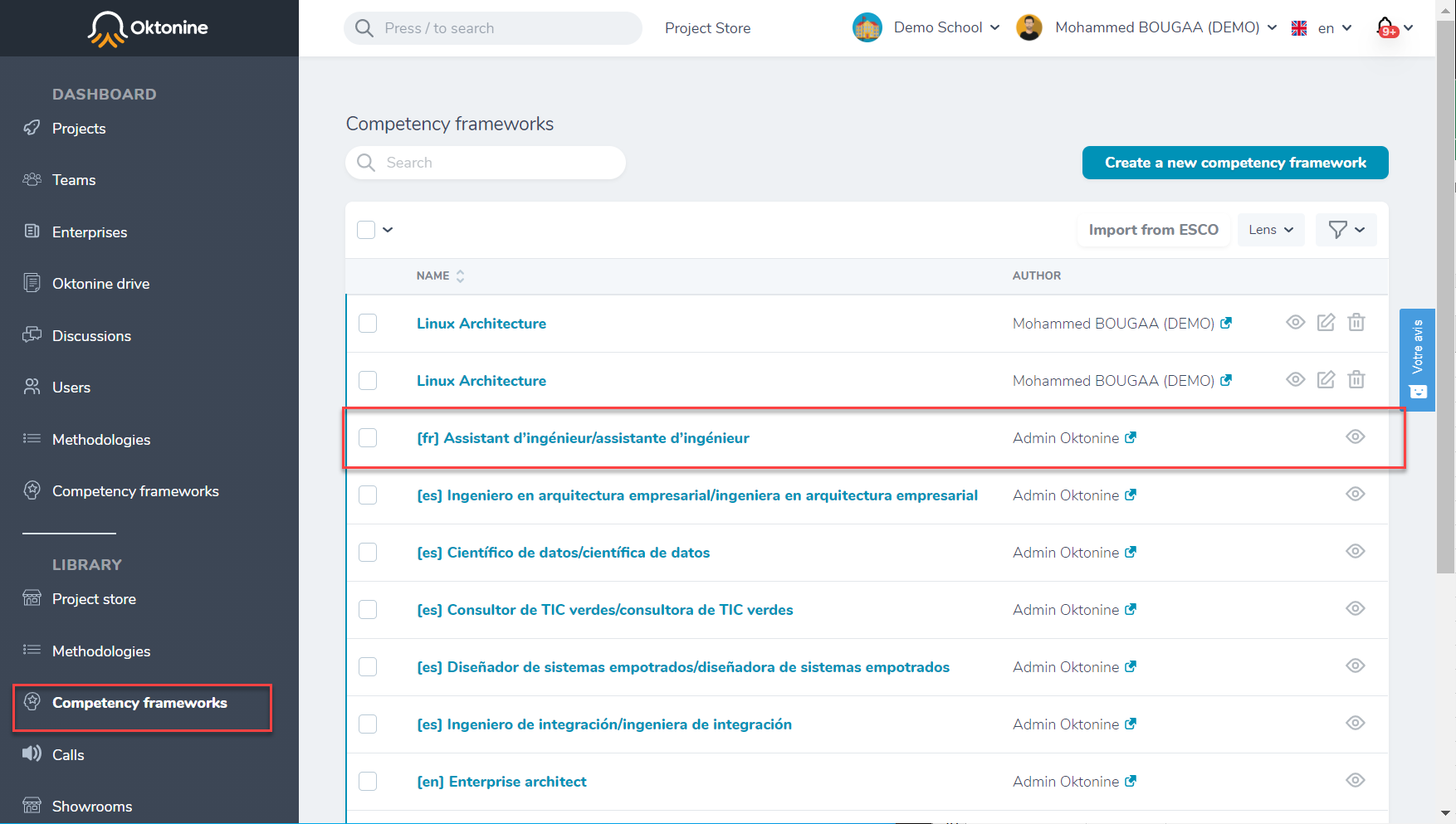
Click on Add to institute
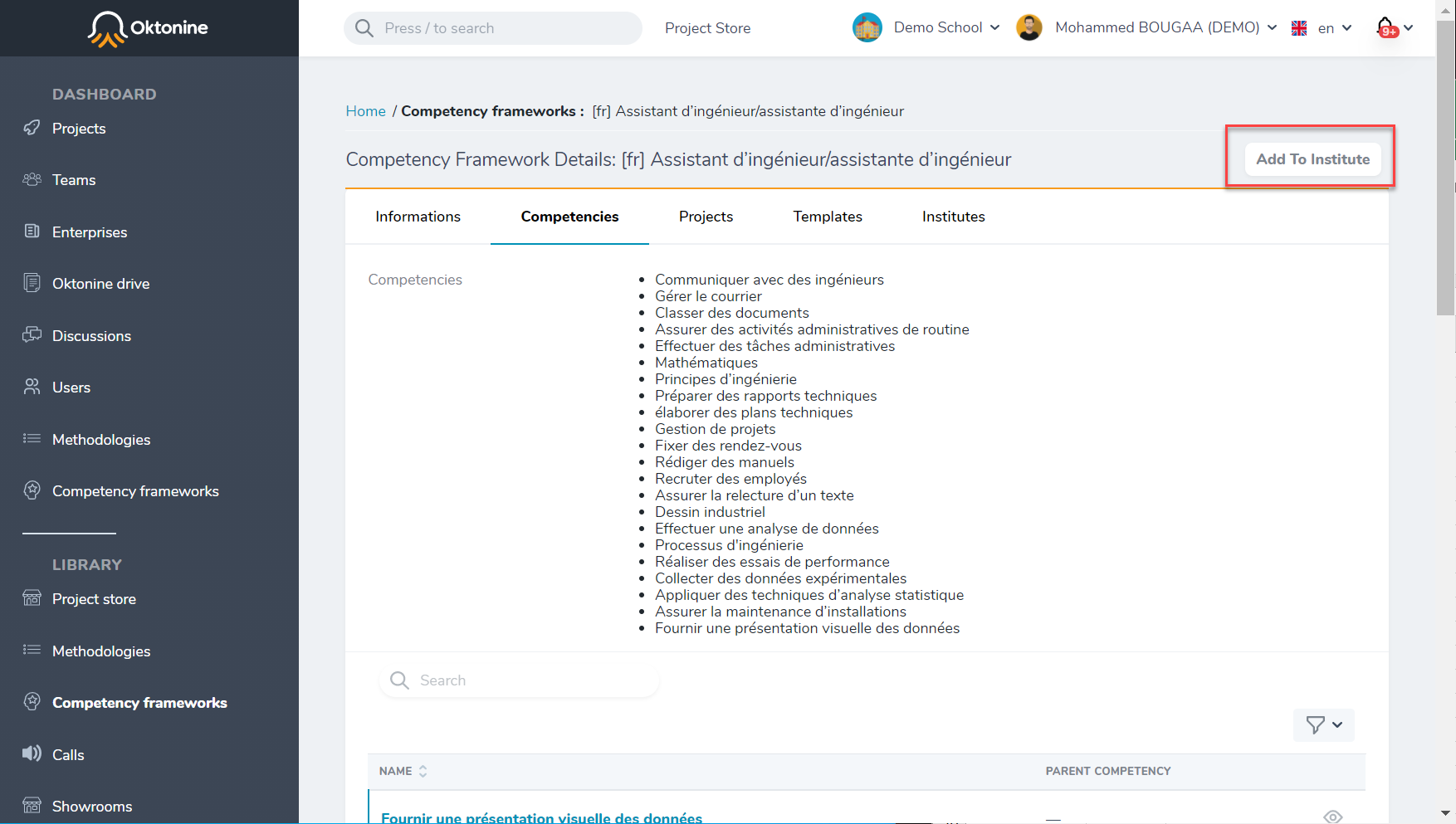
Select your institute from the list
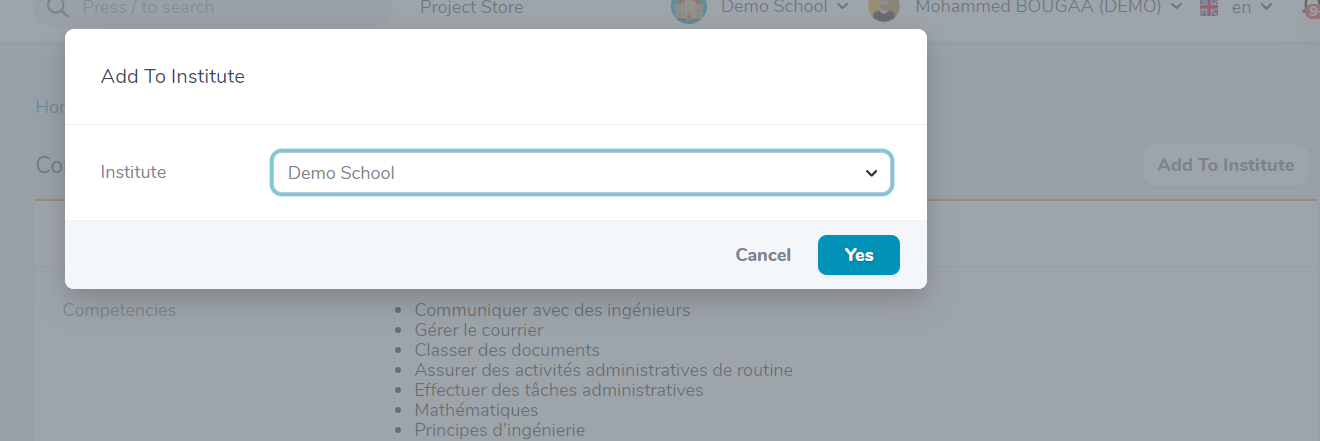
The competency framework is added to your institute
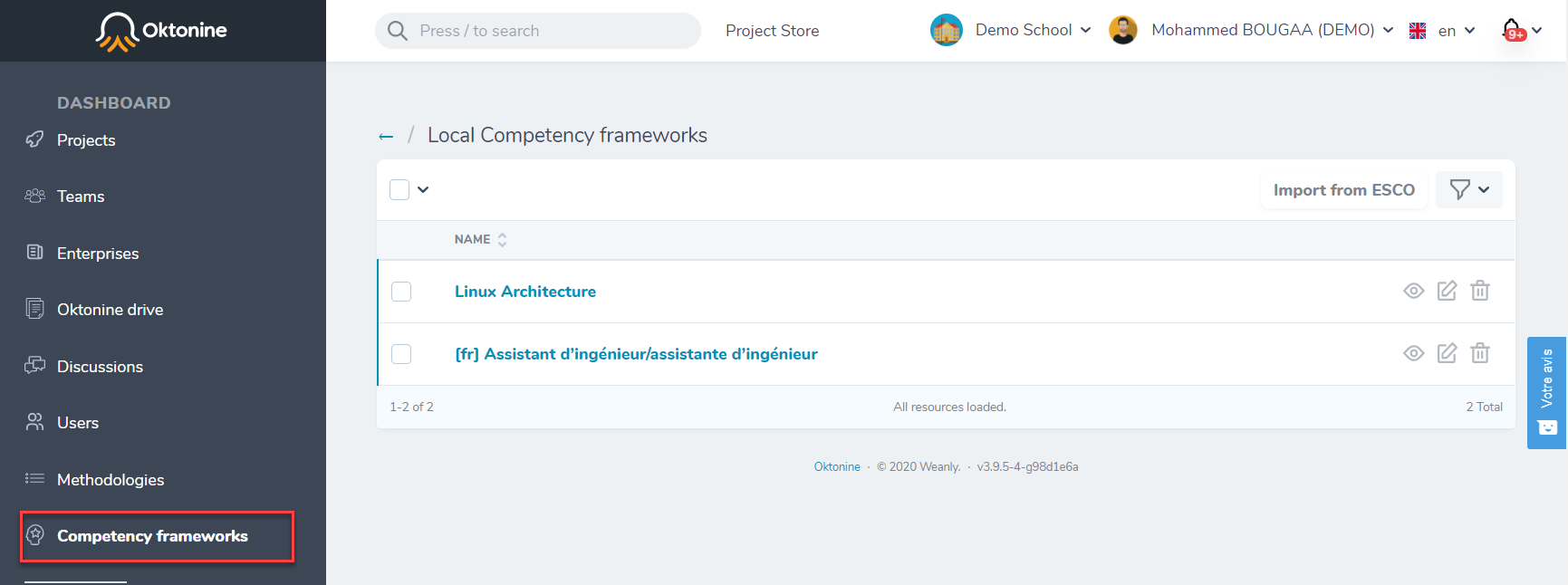
# Use ESCO competency frameworks
To add a new competency framework from ESCO, please follow these steps :
- Go to https://ec.europa.eu/esco/portal/occupation
- Use the navigation tree to search for a competency framework by profession
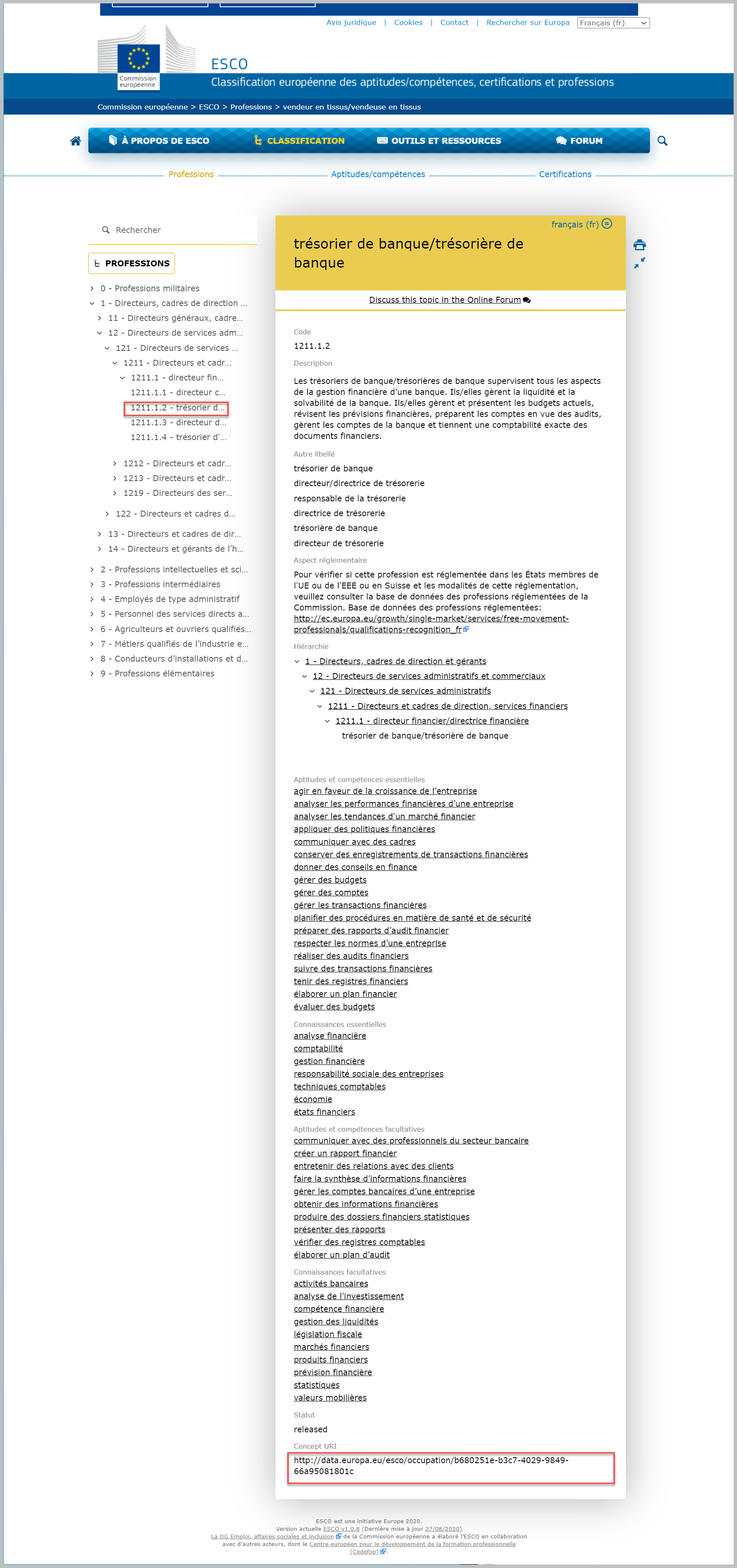
Copy the URI of this framework
Open the
Competency frameworksmenu and click onImport from ESCO
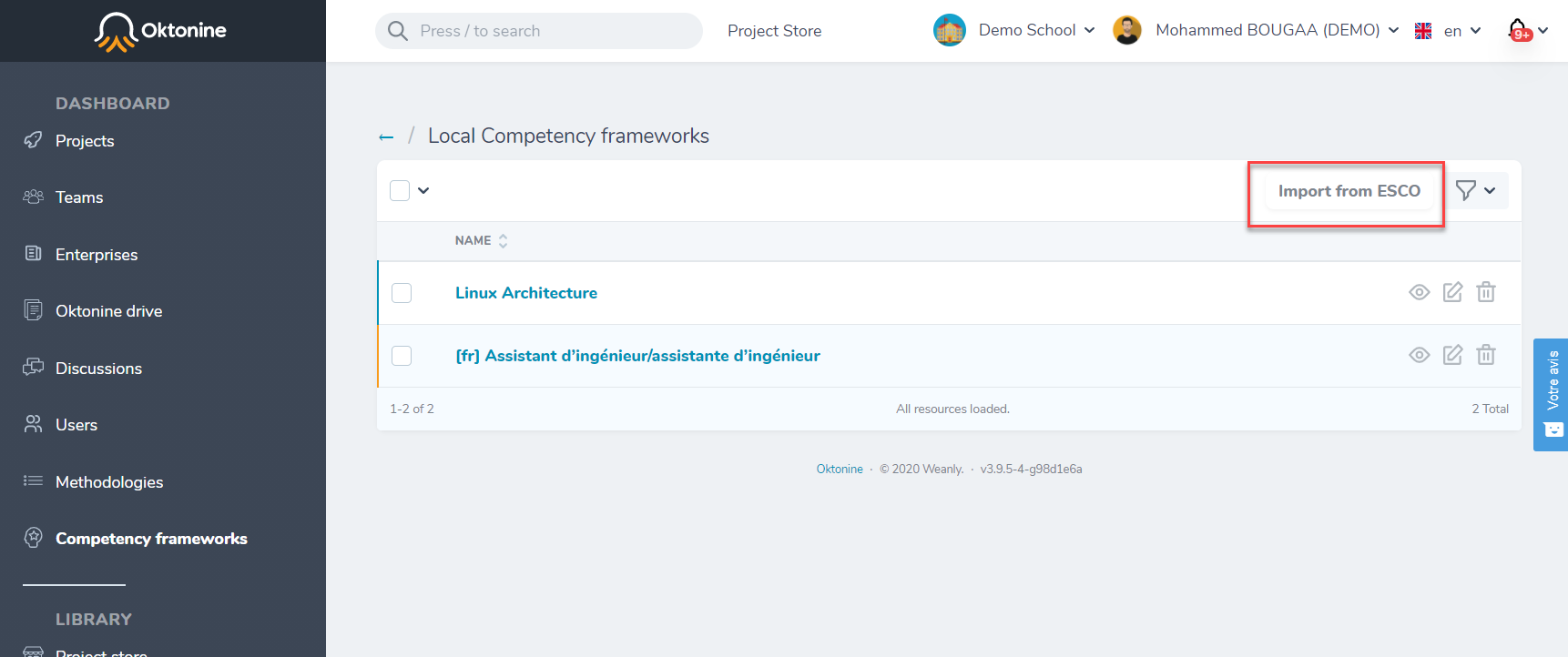
- Paste the URI you copied
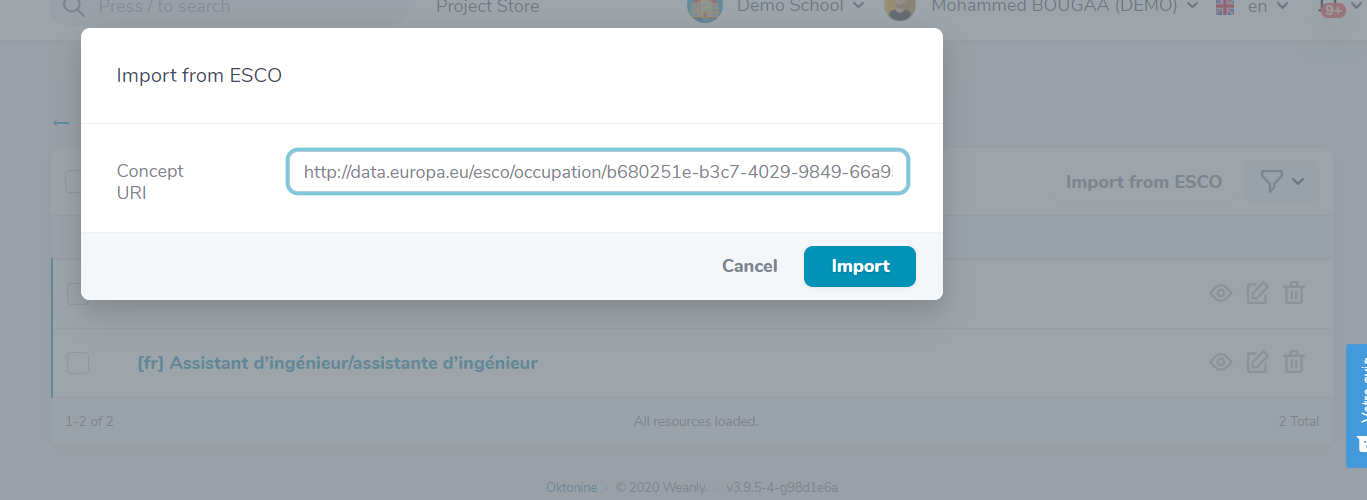
- Verify if the competency framework has been added successfully